- Rebecca Strehlow
- Mar 23
- 13 min read
Updated: 4 days ago

Having a well-designed online resume website that conveys your personality sends a clear message to recruiters that you are serious about your career.
Considering that you're constantly acquiring new skills and qualifications – you need a resume that you can update and share this information at any given moment. On top of that, potential employers should also be able to find you online with a quick search of your name.
We've put together this guide to creating a resume website that showcases you, perfectly and that helps you stand out to prospective employees too.
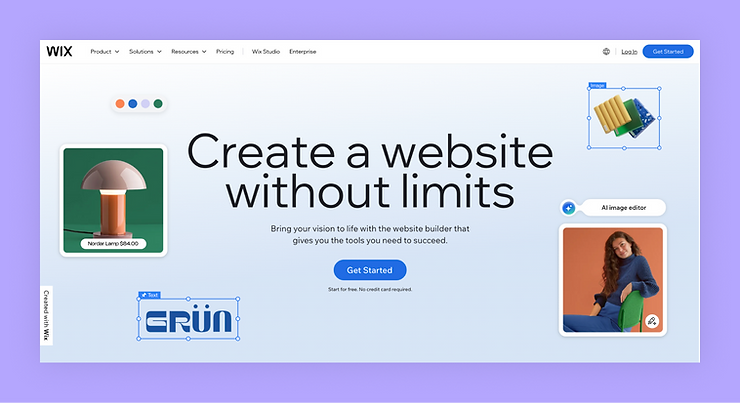
Building a website for your business, passion project or side hustle should be easy and exciting. With Wix, you can customize and launch a professional website in minutes, no coding needed. We’re all about simplifying the process so you can focus on what matters most–bringing your ideas to life. So why wait? Let’s get started on creating the website you’ve always wanted.
How to make a resume website in 9 steps
In order to get you going on your path to professional success, whether you're a freelancer or consultant, we’ve broken down the steps on how to make your very own resume website:
01. Select your website builder
Using a website builder to create a resume website offers several advantages and conveniences, especially for individuals who may not have web development skills or want to create a professional online presence quickly. Here are a few of the main benefits of using a website builder for your resume site.
Website builders are designed to be user-friendly, often offering drag-and-drop functionality and pre-designed templates. This makes it easy for anyone to create an appealing and functional website.
Many website builders offer both free and premium plans, making it cost-effective to create a resume website, without the need to hire a professional web developer or the need to understand markup language.
Building a website from scratch can be time-consuming, especially for those without web design experience. Website builders and CMS streamline the process, allowing you to create a resume website fast.

A lot of website builders, like Wix, offer hosting services, which means you don't have to worry about finding a separate hosting provider (check out web hosting costs in this guide). They also take care of the technical aspects, including updates, backup and security, allowing you to focus on updating your content and keeping your resume website current. While also including built-in analytics tools that allow you to track visitor statistics, understand user behavior and gather insights to optimize your resume website's performance.
Create a resume website fast, with Wix's AI website builder.
02. Choose your resume website template
Regardless of your profession, having a resume website that is functional and beautiful is an absolute must. Now, we understand that not everyone has an eye for design or a clue what a domain name is – and that’s okay. Luckily for you, you can find plenty of free and professional resume website templates on the internet that are equipped with all the page layout elements you need to look good online. All you’re left to do is pick your favorite and customize it until you’re happy with the final result.
Depending on your needs and style, there are two types of sites available. You can go for a long scrolling one pager if the sole purpose of your site is to let people read a quick overview about you. It's more extensive than a landing page but less extensive than an entire website. Alternatively, you can opt for the classic option, where each section has a dedicated page. This is recommended for people who have multiple elements to show, such as projects for clients, photography or design portfolios or research papers.
Learn more: Resume website examples
03. Add a professional picture of yourself
It goes without saying that you should include a picture of yourself on your resume website – after all, if people are on your page, it’s because they want to learn (and see) who you are. Plus, people are naturally drawn to pictures rather than words.
But hold on, before you upload that family picture from your last island vacation, think about the perception you want to create with your photo and your resume website as a whole. While some professions (designers, artists, musicians, etc.) may have some creative freedom, for the general job seeker it’s best to play things safe with a neutral, professional looking headshot.
Make sure the picture you choose is recent, as well as a true reflection of what you really look like on a daily basis. Finding the right balance between friendly and serious is key – like Tyra Banks suggests: smile with your eyes. You should feel (and look) as natural as possible in order to exude a sense of approachability. Don’t think twice about hiring a professional photographer to snap some good headshots. It’s an investment that you’ll thank yourself for in the long run.
As for where to place your picture on your personal website – it should always be above the fold. Why? Because people need to understand in a matter of seconds what they have landed on. This being said, the dimensions and exact location of your picture are up to you. Unlike in printed CVs, your square picture is not required to live on the top left-hand side of your resume.
04. Add the relevant resume sections
When it comes to organizing your content, you have the liberty of deciding how to set it up and what to include. However, much like when baking a cake, there are a couple of key ingredients needed in order to achieve the perfect result. That means including the right pages so that your resume website as a whole is truly an accurate representation of you.
Whether you're creating a graphic design resume or a professional actor website, remember that readability is crucial here. A good (and complete) resume will always include the following:
An inviting homepage: This is the first snippet of you a recruiter will see, so it’s crucial that your homepage is eye-catching yet informative. Your homepage needs to be the perfect summary of who you are and what you do. It should entice people to click more in order to find out more about you. Use this page to display that carefully selected picture of yourself, your name, contact details and field of work or current position. You can also include a paragraph explaining your background or experience. Keep it short and sweet – you don’t want to overwhelm recruiters with tons of text. They’ll discover the rest in the following sections.

Your experience: Ah, the real nitty gritty of writing a resume. Select only the experience that is most relevant to the type of field you’re applying for. This can include jobs, internships and any volunteer work. For each job, list a couple of main roles, tasks and accomplishments. You can visually represent your experience by displaying it on a timeline. This design style gives a clean, organized look to your valuable experience.
Your education: Depending on the extent of your education, you can also format this as a timeline or simply just list your degree(s). Be sure to include the name of each university or institution, its location and your date of graduation. Also include your major/minor fields as well as any honors, publications or notable projects you were involved in.
Skills: Highlight your many talents with a dedicated skills section. You should list any computer systems which you are proficient in (Photoshop, Microsoft office, PowerPoint, content management tools etc.), any foreign languages you speak and other skills that may be required for the job you are applying for that haven’t been mentioned anywhere else in your online resume.

Personal projects: This section is included mainly for creative fields in mind, for which you might want to create a portfolio website that showcases your style and creativity. For example, if you're a photographer wanting to show a more personal collection of your work, you can display your images using the Wix Pro Gallery. With any selected project you choose to show, give a detailed description and some context as to how your project came about. The value of including any kind of extracurricular activity (even if it’s not necessarily related to your profession) is that it shows how dynamic you are. Don't be afraid to use multimedia here, including images and video.
Contact: As someone looking to be “found”, we can’t stress this enough: make sure your contact details are easy to locate. There’s nothing more off-putting to a site visitor than having to search for your contact info. It’s considered a good practice to add all of your essential details in the footer of your site.
Testimonials and recommendations: Reviews are everything these days. Think about the first thing you do when contemplating a new restaurant – you check the reviews, right? Well, you can give recruiters that same unbiased view of yourself by including testimonials and recommendations from previous employers or co-workers.
Link to your relevant social channels: For most professional fields, you’ll need to update your LinkedIn account and link to it on your resume website. However, for artists, photographers, freelancers and other creative types who use social platforms as a way to showcase their work, it may be useful to link to your professional Facebook, Instagram, Twitter or YouTube accounts.
Be inspired: Resume design ideas
05. Add in the small website design details
Going back to that cake analogy, once your cake is baked (and looking delicious) it’s time to decorate it. To create a Wix website, there are a couple essential branding elements you’ll need. These include:
Selecting the correct colors and fonts: Think of yourself as a brand when completing this step. You’ll need a concise look and feel throughout your resume website. One way to achieve this is through the color scheme and fonts you select. Take a look at our helpful guides to choosing the best resume fonts for your website, including font sizes.
Choosing a unique domain name: Select a domain name that’s preferably, well, your own name. This is what is known as branding. If the domain is already taken, consider adding your job title, location or any other distinctive criteria. Doing this creates a sense of trust and credibility. Not to mention it helps you look professional when sharing business cards with your own domain on them.

Expert tip from Einat Shafir, Product Manager at Wix,
"The main thing to consider when choosing a domain is finding one that aligns with your brand and is easy for your customers to remember."
Including a PDF version of your resume: While your online resume is very impressive, some employers will also want a printable version of your CV. To do this, include a button that links to a downloadable PDF version.
06. Optimize for SEO
Now, before you shy away from this seemingly complicated topic – hear us out. SEO (search engine optimization) is the practice of optimizing your site so that your pages can rank higher in search engines results. The more exposure you get on search result pages, the more likely that prospective recruiters will come across your site.
As you create a resume website, there are a few easy things you can do in order to improve your ranking right off the bat. For example, make sure to choose the right domain name and insert strategic keywords throughout your resume website.
To help you, Wix has developed an intuitive, comprehensive and free solution that will guide you through all these optimization steps. In addition to this essential setup checklist, you'll also be able to access advanced SEO tools and analytics.
07. Make sure you site is mobile-friendly
Smartphones and tablets are everywhere. In fact, mobile browsing accounts for approximately half of web traffic globally. Because of the popularity of these devices, you need to ensure your website is optimized for mobile viewing. If you're starting with a professional best resume website templates, you'll most likely be able to skip the mobile-optimization step.
To do this, you’ll need a mobile website - a version of your resume website that shrinks down to be small enough to display on the mobile screen. The Wix Editor automatically generates this for you, ensuring that your resume website looks neat and attractive on any device.
08. Ask for a second opinion before publishing
The whole purpose of your resume website is to give you a leg up on your job search. Nothing can ruin all your hard work quicker than a silly typo. To ensure your resume looks polished and professional, ask a friend or anyone you trust to proofread the copy of your text and test out your site’s navigation. Do all the links work? Does your resume website accurately represent you in terms of the style and tone? These are all valuable questions a trusted second opinion can answer for you.
09. Publish and track your resume website
After all that, it’s time to hit the Publish button and wait for the offers to roll in! But publishing is only step one. Now you need to maintain, nurture and keep track of everything going on regarding your resume website. This includes understanding who is visiting your site and how much traffic your resume website is generating. In order to keep track of these stats and live chat with site viewers, you can download the Wix App.
When it comes to maintaining your site, be sure to keep your CV updated. Every time you achieve something new or change positions, it should be reflected on your resume website.
Best resume website builders
Now that you understand the basics of creating your own resume website, it’s time to choose the best resume website builder for you. Below are a few of our top recommendations:
01. Wix
Wix is a versatile platform known for its user-friendly interface and customizable templates. It's perfect for job seekers who want complete creative control over their resume website. Strong SEO tools help make your resume easily found by employers and recruiters, while social media integration expand your professional network. Add forms or booking features to connect directly with employers and clients, showcasing your skills and achievements.
Best for ease of use: Wix’s drag-and-drop builder requires no coding skills, making it accessible for everyone.
02. Squarespace
Squarespace offers sleek and modern templates that are ideal for creating a professional-looking resume website. Its emphasis on design makes it a favorite among creative professionals and freelancers. Make use of Squarespace's integrated blogging feature to share industry insights or personal achievements. Your site includes built-in analytics to track who is visiting your site.
Best for design quality: Known for its high-quality, aesthetically pleasing templates that require minimal customization.
03. GoDaddy
GoDaddy is a robust platform that provides simple and effective tools for building your resume website quickly. It's perfect for those who need to get online fast without sacrificing professionalism. Integrated marketing features, such as email and social media tools, allow users to reach a broader audience effectively. GoDaddy's reliable hosting services and exceptional customer support ensure that your resume website remains accessible and well-maintained.
Best for speed: Known for its ease of setup and quick publishing capabilities.
04. Weebly
Weebly is an excellent choice for those who want an intuitive platform that combines simplicity with powerful features. Weebly's integration with various apps allows users to bolster their resume with additional functionality, such as incorporating a portfolio from LinkedIn. Leverage Weebly’s e-commerce features to sell digital products or services directly from your resume site.
Best for being user-friendly: Its straightforward interface makes website building a breeze.
05. Hostinger
Hostinger is known for its affordability and reliability, offering a great option for budget-conscious users who still want a professional-looking site. Use Hostinger’s responsive design templates to ensure your resume looks great on any device. Plus, Hostinger's hosting services ensure that your resume website remains online and available at all times.
Best for affordability: Provides quality hosting at competitive prices.
06. Webflow
Webflow is a powerful platform that combines the flexibility of custom coding with a visual editor, allowing users to create highly customized and visually stunning resumes. Ideal for freelancers looking to create a portfolio that stands out in technical fields. Its responsive design features ensure that resumes look impeccable on any device. Webflow integrates seamlessly with various web applications, such as linking with Zapier to automate tasks, adding functionality and sophistication to your resume.
Best for customization: Offers nearly limitless customization options for a truly unique resume website.
07. Site123
Site123 is known for its straightforward setup process, making it perfect for those who prefer simplicity without sacrificing quality. Regularly update your site content using Site123’s easy content management system to keep your resume current. Offers multilingual capabilities, which is great for job seekers targeting international opportunities.
Best for simplicity: Streamlined experience with guided setup for quick results.
Tips to make a resume website stand out
Choose a professional and visually appealing design: The overall look and feel of your resume website should reflect professionalism and attention to detail. Avoid using too many flashy colors or distracting elements that may take away from the content.
Optimize for SEO: Use relevant keywords, meta descriptions and tags to improve your website's search engine ranking, making it easier for potential employers to find your resume online.
Include a portfolio section: Showcase your work samples or projects in a separate portfolio section to provide tangible evidence of your skills and experience.
Keep it concise and organized: Your resume website should not be cluttered with unnecessary information. Keep it concise, well-organized and easy to navigate.
Use high-quality images: Avoid blurry or pixelated images on your resume website as they can make it look unprofessional. Opt for high-quality images that accurately represent you and your work.
Include social media links: Provide links to your professional social media profiles, such as LinkedIn, to showcase a more comprehensive representation of your skills and experience.
Regularly update your site: Keep your resume website up-to-date with recent accomplishments, new projects or updated skills.
Test for mobile friendliness: Make sure your resume website is optimized for viewing on different devices, especially since many employers may access it from their phones or tablets.
Utilize customer testimonials: If you have received positive feedback from clients or colleagues, include it on your resume website to showcase your skills and credibility.
Ready to land your dream job? Check out the best resume website builders and make a professional resume that gets noticed.
How to make a resume website FAQ
Is it necessary to have coding or web design experience to create a resume website?
No, most website builders offer drag-and-drop tools and pre-designed templates that require little to no coding or web design experience. However, having some basic knowledge of HTML and CSS can give you more control over customizing your site.


