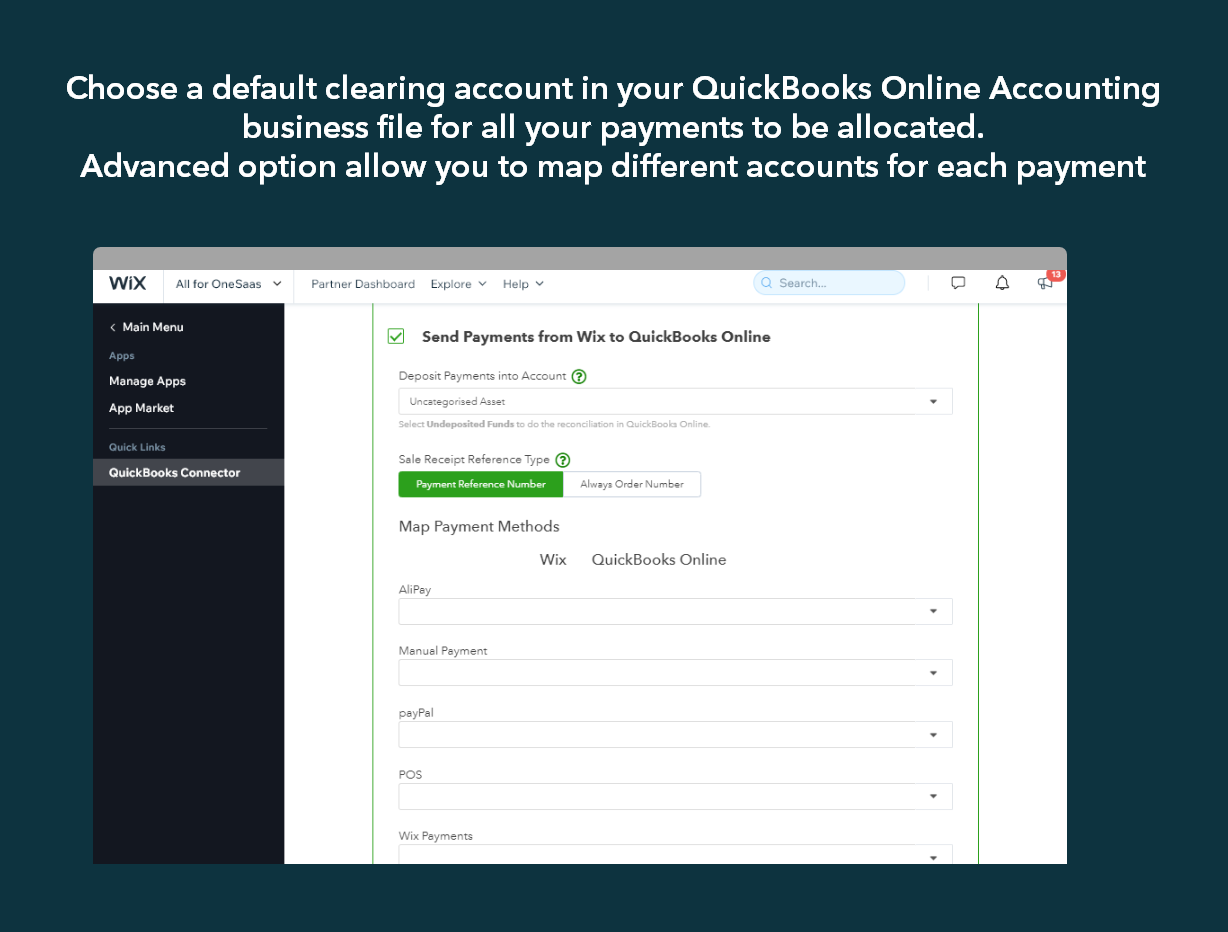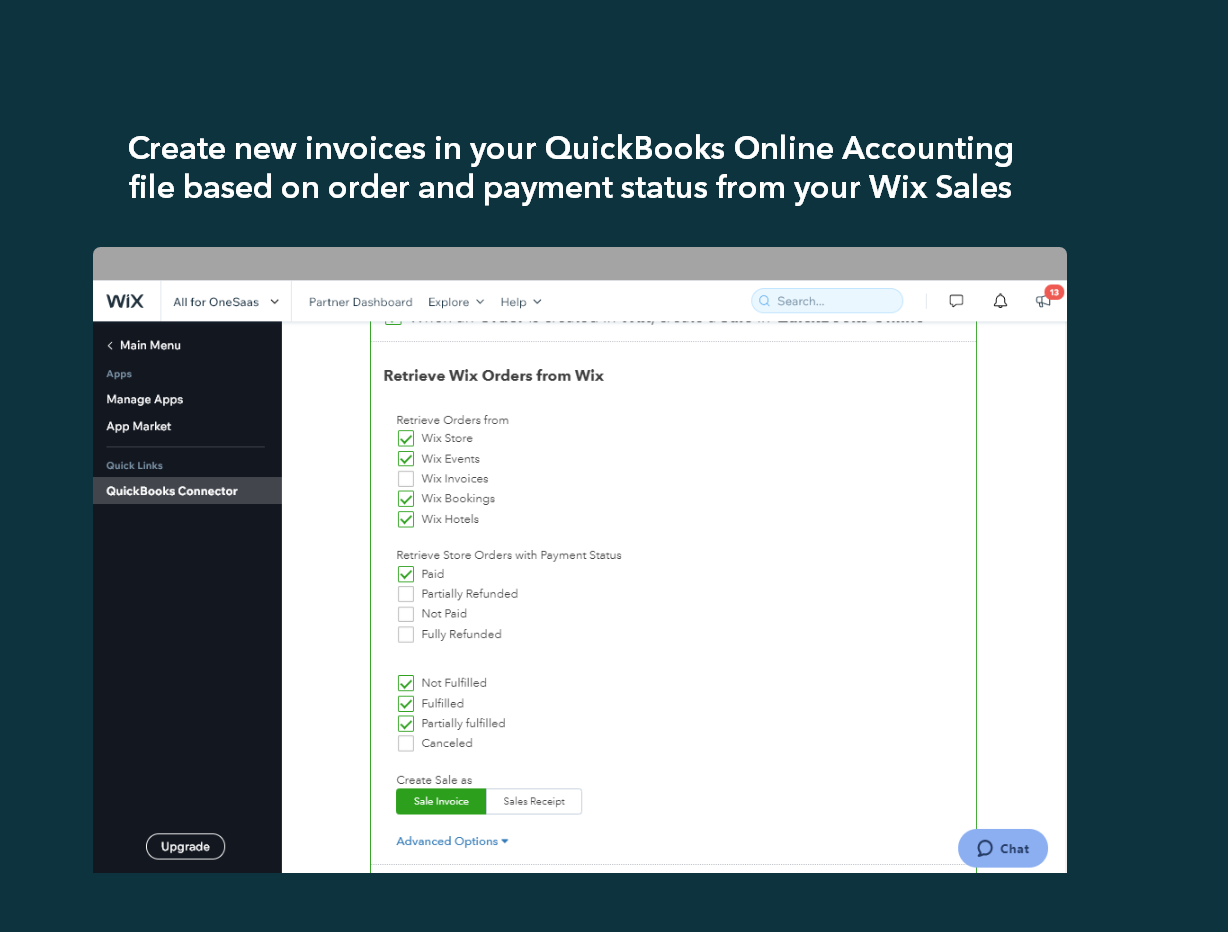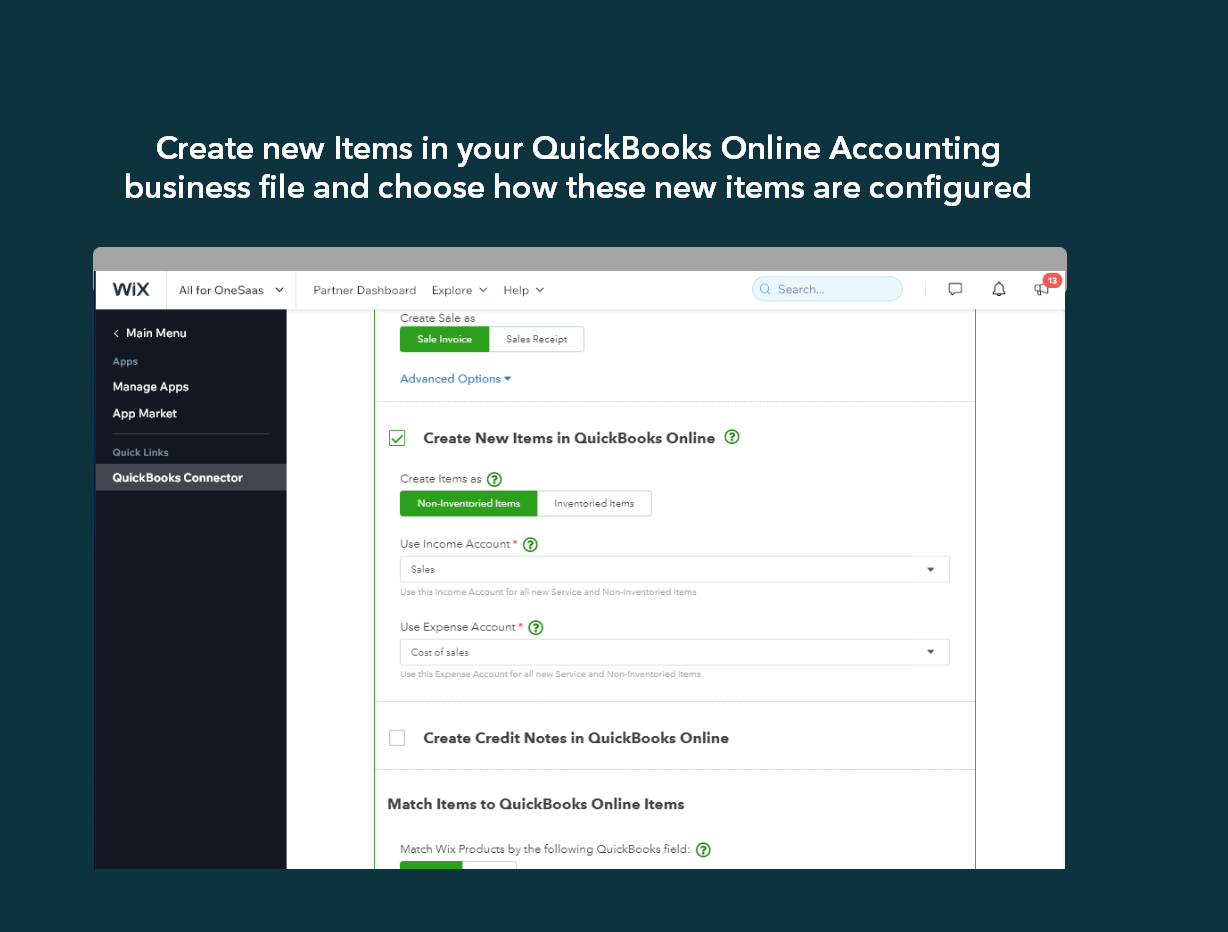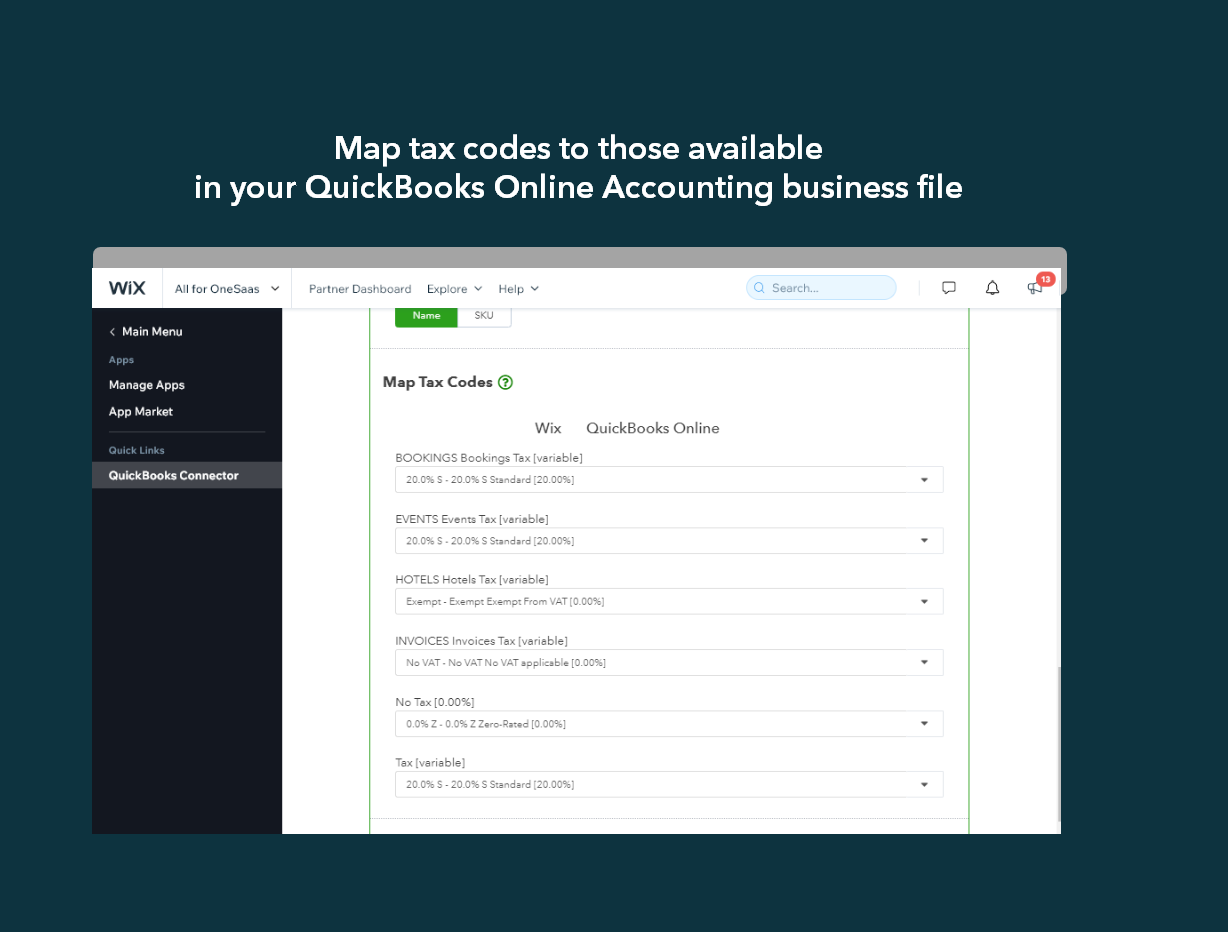online store
bookings
events
popup

QuickBooks Connector
By
Integrate QuickBooks Online to your site
4.7
Free to install
QuickBooks Connector overview
- Eliminate human error from manual data entry between your QuickBooks Online and your website
- Automatically create sales in your QuickBooks Online for orders made on your site, including associated customers, products, taxes and payments
- Our customer champions are happy to get you up and running - Available to chat live in-app or on our website or via email at support@onesaas.com
- IMPORTANT: QuickBooks Connector is compatible with most web browsers however is not compatible with Safari
Categories
Availability:
This app is available for United States of Americaand
App languages:
English
Featured in
4.7 Average Rating
1230 reviews
5
1090
4
61
3
12
2
17
1
50
Sort by:
CY
Cyberfrogtech/ Dec 22, 2025
Wix's version nowhere near as robust as other platformsIt would be great if Wix's version of the connector was as robust as Ecwid's version. The only time items sync is when there's an order or when you're inputting new items....
IN
team Intuit Mailchimp
Hi there, thank you for taking the time to leave this feedback. Being able to sync all items from Wix into QuickBooks is definitely a feature our team is working on, and hopefully...(0)
Thank you for your feedback
CO
Contact7381793/ Dec 22, 2025
Nick was great!Nick helped with my QB and Wix integration questions. He was fast to respond and very kind. 10/10!
(0)
Thank you for your feedback
WB
Wbhearosbrands/ Dec 19, 2025
Very Good ExperienceSherwin was helpful in providing answers to a few technical questions that I had...I am new to QB and it was appreciated.
(0)
Thank you for your feedback
MD
Mdesigns416/ Dec 15, 2025
Integration issuesSherwin gave me great assistance inresolving some problems with the transactions showing not only patience, knowledge but also great customer service.
(0)
Thank you for your feedback
RT
Rteducation/ Dec 13, 2025
HelpfulNick has helped but we will see the full functionality once I'm up and running.
(0)
Thank you for your feedback
Pricing & plans
Advanced plan
$137.50/mo (first 3 months)
Income and expenses
Banking with 3.00% APY
Bookkeeping automation
Invoice and payments
Plus plan
$57.50/mo (first 3 months)
Income and expenses
Banking with 3.00% APY
Bookkeeping automation
Invoice and payments
Simple Start plan
$19.00/mo (first 3 months)
Income and expenses
Banking with 3.00% APY
Bookkeeping automation
Invoice and payments
Essentials plan
$37.50/mo (first 3 months)
Income and expenses
Banking with 3.00% APY
Bookkeeping automation
Invoice and payments
* Price is in USD, billed by Intuit Mailchimp .