10 best resume builders of 2025 for job seekers
- Maddy Osman
- Dec 5, 2024
- 8 min read
Updated: Jan 12
Looking for the best way to build your website? Get started with Wix →

The job market is super competitive these days—a new job on LinkedIn can rack up 100+ applications within the first few hours. Given this competition, you need a standout resume to make the cut and get calls for interviews.
That said, it doesn’t mean you have to spend hours fighting with Microsoft Word formatting to create an impressive layout. Just like learning how to build a website with a website builder has become easier with drag-and-drop tools, the best online resume builders make it simple to craft your perfect resume.
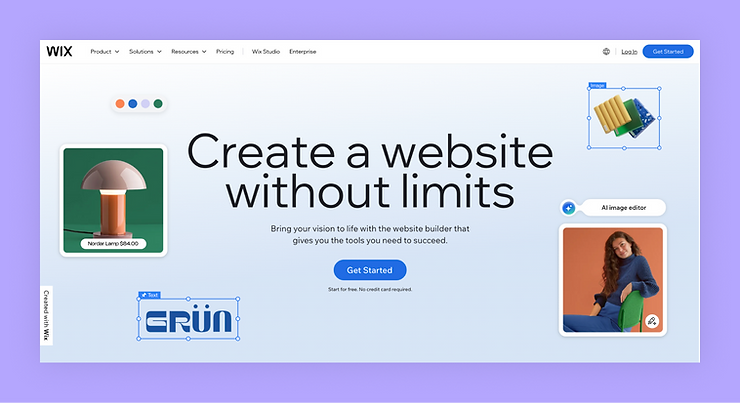
When choosing a website builder, you want one that’s flexible, powerful and easy-to-use. Wix is the go-to platform for millions of users looking to create a stunning website effortlessly. See what makes Wix stand out from the crowd and why it’s the right fit for you.
What is a resume builder?
The best resume builder websites simplify the tedious process of resume creation by automating formatting and design work. Instead of starting from scratch and trying to figure out margins and spacing, you get professional resume templates and advanced resume-building tools that handle all the design work.
Put simply, you just fill in your information, such as employment history, and the resume creator takes care of making it look professional.
Learn more: How to write a resume
10 best resume builders
01. Wix

Wix offers a unique approach to create a resume website by combining traditional resume features with complete website functionality. You’ll find specialized website templates and tools that help you showcase both your expertise and your work, which is particularly valuable if you’re a creative professional, freelancer or visual artist.
Beyond standard resume sections, you can create portfolio pages to display your projects, add client testimonials and showcase work samples alongside your professional experience.
With Wix’s intuitive drag-and-drop functionality, you’ll be able to customize every aspect of your online resume while maintaining professional aesthetics. You can even use the blog maker to share your industry insights or offer regular updates about your work.
As Wix offers a web-based resume, you can have your own domain name, customized email address and professional online presence in search results.
Conduct a domain name search, get free web hosting and use Wix’s AI website builder to get your website up and running today.
Key features:
Professional resume website templates
Portfolio integration options
Custom domain capabilities
Mobile-responsive design
Search engine optimization (SEO) tools and analytics
Pros:
Complete online presence solution
Extensive customization options
Professional template variety
Regular website feature updates
Built-in marketing tools
Cons:
More robust than needed for basic resumes
Learn more:
02. Enhancv

Enhancv combines modern design with powerful resume-building capabilities. You’ll find an extensive template library focused on balancing visual appeal with applicant tracking system (ATS) compatibility, making it suitable for both creative and traditional industries.
When you use Enhancv, you get AI-powered tools that help you craft compelling work experience descriptions, skills sections and professional summaries. Plus, with real-time feedback, you can optimize the resume while building it.
Key features:
AI-powered content suggestions
Real-time resume score feedback
Collaboration tools for getting feedback
Modern templates
Compatible with ATS
Pros:
Intuitive drag-and-drop interface
Built-in AI writing assistant
Blend of creativity and professionalism
Cons:
Limited free templates
Higher prices for premium features
03. Kickresume

Kickresume focuses on creating ATS-optimized resumes with a modern look. It combines traditional resume-building tools with AI-powered features that help you write compelling content more quickly.
With Kickresume, you get specialized sections for projects, certifications and achievements to create comprehensive profiles. Besides that, you can use its built-in AI writing assistant to generate tailored content for different sections while maintaining a consistent professional tone.
Key features:
AI resume writer
ATS-friendly templates
Pre-written content suggestions
Multiple export formats
Cover letter builder
Pros:
AI writing capabilities
Clean, professional templates
Grammar and style checking
Cons:
Limited customization in the free version
Basic pre-written content
04. Resume Worded

Resume Worded helps you create data-driven resumes with industry-specific insights to optimize every section of your job application. You get concrete suggestions to make your resume more effective.
Unlike other resume builders, Resume Worded focuses on content analysis and optimization rather than resume creation. You’ll need to make your resume in Microsoft Word or Google Docs using the site’s templates, then import it for analysis and scoring.
Key features:
Resume scorer
Job description matcher
LinkedIn profile optimizer
Industry-specific keyword suggestions
Detailed feedback system
Pros:
Detailed content feedback
Targeted suggestions
LinkedIn integration
Cons:
Less focus on design aspects
No built-in resume builder (requires Microsoft Word/Google Docs)
05. ResumeNerd

ResumeNerd guides you through resume creation step by step to ensure you include all the relevant sections. The ATS-friendly resume builder offers pre-written, industry-specific content suggestions for different job titles.
Beyond that, ResumeNerd offers AI-powered resume scoring that analyzes your resume against key factors recruiters look for to improve your application.
Key features:
ATS-friendly templates
AI resume scorer
Guided resume building
Pre-written content suggestions
Pros:
User-friendly interface
Simplified process
Cons:
Most features require paid subscription
Limited free download options (text only)
Basic customization in free version
06. Resume.com

With Resume.com, you get a no-fuss approach to resume building. You’ll find everything you need to create a clean, professional resume that meets industry standards without getting bogged down by unnecessary features.
Additionally, when you’re done creating the resume, you can easily apply to jobs directly through the platform to streamline your dream job search.
Key features:
Basic template selection
ATS-friendly formats
Job search integration
Pros:
Free to use
Job board integration
Quick resume creation
Cons:
Limited design options
Basic customization features
07. Canva

While Canva is known for its graphic design capabilities, it’s also a powerful resume builder. In fact, you’ll find a variety of customizable resume templates to help you create visually striking resumes.
With Canva’s drag-and-drop editor, you can also customize colors, fonts and layouts to match your personal brand. Besides that, you get access to stock photos, icons and graphics to enhance your resume’s visual appeal. With so many options, the challenge is to keep it professional.
Key features:
Extensive template library
Collaboration options
Multiple export formats
Pros:
Highly customizable designs
Professional-looking templates
Intuitive interface
Cons:
Overwhelming design options
Limited resume-specific features
08. Resume. io

Resume. io simplifies the resume creation process while maintaining professional standards. You’ll find a collection of tested templates to create industry-specific resumes that catch recruiters’ attention.
As you build your resume, you also get access to pre-written content suggestions based on your industry and role. Plus, with the real-time preview feature, you can see exactly how your changes affect the final document, helping you maintain a clean, professional look.
Key features:
Industry-specific ATS-friendly templates
Professional content suggestions
Cover letter builder
Multiple download formats
Real-time preview
Pros:
Clean, professional designs
User-friendly interface
Export in multiple formats
Cons:
Limited free options
Basic customization features
Fewer advanced tools
09. Resume Companion

Resume Companion offers a step-by-step approach to resume building that’s perfect if you’re creating your first resume or updating an old one. You’ll find the guiding process helpful in ensuring you don’t miss any critical sections.
Not to mention, Resume Companion also provides industry-specific content suggestions as you write to help you highlight relevant skills and experiences. Beyond that, you can access expert tips throughout the resume creation process to write a more impactful resume.
Key features:
Step-by-step builder
Industry-specific resume website examples
Multiple format options
Cover letter templates
Pros:
Beginner-friendly interface
Guided writing process
Industry-specific templates
Cons:
Limited design flexibility
Basic customization options
10. Zety

Zety helps you create professional resumes with its smart content generator and ATS-friendly templates. You’ll find it useful if you want to quickly make targeted resumes for different positions, as it helps you optimize your content based on specific job descriptions.
When building your resume, you also get access to pre-written content suggestions tailored to your industry and role. Plus, the platform’s resume scorer helps you identify and fix potential weaknesses in your current resume before submitting your application.
Key features:
ATS-optimized templates
Resume scorer
Cover letter builder
Job-specific suggestions
Pros:
Strong content suggestions
Easy customization
Professional template designs
Cons:
Limited free features
Lack of unique templates
Basic design features
Want to learn the basics of website development? Explore these resources:
Can AI write a good resume?

AI has come a long way—in fact, you can even use AI to expedite website development. That said, given the current AI capabilities, it works best as your resume-writing assistant rather than handling the entire process.
Put simply, think of AI as your brainstorming partner. It can help you remember important details, suggest better ways to phrase your experiences and ensure you’re including relevant keywords. Still, you’ll need to review and personalize any AI-generated content to ensure your resume truly reflects your professional journey.
Now, with the AI text creator, you are able to create high-quality content personalized to your needs with just a matter of seconds to minutes. And we are able to achieve it by taking chat GPT capabilities and adjusting it with Wix expertise in the domain of websites. Our content team experts have modified the GPT model to become more robust and more accurate for content creation for websites.
Oz Golan, Project Manager for Wix Editor
Learn more: Best AI website builders
Best resume builders FAQ
Is it worth paying for a resume builder?
Yes, if you’re serious about your job search. While free resume builders offer basic features, paid resume builders provide valuable tools, like ATS optimization, AI-powered content suggestions and multiple export formats.
That said, if you’re looking for a free solution with professional features, consider Wix. You can create a free online resume using free templates and even build a complete portfolio website without spending a dime.