12 Web Design Tips for Your eCommerce Website
Turn your ideas into sales and start selling with Wix eCommerce→

How do I sell more? That’s the question everyone has been asking since the beginning of time. And it’s no surprise that this issue has been transferred to the Internet as well. This year alone 80% of people shopped online (Source: Selz). In other words, the Web has become “the place to be (a merchant)”. We’re sure you won’t be shocked if we told you the competition out there is tough. Any website owner knows that. But as an eCommerce website owner the challenge is twofold: as if getting noticed wasn’t hard enough, you also need to be chosen.
If your product is absolutely unique, you may be safe from disappearing into the sea of competition. If you have some competitors, which is no doubt the case for most businesses, then this article is aimed just for you. Strap in, since we’re about to reveal the secret to creating a profitable eCommerce website. Many elements can contribute to this such as: the user experience, your promotional offers and the product or service itself. But studies showed that there’s one key element that makes all the difference: everything comes down to the design of your eCommerce site.
The way your site is structured, and the process your visitors have to follow from the homepage to the payment section, will greatly affect the success of a user checking out. Something as simple as the placement of a ‘free delivery’ icon could be the deciding factor for a client to buy or not.
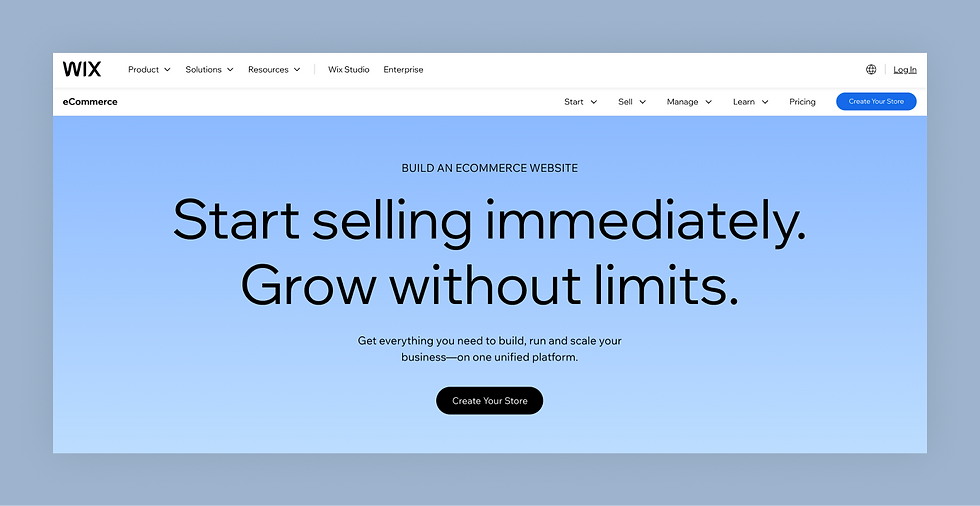
Ready to start your eCommerce journey? Now’s the perfect time to bring your vision to life. With Wix eCommerce, you have the tools to build a professional online store and create a website that captivates your audience, drives traffic and boosts sales. Take the first step and explore Wix eCommerce today. Make your mark online and turn your ideas into success.
From the home page to the shopping cart, we have grouped the best eCommerce website design practices you should implement for a profitable online store:

01. Show Your Opening Hours and Your Address
As a website visitor, there’s nothing more frustrating than having to search for contact information. It’s enough to make any site visitor throw in the towel and leave the site altogether. Avoid that and make sure all of your contact details are instantly visible by placing them in the header or the footer of every page of your site. Of course, this shouldn’t prevent you from having a dedicated “About” page, where this information (and more) will be repeated and developed. If you have a physical store an appreciated and nifty bonus is to add the address alongside a free and customizable Google Maps widget, so that customers know anytime where and when to find you in town.
02. Present Your Categories at the Top of the Page
We shouldn’t have to remind you that Internet users hate to search for obvious information. Any and all important content should be placed front and center so it’s unmissable. Cut to the chase by placing clearly defined categories of your products on the homepage of your site. Let’s say you’re a clothing designer, you could categorize your products according to specific items such as: tops, bottoms, shoes and accessories. In order for your customers to fully understand what you have to offer, you could create an engaging slideshow that clients could scroll through to see your best sellers or your latest additions. This element also gives your site a subtle touch of animation.

03. Highlight Your Competitive Advantages
Now, now, don’t be shy. If you have an impeccable service, there’s no reason to hide it. On the contrary – highlight the things about your business that give you that competitive edge. A free delivery option or a no questions asked refund policy can lift any sense of doubt to a possible client who’s hesitating to take that final step. A good practice is to highlight your strengths by prominently displaying them on your page. There’s no need for this to take up too much space, an icon with a couple of words will do the trick. The idea here is that your client will instantly understand why it’s better for them to buy from your site and not a competitor’s.
04. Create a Detailed Menu
Think of your menu as a way to guide visitors through your site. It should appear on every page so that customers can access any category from wherever they may find themselves on your site. In order to reduce the amount of scrolling required, opt for a frozen menu that doesn’t move as customers scroll further and further. Considering all of this, make sure you leave no page behind and make sure to organize your pages in your menu in a logical order.

05. Visually Emphasize Specials or Promotions
When you give some extra visual attention (through colors or a lightbox) to your sale or latest products this can act as a trigger or a sense of urgency for customers to take an interest in what you have to offer. This is a great advantage for you to highlight some old stock or create some buzz around your latest collection. Looking for some extra help in this department? It’s your lucky day! We’ve got the complete guide on how to create a successful sales campaign on your eCommerce website.
06. Add Customer Testimonials
It’s no secret that many savvy consumers search for customer reviews before making any kind of purchasing decision. According to Influence Central, 90% of consumers say that an online review is more important than input from a sales professional. With this in mind, make this process easy for your future clients by including customer reviews directly on your product page. By doing this, you’re able to reassure your visitors that you are a transparent and reliable company. Take a look at some examples of eCommerce websites that implemented this important feature.
07. Replace Your Images with GIFs
Do you offer the same product in multiple colors? Have you thought about using GIFs to show off your wide range of stock? This file type is a perfect choice because they are interactive and are able to show your products from all different angles. However, don’t overuse this feature. Think of your customers eyes! A good rule is to place one or two GIFs on your product page. For the rest of your photos, take a look through our product photography guide to ensure you capture your products in their best light!

08. Tell Your Customers How They Can Contact You
We know that you already have a contact page and an FAQ page, but you should also add a live chat option like Wix Chat plus your phone number and email to your product page. The reason behind it? It’s a good way to ‘prove’ to your visitors that you are in fact a real company made up of people who are ready to help you with anything you may need. By displaying your contact info, your customers have the opportunity to contact you should they have any questions. They are also, subconsciously, more likely to click that ‘buy’ button if they know how to contact you should they run into any issues. Another way customers can get in touch is through your social media profiles so create a dedicated space where you provide links to Facebook and Co. Basically, be available everywhere and at anytime.

09. Encourage Your Customers
A good way to make an excellent impression is by adding a few words of encouragement to you customers just before they are about to make a purchase. You can congratulate them as they add items to their cart by saying: ‘You made an excellent choice!’. You can also thank them after they have completed the process: ‘Thanks for shopping with us, your items are on their way to you!’. Creating this messaging is a small detail that could go along way with your customers.
10. Prove That Your Site Is Secure
Security while shopping online should be a top priority for all online store owners. Your visitors are also weary of this issue, so in order for them to feel ‘safe’ enough to take out their credit card they should know that your site is 100% safe. You can achieve this by including an icon on your shopping cart page. This will immediately put shoppers doubts at ease.
If you use Wix, the ‘SSL secure Shopping” icon is automatically present on the checkout page of your Wix Store. So there’s nothing you have to do on your end but watch your sales come in (see best ecommerce website builders).
11. Show Your Policies (Cancellation, Delivery, Refund)
Be upfront and honest about what all of your policies are in order to avoid unhappy shoppers. This also shows clients that you are honest and trustworthy as a company. Whether it’s your cancellation, refund, return or delivery policy make sure its available. The best way to display this is through a well thought through FAQ page. If hidden, customers may get the feeling you’re trying to deceive them. As you can guess, they probably won’t go through with their transaction if this necessary information is not available.
12. Explain the Remaining Steps in the Checkout Process
How many times have you abandoned a checkout because there were 100 things to fill out? When making a purchase, your customers want to know where they are in the checkout process. By displaying a progress bar or explaining the remaining steps, your customers will feel more encouraged to make it to the finish line. Wix has got your back with this one too. When your customers make a purchase, the steps are numbered. From the delivery details to the credit card number, the whole process is layed out. And that’s it, after you’ve implemented these tips to your eCommerce website you can sit back and watch your orders come streaming in.

Geraldine Feehily
Marketing Writer, Wix eCommerce
Geraldine is a marketing writer for Wix eCommerce. She uses her broad experience in journalism, publishing, public relations and marketing to create compelling content and loves hearing user success stories.

