- Ana Cvetković

- Aug 20
- 16 min read
Updated: Sep 2
Turn your ideas into sales and start selling with Wix eCommerce→

When it comes to online retail, the work of building an eCommerce website and perfecting it is never done. As an online store owner, you not only have to think about if your site looks good, but also if it’s going to convert visitors into customers effectively.
Think of your website as a car and yourself as the mechanic—every time you fine-tune your site, it'll drive a little smoother, move a little faster and stay strong for years to come.
This article will serve as your instruction manual for eCommerce website optimization. Discover eight invaluable strategies for improving your site’s performance and creating an unforgettable experience for your shoppers.
As you prepare for high-traffic shopping moments like Black Friday and Cyber Monday, these strategies become even more valuable for keeping your store fast, reliable and ready to convert visitors into customers.
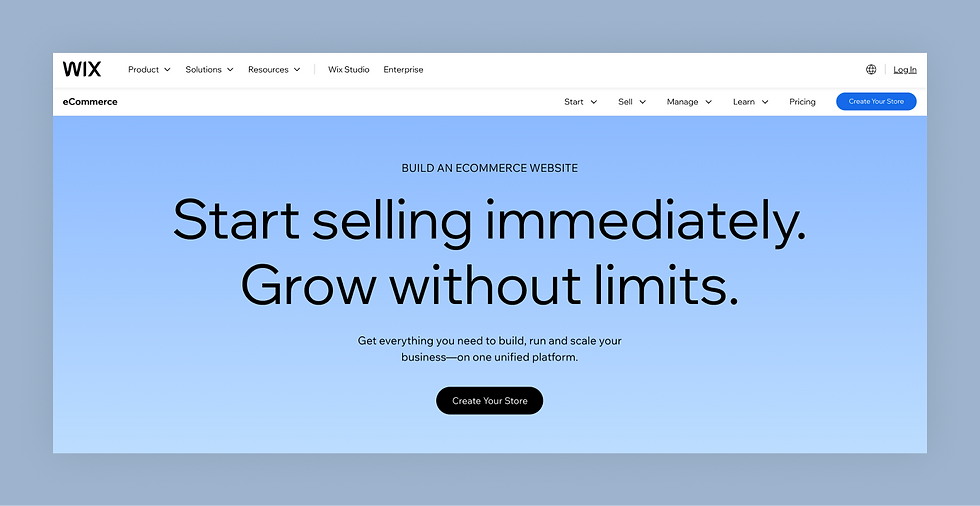
Ready to start your eCommerce journey? Now’s the perfect time to bring your vision to life. With Wix eCommerce, you have the tools to build a professional online store and create a website that captivates your audience, drives traffic and boosts sales. Take the first step and explore Wix eCommerce today. Make your mark online and turn your ideas into success.
TL;DR: eCommerce website optimization
Ecommerce website optimization is about making your store faster, easier to use and more appealing to shoppers. Use clear CTAs, fast-loading pages and SEO-friendly product pages so visitors can find what they want and take action quickly. Simplify checkout, include all the product details customers need, and try different pricing strategies to see what drives sales. Personalize the experience using browsing history, past purchases or location to recommend the right products.
Keep an eye on analytics like traffic, conversion rate, average order value, bounce rate and customer lifetime value to spot areas for improvement. Use classic sales tactics like flash sales, seasonal promotions or limited-time offers to create urgency and boost conversions.
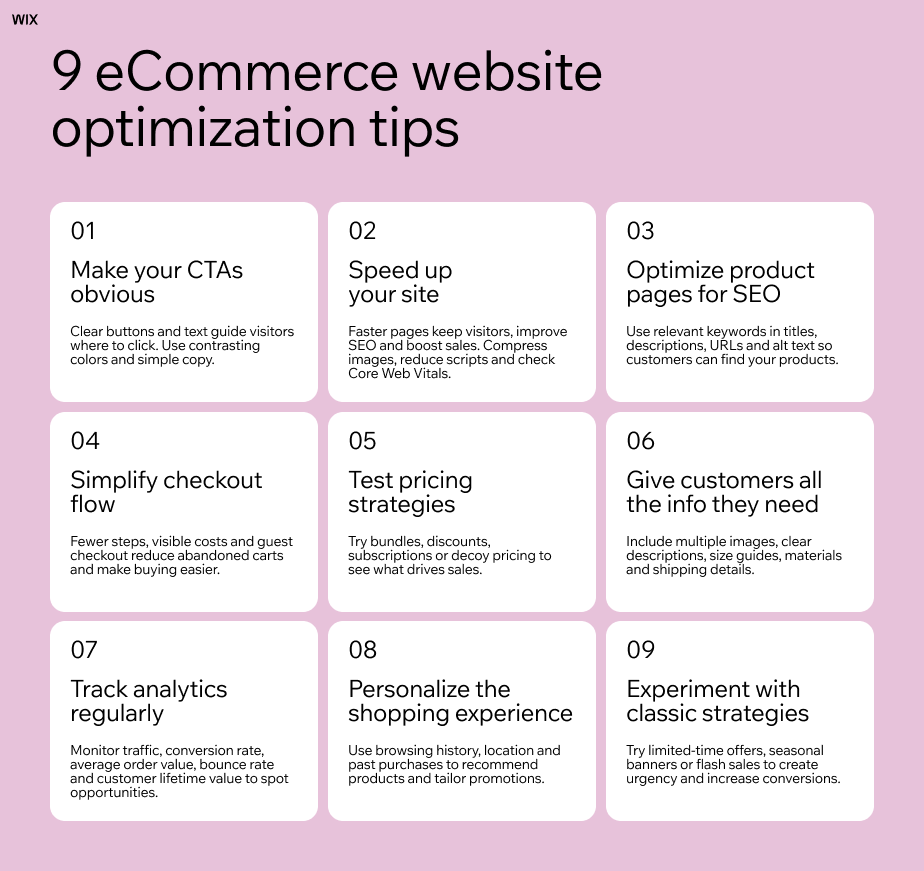
Ecommerce website optimization strategies
01. Make your CTAs obvious
A call to action (CTA) refers to a piece of text, link or button that encourages customers to take a specific action. If you use an eCommerce website template, it usually comes with a built-in, well-designed CTA, making it easier for visitors to know where to click. CTAs that are difficult to find or understand can hinder the success of this type of website, where visitors are often hopping between pages to find what they’re looking for.
Customers should know exactly where to go to look at the items in their cart and proceed to checkout. If you’re using a button, pick a color that contrasts against the background. For example, if you look at this landing page for Wix’s landing page builder, you’ll notice that the white “get started” button stands out against the green background. This makes it one of the first things visitors see when they land on the page.
Your CTA’s copy should also be obvious. “Your visitor should be absolutely sure what pressing the button will do and where it will bring them, otherwise they will never click,” says Amanda Weiner, CRO expert at Wix.
While it may be tempting to replace an ordinary “add to cart” button with text that says “treat yourself,” you’ll want to stick to clear, descriptive text. Straightforward language can lead to more immediate action, plus improve website accessibility.
Don’t have a website? Use Wix’s eCommerce website builder to get started today.

02. Audit and increase your eCommerce site speed
Every second counts when it comes to eCommerce site speed. According to an analysis by Portent, a site that loads in one second has an eCommerce conversion rate that’s 2.5 higher than a site that takes five seconds to load.
Not to mention that faster loading times can improve things like your SEO (search engine optimization) or Google Ads quality score, which may have a material effect on the traffic to your store.
Use tools like the Wix Site Speed dashboard to get a better sense of your site's performance. The Wix dashboard specifically uses real visitor data to accurately reflect what your website visitors are experiencing. It will show you how fast your website is using a number of Core Web Vitals, including:
First contentful paint (FCP): How long it takes for the first piece of content to show up on the page when your website loads
Largest contentful paint (LCP): The time it takes for the largest page element to appear
First input delay (FID): How long it takes for your website to process a visitor’s first interaction with a page, such as a click or scroll
Cumulative layout shift (CLS): How many times elements change positions on your page, which indicates visual stability
The Wix Site Speed dashboard provides recommendations for improving overall performance, accessibility and SEO. For example, you might be advised to compress video files before uploading them to your website. Or, you may find that you’re using too many custom fonts. Check this dashboard regularly and update your site accordingly to ensure a smooth, uninterrupted shopping experience.
Related reading: How much does an eCommerce website cost?
03. Implement SEO best practices on your product pages
A recent Klarna study found that 32% percent of U.S. consumers still begin their online shopping journey with a search engine. In other words, SEO should be top of mind as you’re fine-tuning your site.
There are many factors that go into SEO—but at minimum, you’ll want to make sure that you’re using keywords that are relevant, descriptive and highly searched throughout your website and product pages.
To do so, conduct keyword research for each product and page. (If you’ve got too many pages to tackle at once, focus on the pages for your best-selling or recommended products.)
Keep an eye out for the most popular phrases that people are googling to discover products like yours. You can use a tool like Wix's Semrush integration to identify keywords and sift through a number of helpful metrics:
Search volume: The number of individuals that search for the keyword within a specific timeframe (usually a month).
Keyword difficulty: How difficult it would be to rank for that keyword. This is usually related to the amount of competition there is for a keyword and the number of backlinks those competitors have.
Search intent: The purpose behind a user’s query. Are they searching with an informational intent (e.g., “how to choose the right sneakers”), navigational intent (e.g., “sneaker store near me”), commercial intent (e.g., “best deals on running sneakers”) or transactional intent (e.g., “buy Adidas Ultraboost”)?

Weigh the above metrics to find the ideal keyword for each page. For example, at this stage, you might find that instead of targeting the phrase “running shoes,” you’re better off targeting “women’s running shoe size 9” because it’s more specific, has a high search volume and relevant to people who are ready to make a purchase.
Once you’ve decided on the right keywords, incorporate them into your product pages via the product name, description, alt text and/or URL. Note: if you’re using Wix, you can always tap the AI text creator or AI meta tag creator for help with writing.
Ecommerce consultant Luke Carthy also recommends checking out the “People Also Ask” section of relevant search engine results pages (SERP):
“As you search more queries, you’ll surface more questions and potentially begin to identify patterns and questions that frequently appear. Take note of these details, as they’re likely to come in handy when you’re working on your descriptions.”
Remember, SEO isn’t a one-and-done deal; keep an eye on your rankings and take steps to retain or improve them over time.
04. Simplify your checkout flow
The average abandoned cart rate in eCommerce stands at a whopping 70.19%. While abandoned shopping carts are an inevitable part of selling online, you can reduce them by simplifying your checkout flow and removing any friction.
The only way to decrease abandonment is to understand why it happens. According to a meta-analysis of 49 studies by Baymard Institute, cart abandonment is often a result of one of these events:
Extra costs are too high (48%): When taxes, shipping and fees end up increasing the order total unexpectedly, many customers tend to ditch their carts. Solve this problem by incorporating fees into your product pricing or offering free shipping for orders over a certain amount. The latter technique has the added benefit of encouraging customers to buy more than they may have initially intended.
The site required a new account (26%): If your website makes people create an account to proceed with checkout, you could be adding unnecessary friction to the transaction. Offer a guest checkout option to help new customers breeze through this step, then let them create an account to keep track of their purchases or access special promos after they’ve checked out.
Delivery was too slow (23%): When shoppers encounter extended delivery windows or uncertain arrival dates, they may opt to look elsewhere for quicker solutions. To mitigate this, offer expedited shipping at a higher cost or offer free shipping after a certain threshold to give them a reason to be patient. Wix users can also use the ShipStation integration to help streamline the fulfillment process.
Didn’t trust the site with credit card information (25%): After seeing countless consumer data breaches in the news, customers may be hesitant to input their financial information on smaller business websites. Alleviate these concerns by offering alternative payment options, like PayPal or Google Pay, which hide payment information from merchants. If you use Wix Payments, you can let customers know that they’re protected by PCI Compliance, the highest marker of eCommerce website security.
Checkout process was too long or complicated (22%): Even customers who make it through lengthy checkout processes will likely feel agitated, so streamlining it is just as much a matter of user experience as it is about lowering your abandoned cart rate. Do your best to simplify form fields and condense the process to fit on a single page (Wix checkout customizations can be useful on this front). Offer express payment methods like those mentioned in the last bullet.
Total cost was hidden (21%): Customers want to know the total amount they’ll need to spend on shipping, fees and taxes before they enter all their information. Be transparent by displaying any extra costs as early as possible in the checkout process.
Don’t forget to send emails that can help you recover abandoned orders. Learn how to set up and automate abandoned cart emails in Wix.
05. Test pricing strategies
When it comes to pricing on your eCommerce site, small adjustments can make a big difference. It’s a good idea to run tests that can help you understand what offers or prices resonate with your customers without guessing. This is part of learning how to make money online. Ultimately, you’ll want to find that sweet spot where your prices aren’t too low that they cut into your margins or too high that they drive shoppers away.
There are several pricing methods worth testing:
Subscription pricing: Subscription pricing is a win-win for customers and merchants—you get recurring revenue, while customers receive convenience at a good price. For example, a feminine hygiene brand might give customers a 5% discount on each box of tampons via its tampon subscription service.
Odd-even pricing: This popular technique suggests that prices that end in an odd number (e.g., $3.07) subconsciously signal a deal, while prices that end in an even number (e.g., $100.00) signal a luxury item. Additionally, prices that end in a 9, such as $2.99 or $29, tend to sell better than prices that are rounded up, such as $3 or $30.
Pre-order pricing: Pre-order pricing lets you gauge customer demand before fully launching a product, allowing you to adjust prices based on early interest. Offering a discount for pre-orders can encourage commitment while giving you insights into how much people are willing to pay for your product. Learn how to activate pre-orders in Wix.
Comparative pricing: Help customers understand how good of a deal they’re getting by showing the original price slashed out right next to the new price. You can use this eCommerce optimization technique to price sales or clearance items or show how your prices compare to your competition.
Decoy pricing: It’s said that when presented with two options, customers gravitate toward the cheaper option. When presented with three options, they tend to choose the more expensive option. Therefore, adding a third option can steer customers toward the more expensive product.
Bulk discount: Mimic brands like Costco incentivize customers to spend more by offering a lower price per unit when they buy large quantities of a single item. This convinces customers to buy more in one go, which saves them money and boosts your business's sales.
Price anchoring: Experiment with how you organize products on category pages to take advantage of anchoring, which is the practice of displaying products side by side to create context and perceived value.
Bundle pricing: Increase your average order value (AOV) by bundling products together and offering them at a discount. Customers will love the deal they’re getting, especially if you compare the individual item prices to the bundle pricing.
Gift cards, discounts and coupons: Encourage repeat purchases with one of these classic strategies. These types of incentives give shoppers a reason to spend more money while letting them decide to redeem their savings. Explore how gifts cards work on Wix, or how to offer discounts and coupons on your Wix site.
Upsell/cross-sell: Upselling and cross-selling are great ways to increase order value by offering customers related or higher-end products as they shop. By suggesting complementary items or premium upgrades, you can enhance their shopping experience while growing your overall sales. Add a related products gallery or integrate ReConvert with your Wix site to cross-sell and upsell your customers intelligently.

06. Give your customers all the info they need
In a brick-and-mortar setting, customers can touch an item, hold it, test it out, try it on and ask a sales associate any pressing questions.
When it comes to your online store, it helps to mimic this in-person shopping experience by giving customers all the information they need upfront. To this end, optimize each part of your product pages, including:
Photos: Upload photos from multiple angles. Include full-product images and close-ups. If the product is wearable, show models of different sizes wearing it. Stage the product to show customers how to use it or how to pair it with complementary products. View more eCommerce photography tips.
Description: If customers couldn’t see the product, how would you describe it? Mention features that aren’t shown in the images as well as those that are. Include SEO keywords to make your product easier to find.
Instructions: If applicable, explain how to use your product. What might be obvious to you might not be obvious to your customers. If relevant, include assembly instructions. Think beyond words when it comes to instructions. Videos or graphics can help customers visualize your products and how to use them.
Shipping and return information: Hidden shipping pricing and speeds are one of the top reasons customers abandon carts, according to the same Baymard study mentioned earlier. To mitigate this, provide essential shipping information along with links to comprehensive policies on every product page.
Materials: What are your products made of? List the materials in clothing, jewelry or home goods, as well as the ingredients in food and skincare products.
Sizes or measurements: For wearable products, include a size guide on each product page to help customers find the right fit and reduce returns. For other types of products, like furniture, tools or appliances, provide as many product measurements as possible. Diagrams can be helpful in either case.
Reviews: Customer reviews help potential customers learn even more about your products, such as sizing or troubleshooting advice. Highlight testimonials, awards and other proof points on your site—or encourage users to leave their own reviews. Wix users can find various solutions in the Wix App Market for showcasing and collecting feedback.
Back-in-stock or pre-order status: Prominently display the in-stock status of your product. If a product is out of stock, consider giving your buyers the option to join your email list (see how to create back-in-stock notifications in Wix) or pre-order your item on the spot.
Create an online store with Wix today, or explore other clever eCommerce merchandising techniques.
07. Track analytics and eCommerce metrics regularly
Sales figures alone can’t give you a full picture of how your business is doing, especially online. Website-related analytics can help you fill in the blanks by pointing out obstacles that are getting in the way of the shopping experience.
Here’s a list of eCommerce KPIs and reports worth monitoring. All of these are available in Wix Analytics—track these to keep a pulse on any issues or disruptions on your site.
Traffic: Traffic indicates how many people visit your website. The goal is to have more and more traffic over time while maintaining a steady conversion rate. To drive traffic to your online store, invest in SEO, advertising and email marketing.
Conversion rate: Conversion rate measures what percentage of website visitors complete an intended action, such as making a purchase or signing up for a newsletter. If your conversion rate falls below the industry average, check for patterns in cart abandonment on your site. The culprit could be a complicated checkout flow or a slow-loading site.
Average order value (AOV): AOV measures how much your customers typically spend when they purchase something from your website. Compare your website’s AOV month over month or quarter over quarter, and look for any patterns. A decline in AOV could mean that it’s time to implement some upselling and cross-selling strategies or special deals.
Bounce rate: Bounce rate measures the percentage of visits to your website that ended after just one page. A bounce rate between 20% and 45% is common for eCommerce websites. A lower bounce rate is better than a higher one, so if yours falls above this range, check that your pages have enough relevant and engaging content (among other things).
Customer lifetime value (CLV or LTV): CLV measures how much a customer has spent on your eCommerce website over their entire relationship with your brand. Calculate your average CLV and use it as a benchmark. If this benchmark drops over time, employ retention marketing strategies to keep customers coming back for more. You could, for example, introduce a loyalty program that gamifies shopping and rewards customers for their patronage. Wix merchants can use Wix Loyalty Program to let customers accrue points that they can redeem for coupons.
Slow-moving inventory: If your analytics tool has a slow-moving inventory report, use it to identify products that have been sitting on your digital “shelves” for too long. Get these products moving by putting them on sale, placing them in your clearance section or bundling them with more popular products.
Sales by product category: This eCommerce report can help you understand which types of products perform best on your website. Use these insights to determine which inventory to reorder and which categories to expand. For example, if your online store focuses on suitcases but you see that travel accessory sales are outperforming suitcase sales, you might decide to introduce new accessories to your inventory.
Email marketing: Keep an eye on the performance of your marketing emails, such as your abandoned cart ones. There are several metrics that can be useful on this front: open rate, click-through rate and unsubscribe rate—just to name a few. A low open rate could indicate a need for stronger headlines, while a low click-through rate could warrant stronger CTAs and active copy. (Learn how to set up abandoned cart emails in Wix or see how to integrate Klaviyo with Wix for more advanced email needs.)

08. Personalize the shopping experience
Use the data you already have to make each visitor feel like your store was built just for them. Show recommended products based on what they’ve browsed or purchased before. For example, if someone buys running shoes, highlight matching socks, water bottles or fitness gear on their next visit. Personalization doesn’t have to be complicated—even a “recently viewed” section can guide customers back to products they were interested in.
Email and onsite messages can also be tailored. Send targeted promotions or product suggestions based on a shopper’s past behavior. For instance, if a customer frequently buys skincare items, offer them a discount on a new moisturizer or highlight a best-seller they haven’t tried. Wix users can integrate apps or use built-in features to automate personalized email campaigns making it easy to reach each customer with relevant offers.
Dynamic content on your site helps increase engagement and conversion rates. Swap banners, pop-ups or homepage sections to reflect the visitor’s location, interests or shopping history. A returning visitor from New York might see a “Free shipping in NYC” banner while someone browsing winter gear in December sees seasonal promotions.
09. Experiment with classic sales strategies
One way to get more people to complete their purchase is by promoting special deals clearly on your site. For example, flash sales and countdown banners create a sense of urgency; people are more likely to click “buy” when they feel time is running out. Meanwhile, you can use lightboxes or other pop-up messages that promote special offers and events, such as an end-of-season sale.
Learn more: Setting up a lightbox in the Wix Editor or integrating a countdown timer on your Wix Site
Another easy way to keep your site engaging is by updating its design to match the time of year. For holidays like Christmas, you can use festive colors, promoted limited-edition products or add seasonal graphics to give your site a warm, holiday feel.
When Black Friday comes around, try bold, eye-catching banners that highlight deals. These changes don’t need to be huge, but they can make your site feel more relevant and timely—and put your customers in the shopping spirit.
Don't miss out on maximizing your seasonal sales: Check out the ultimate eCommerce holiday readiness checklist and get your business holiday-ready today.
Ecommerce website optimization quick checklist
When all is said and done, there are many different ways to tweak your website. Not all the tips listed above are must-dos, but at minimum, you’ll want to make sure to tick these off your list:
Type of eCommerce website | Optimization strategies |
|---|---|
All eCommerce sites | Use clear CTAs, fast-loading pages, SEO-friendly product pages, simple checkout, detailed product info, track analytics, personalize shopping experience, test pricing strategies, run seasonal or limited-time promotions |
Fashion & apparel | Add size guides, high-quality images, personalized product suggestions, seasonal promotions |
Electronics & gadgets | Show detailed specs, create comparison charts, offer upsells and cross-sells |
Health & beauty | Highlight customer reviews, offer subscriptions, suggest related products |
Home & furniture | Include measurement guides, bundle products, show shipping info |
Food & beverage | Show ingredients and expiration dates, suggest related items |
Sports & outdoors | Add gear guides, cross-sell accessories, highlight reviews, run flash sales |
Books & media | Make search easy, bundle products, offer discounts |
Toys & kids | Include age guides, multiple images, seasonal promotions |
Ecommerce website optimization FAQ
What is eCommerce optimization?
Ecommerce optimization refers to the practice of improving your online store to drive more sales. Examples of optimizations include increasing site speed, implementing SEO, simplifying your checkout flow and testing various pricing strategies.
Why does eCommerce optimization matter?
Ecommerce optimizations matter because they can help your business sell more, gain customers and make more money overall. By auditing your website’s performance before optimizing it, you can figure out where to best invest your time and resources.
How is conversion rate calculated?
Conversion rate is calculated by dividing the number of conversions visitors complete on your website by the number of website visitors. A conversion happens when visitors take a specific action on your website, such as adding a product to their cart or signing up for your email list. More often than not, however, sales are the main conversion goal for eCommerce websites.
What is a good eCommerce conversion rate?
While eCommerce conversion rates vary by industry, the rule of thumb is that the more expensive the item, the lower the conversion rate. According to Kibo Commerce, for example, food and beverage conversion rates hover around 4.9% while home and furniture conversion rates are 1.4% on average.
What are the factors in eCommerce website optimization?
Ecommerce website optimization involves enhancing factors such as website design, user experience and page load speed. Additionally, effective product categorization and search functionality play crucial roles in optimizing the user journey. Furthermore, the use of persuasive product descriptions and high-quality images can significantly impact conversion rates on an eCommerce website.



Comments