- Allison Ko
- Sep 5, 2024
- 11 min read
Updated: Jul 27

Picture this: Your eCommerce website has taken off. People are pouring into your site—many are even adding your products to their carts. The money is practically in the bank, right?
Not so fast. In reality, over 70% of shoppers abandon their carts without completing their purchase. And among those with serious intent to buy, the eCommerce checkout process is largely to blame.
Far from being a mere formality for collecting payment and delivery details, your online checkout experience is an opportunity to shine. By investing in a thoughtful, streamlined and customer-centric checkout process, you can win more sales and stand out from the competition.
Check out higher conversion potential with an online store from Wix.
19 ways to optimize your eCommerce checkout process
01. Offer multiple payment options
Digital wallets (think: PayPal, Google Pay and Apple Pay) have overtaken credit and debit cards as the top eCommerce payment method, both in North America and globally, according to the FIS Global Payments Report. By 2026, digital wallets are forecast to account for 54% of all eCommerce transactions.
These “alternative” payments are especially efficient for mobile shoppers who can skip entering payment information manually, and with just a few taps, authorize using stored digital wallet information. In addition, these methods offer an added layer of security, as sensitive financial information is shared only with the digital wallet, not with each individual retailer.
Your checkout process should reflect this shift by enabling consumers to pay via PayPal and other digital wallet connectors, as well as new credit options like Buy Now, Pay Later. Wix merchants can use Wix Payments to provide a range of options for both in-store and online transactions to collect payments online.
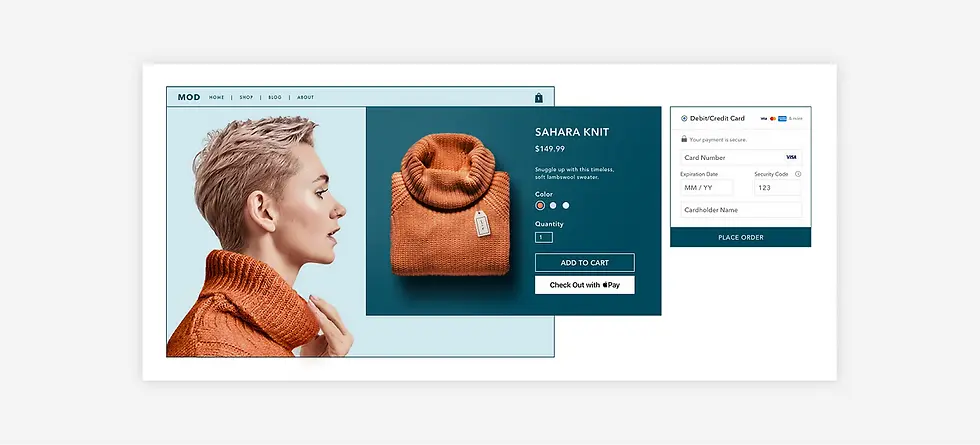
02. Streamline your payment forms and navigation
When you start an eCommerce business, try to streamline your checkout form fields whenever possible. For example, if your customer’s billing and shipping addresses are the same, enable auto-filling; once shoppers provide a ZIP code, automatically supply the city and state. Wix eCommerce does this automatically for you. You can also consider using a validation service to check shipping addresses and auto-fill the correct spelling and abbreviations for carriers to recognize.
03. Boost checkout processing speed
Regardless of your type of business, shoppers might prefer to buy online from your brand for convenience and efficiency. Your checkout experience should respect those priorities, starting with the speed at which checkout screens load. In a survey from Digital Commerce 360, 32% of shoppers said checkout speed influenced their decision to buy, while another 21% said overall site speed was a purchase factor.
Glitches, dead-ends and screens that “hang” can also make shoppers nervous about site security; the logic goes, if the checkout form doesn’t work, the rest of the system—including storage of payment data—could be unstable. Avoid these doubts by testing checkout functions regularly. Wix offers industry-leading website performance with reliable infrastructure and real-time monitoring. You can test your online store regularly from your Site Speed dashboard.
Give your customers a fast-loading shopping experience with free eCommerce hosting on Wix.
04. Optimize for mobile
When you learn how to build a website, you’ll quickly note the importance of mobile traffic. Mobile commerce continues to grow, with nearly 40% of all eCommerce transactions now occurring on mobile devices, according to Comscore. To accommodate shoppers on the go, checkout pages should be optimized for small screens without full-fledged keyboards.
Organize forms into sections short enough to fit on a single mobile screen, and use accordion-style collapsible menus when extra text or sidebars are needed. Integrate mobile features such as tap-to-call for customer service to help shoppers connect with help quickly.

05. Ensure accessibility for all
Make your checkout process welcoming for all shoppers by optimizing your page for those with visual, motor or other disabilities. Make sure you use alt text for screen readers, and enable text size modification and speech-to-text translation. If you need further guidance, Wix has tools in place that allow you to optimize your website for accessibility.
06. Localize the checkout experience
If you start a business and want to build a global following, your checkout process needs to accommodate a global clientele. While shoppers may already have switched languages while browsing the site, your checkout needs to be able to handle currency conversion—which you can enable in your Wix online store—as well as variations in billing and shipping address fields.
07. Offer guest checkout
The second-most common reason why shoppers abandon their purchases online is that brands force them to create an account, according to the Baymard Institute. Avoid this hurdle by offering guest checkout by default so shoppers can finish their order without needing to create a username and password.
Incentivize returning shoppers to create an account to make future checkout easier—or by offering other rewards, such as access to your loyalty program and extra discounts.
See it in action: Wix user Jule Dancewear sells non-distracting dancewear, aiming to boost the self-love and confidence in professional dancers all around the world. When you add one of Jule's leotards, meshies, skirts or shorties to your cart, you are immediately sent to a simple guest checkout form—with the option to log in for future orders.

08. Make login easy
If shoppers do decide to create an account, make it easy for them. Let them create an account using their existing social media or email logins so they don’t have to invent new usernames and passwords each time. If they opt to register directly on your site, make subsequent logins easy by providing alternatives to remembering a password, such as sending a verification code by them or email.
Let them skip login altogether if registered shoppers are in a rush; you can always connect new orders to purchase histories on the back end. If you want to offer an incentive to sign in, flag potential loyalty rewards they’ve earned, such as a coupon or a freebie they can claim.
09. Provide real-time cost calculations
The Baymard Institute study cited above found that 47% of consumers who’ve abandoned online purchases did so because the added costs at checkout (shipping, taxes, fees) were too high. Avoid surprising shoppers by stating all added costs as early as possible in the checkout process, like on the cart page. Include any add-ons like gift wrap or customization surcharges, too.
10. Enable promo code redemption, subtly
Many checkout pages feature an input field where shoppers can add a discount code and see the amount immediately deducted from their order total. But if shoppers don’t already have their promo code in hand, many may leave the site to find one—and end up failing to return.
The key is to strike a balance. Rather than offering a promo code field up front near the call to action, consider incorporating it toward the end of the checkout process when entering payment information.
See it in action: Wix user Maple House Collective is a Snohomish, Washington-based shop offering housewares, handcrafted collectibles, antiques and more. On their final checkout page, you have the option to expand dropdown fields for a promo code. It’s a streamlined design that doesn’t take up too much real estate on an otherwise straightforward page.

11. Show exactly what shoppers are buying
The shopping cart and checkout should show the SKU options that the shopper picked, including accurate images of the size and color choices. Include a link to the full product detail page that opens in another window if shoppers want to revisit the details to confirm that their selection fits their needs.
In addition, communicate clearly whether items are in stock. If inventory is low, add a flag or icon to draw shoppers’ attention and add an incentive to finalize their purchases quickly.
12. Spell out fulfillment costs and timeframes
Free shipping is online shoppers’ most sought-after discount. In fact, Shippo reports that 62% of consumers won’t purchase from a retailer online unless delivery is free. At the same time, most independent merchants struggle to maintain profit margins while offering free shipping. Even larger retailers are raising the minimum threshold shoppers must spend to qualify for the service, according to the Wall Street Journal. To manage expectations and avoid abandoned sales, make sure costs are transparent at the start of checkout.
If you offer alternatives to freight carriers, such as free in-store pickup or local delivery, be sure to highlight them. And for all fulfillment options, include an estimated delivery date alongside the costs so shoppers can select the method that’s right for them. During the peak holiday season (and other date-sensitive periods), use banners and other website design elements to flag cutoff dates for packages to arrive in time.
Don't miss out on maximizing your seasonal sales: Check out the ultimate eCommerce holiday readiness checklist and get your business holiday-ready today.
13. Curate upsells and cross-sells
Ever been to a Marshalls and found yourself grabbing a few extra items off the shelf while waiting in line to check out? That's suggestive selling in action. You can mimic this experience online by offering a few last-minute extras. For example, if your shopper has added an item that qualifies for a “buy two, get one free” offer, flag it for them at checkout. Or, show off compatible accessories that they may want to purchase with their items.
You can also call out savings opportunities exclusively for loyalty club members to encourage more signups. If you sell replenishment products, highlight any recurring purchase programs you offer as a way to reduce the current total order cost. And of course, if you offer free shipping above a threshold, use a progress meter or other visuals to highlight how much shoppers need to add to their carts to qualify.
See it in action: When you create your online store with Wix, you can use an app like ReConvert to add an upsell block to your checkout page. For example, Forge to Table, which sells hand-forged kitchen knives and accessories, prompts shoppers to check out other best-selling items before finalizing their purchase.

14. Signal security and trust
Data breaches are commonplace these days, making it no surprise that consumers rightfully worry about having sensitive information stolen. As shoppers begin checkout in your online store, reassure them about the safety and privacy of their information. As a Wix user, you can rest easy knowing that your eCommerce site is equipped with enterprise-level security features that use threat prevention and real-time detection.
Use microcopy to explain that data won’t be shared or sold, and display badges or icons for any third-party security or encryption tools you use. Design choices can also build trust: while you should streamline navigation options, keep the color scheme and look and feel similar to the rest of your eCommerce site for continuity. Your checkout shouldn’t require jumping to a different browser tab or window, and should be hosted under your main website domain.
15. Put your thank you page to work
The post-order thank you page is often an afterthought, but it shouldn’t be. Now that shoppers have gone through the purchase process, the thank you page is your first opportunity to begin building a long-term relationship.
You can make additional product recommendations here, but don’t be too pushy: especially if they’ve just bought big-ticket items, customers may not be in the mood to consider spending more right away. Balance relevant suggestions with content that will help them make the most of what they’ve already ordered.
The thank you page is also a ripe opportunity to invite signups to your loyalty club or create an account to save their payment and shipping information. Highlight key benefits related to the product that your shoppers just bought. Make sure to feature social media highlights and customer service links prominently on the thank you page to encourage people to stay engaged.

16. Set up one-click checkout options
Enhance your checkout experience by offering one-click options for your customers. This feature allows them to save payment and shipping information for future purchases, making transactions quick and easy with just a click. By providing such convenient options, you boost customer satisfaction and loyalty while simplifying the checkout process. Focus on creating an effortless shopping experience that keeps your customers coming back.
17. Implement progress indicators
One common frustration for online shoppers is uncertainty about how long the checkout process will take. To enhance the experience, implement a progress indicator during checkout. This feature shows customers their current steps and how many steps remain.
A progress indicator empowers shoppers by managing expectations and reducing cart abandonment. It gives them a sense of control over the process, allowing them to plan their time effectively, especially when multiple steps are involved in completing their purchase.
18. Auto-save cart contents
Imagine your customer has spent a lot of time adding items to their cart, only to lose everything due to accidentally closing the tab or a dropped internet connection. This is frustrating and can lead to cart abandonment.
To avoid this, implement an auto-save feature that saves the cart contents as shoppers add items. This way, if something unexpected happens, they can easily resume their checkout process without starting over. Empower your customers to enjoy a seamless shopping experience.
19. Add review and edit order feature
Mistakes are inevitable, and shoppers often realize they've added the wrong item or quantity to their cart during checkout. To alleviate potential frustration, consider implementing a review and edit order feature. This allows customers to double-check their selections before finalizing the purchase.
Such a feature can also benefit those who wish to make last-minute changes or additions without navigating back through previous steps in the checkout process. By offering this option, you can enhance customer satisfaction and minimize the risk of abandoned carts due to errors.
Why your eCommerce checkout process matters
Your online checkout is more than a means to take payment; it’s the culmination of your efforts to entice shoppers along the buyer journey, and an opportunity to demonstrate your brand’s technical prowess and credibility. Following the best practices of eCommerce checkout is an investment in the success of your business. A good checkout experience can help to:
Boost conversion: A whopping 70% of shoppers leave retail websites after adding items to shopping carts, the Baymard Institute cited earlier found. Among those who start checkout but don’t finish it, eight of the top 10 reasons for leaving relate to the checkout process. This includes everything from distrusting the site’s security to overly complex forms to lacking preferred payment methods. Remedying these problems helps keep shoppers committed to completing their purchases. If you have an eCommerce store with Wix, you can intervene in these potential missed sales by setting up abandoned cart emails nudging shoppers to complete their purchases.
Communicate your brand values: A good checkout experience shows that you value your customers' time, while providing clear and concise explanations of fulfillment and payment options shows that you know your stuff. Your brand's commitment to customer service shines through with links to relevant information, live chat and phone help.
Growing average order value: By highlighting curated options for cross-sells, upsells, product subscriptions and gift options, your checkout process can nudge order totals upward. You can also sell memberships online.
Laying the groundwork for loyalty: Don’t think of checkout as the end of the purchase process; think of it as the first step toward a return visit and repeat purchase. Two-thirds of respondents in a PYMNTS survey said a smooth checkout was very or extremely influential in deciding whether to buy from a brand again. You can further amp up re-engagement with post-purchase messaging on the thank you page, in follow-up emails that list upcoming flash sales and provide coupons and via mobile messaging.
Ready to rock your online store? Learn how to start an online store and take Wix’s free website builder for a spin.
Ecommerce checkout FAQ
Why is a seamless checkout process vital for my online store?
A seamless checkout process is essential because it directly impacts your conversion rates. By creating a user-friendly experience, you can lower cart abandonment rates and motivate customers to finalize their purchases.
How can I boost the security of my eCommerce site?
Boost your website security by using encryption protocols like SSL, displaying security badges, and clearly communicating your website privacy policies. Show customers how their data is protected.
Can I personalize my thank you page for better engagement?
Yes. Add product recommendations, invite them to join your loyalty club, and include social media links to keep them connected to your brand.
What are abandoned cart emails, and how do they work?
Abandoned cart emails serve as gentle reminders for customers who added items to their cart but didn’t complete their purchase. These emails encourage shoppers to return and finish their transactions, helping you recover lost sales.
How can I evaluate the effectiveness of my checkout process?
Evaluate effectiveness by analyzing metrics such as conversion rates, cart abandonment rates and customer feedback. This data helps you identify pain points and areas for improvement in your checkout experience.
How do you upsell at checkout?
To upsell during checkout, suggest additional items that customers might want to add to their carts. Wix AppMarket offers apps like AppSell to customize upsell funnels and unique offers on your checkout page.



Comments