- Rebecca Tomasis
- 5 days ago
- 6 min read

Ever dreamed of launching your own website without spending a penny? Good news—it’s not just possible, it’s way easier than you’d think. Whether you’re brainstorming how to make a website from scratch or exploring the magic of tools like a website builder or an AI website builder, you’re just a few clicks away from creating your own website.
Got a side hustle to promote? A project to showcase? Or maybe your portfolio website with the world? Whatever it is, learning how to build a free website is your next move, and you’re already off to a great start.
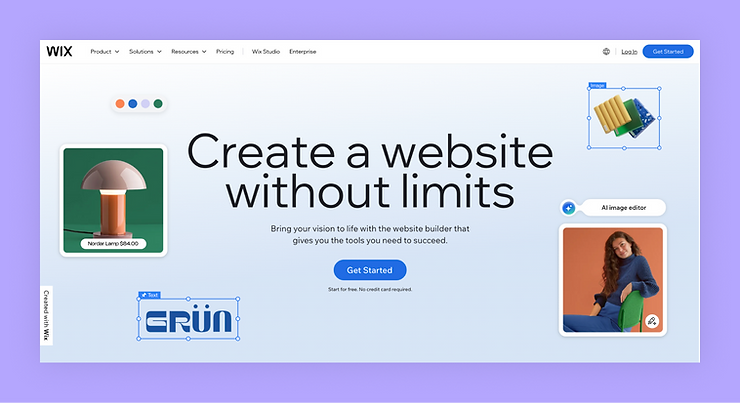
Building a website for your business, passion project or side hustle should be easy and exciting. With Wix, you can customize and launch a professional website in minutes, no coding needed. Wix is all about simplifying the process so you can focus on what matters most–bringing your ideas to life. So why wait? Let’s get started on creating the website you’ve always wanted.
Why building a free website is the smartest move for you
Free websites aren’t just for beginners. Using free website builders is a fantastic way to get your idea online without any upfront costs. Plus, with the right tools (more on that below), you’ll get access to features that rival the fancy setups people pay for—without spending a dime.
The best part? You don’t need to be a design pro or spend hours watching tutorials to make it look amazing. If you're wondering, "Is Wix free?" the answer is yes. With a free plan, you can start building your site today.
Ready to learn how to build a website for free? Let’s explore how you can get started with a free website and bring your vision to life.
How to make a free website in 5 steps
01. Choose a free website builder
When it comes to choosing a website builder for your free site, you'll first want to understand which type of website you plan to create. Some websites work well as free sites, others not so much. Examples of potential free website types include — a personal blog or portfolio, a community website and a school project showcase.
When choosing a free website builder consider its ease of use, it's best to opt for one like Wix, that has a drag and drop editor. You'll also need to consider the number and quality of available website templates you can use (Wix has over 800 free, customizable ones), if you can create a mobile-friendly site without a paid plan, as well as any storage or bandwidth limits. This is relevant if you plan to create a free business website because as your business grows and scales you might need more than your free website can offer.
It's also important to consider the website infrastructure of the website builder you use. Creating a free site doesn't mean you have to compromise on security and reliability. With Wix, for example, all sites include enterprise-grade infrastructure including secure web hosting and security.
Most free website builders include standard limitations—no custom domain, ads and some lack advanced functionality, like eCommerce and payments so it's important to consider this before starting your free website.
Small business website stats from Colorlib show that Wix leads the way when it comes to the global website builder market. As of February 2024, around 8 million live websites have been built on Wix worldwide, accounting for nearly half (45%) of the overall market share.
Learn more:
02. Select the right website template
If you're creating a free website, chances are you need to create something great, fast. The best way to do this is with a pre-designed template.
Most website builders offer hundreds to choose from, across a wide range of industries and types. For example:
Once you have your template, don't forget to customize it for your site and business. This includes the colors, images and of course, the text.
"Once you pick the right layout or template for you, it's really important to take the time to customize all the content. Many people overlook this step. Make sure you remove any unrelated images or paragraphs and focus on creating a clear flow for the content that tells the story you want to share with your audience." -Dafna Rabin, Wix Templates design team lead
03. Design and customize your pages
All websites, free or not will contain a range of pages. Generally, the most important will be your homepage, followed by your services or booking page, or if you're building a portfolio, the pages that showcase your work and projects.
When creating a free website, you need to decide how many pages you'll have and their hierarchy. What's the most important page, is it your homepage? You'll also want to plan their hierarchy in your header and how you will encourage users to move between pages.

Each page should then be customized with your chosen color palette, unique media (images and/or video) and your text.
04. Add your required functionality or integrations
When it comes to this step with a free website, you may run into limitations with your free website builder. For example, if you want to accept payments via your site, in most cases you'll need to choose a paid plan.
However, some website builders provide access to free integrations via their app markets. Wix has a number of free apps via its market including Wix Chat, Wix Forum and Wix Restaurants Menu amongst others.
05. Review, test and publish your website
Regardless of the goal of your free website, it's important to review what it looks like and how it works before going live. Once live, ask for feedback from those around you on its design and functionality. A free website can be edited and modified as often as you need — and with Wix free websites don't expire, so you have as much time as you need to get it right.

Also, once you've built a free website, you can always transfer to a paid plan down the road, with Wix it's easily done and includes the automatic transfer of your design and content.
What does a free website include?
This can vary between website builders but with Wix, for example, you get:
Drag-and-drop editor
800+ website templates
Mobile-optimized design
Custom website design options
Free stock photos
Font library
500MB storage
1GB bandwidth
SSL security certificate
Auto save
A blog
Some marketing tools
Site analytics, see Wix analytics
Auto site back up
Help center access
What are some of the limitations of a free website?
While creating a free website can be a quick and efficient way to get a website built, it's not without its cons. Some of these include:
Forced ads display
Platform logo/banner present
Subdomain URL (yoursite.platform.com)
Limited branding control
Limited storage space (typically 500MB)
Restricted bandwidth
No custom code options
No custom domain name
No professional email
Limited integration options
No eCommerce features
Basic site analytics
Can I build a website for free with AI?
You can build a website for free using AI. Platforms like Wix's AI website builder or 10Web AI Builder allow you to create a free site automatically and within minutes. You can then customize your free site as you would from a template, with your own colors, layout and content.
Learn more: Best AI website builders.

Free websites created with AI come with the same pros and cons as a website built for free with templates.
How to build a website for free FAQ
Which free website builder is best?
Wix is one of the best free website builders, offering an intuitive drag-and-drop editor, customizable templates and built-in features to help you create a professional-looking website without coding.