
When someone you know passes on, one of the first things that comes to mind is how you can preserve their memory. Learning how to make a website as a memorial in your dearly departed’s honor is a beautiful way to do this, and has become increasingly popular as a website idea in recent years.
By uploading photos and videos, sharing personal stories, or encouraging donations in the departed’s name, creating an online memorial will serve as a digital monument for everyone—no matter their location—making it easy for family and friends to visit and pay their respects.
Losing a loved one is never easy, and although it’s a sensitive topic, this article was made to take you through the steps to create a website that will wholeheartedly memorialize them. It includes helpful tips and guidelines for crafting a meaningful memorial website, while pointing out user-friendly tools that you can implement along the way.
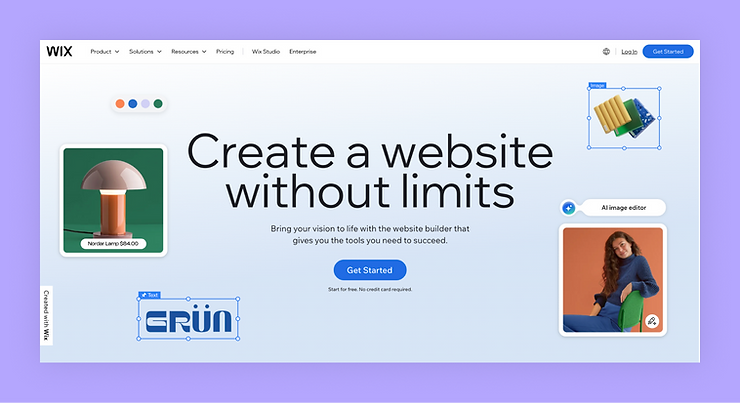
Building a website for your business, passion project or side hustle should be easy and exciting. With Wix, you can customize and launch a professional website in minutes, no coding needed. We’re all about simplifying the process so you can focus on what matters most–bringing your ideas to life. So why wait? Let’s get started on creating the website you’ve always wanted.
How to create a memorial website in 8 steps
01. Choose a template
While you can always build your memorial site from scratch, using a template is the easiest way to get started. This special memorial website template includes all of the features you need to make a meaningful site. You can also browse through this selection of website templates, all of which are free to use and easily customizable.
After choosing your template, it’s up to you how much control you want to have over the website design. You can keep things simple by leaving the website layout as is, while uploading relevant information such as your photos, videos and text.
You can also take advantage of the template’s customizability, changing specific elements to fit your type of website, such as its color scheme, background image or font. There are many other design features that you can use to tailor the memorial website even more so that it reflects the personality and life of the person you are memorializing.
Learn more: How to make a website with AI
02. Create a domain name
While a custom domain name is not necessary for creating a memorial website, it can be a nice way to let the name of your loved one live on. Acting as your website’s online address, a personalized domain name will also add a distinguished, professional feel to your site. When using Wix, you can create a free domain name with premium packages.

Learn more: How much does a website cost
03. Upload media
Displaying photos of your departed is a wonderful way to remember the precious moments you and others have shared together. Start by uploading the photos to your website’s gallery, and then choosing how you want to display them. Before adding them to your page, edit your photos with the Wix Editor by cropping them, adding frames or using filters.
Adding a slideshow on your memorial site is a good option for showcasing multiple photos in a specific order. Slideshows can have a touching visual appeal, and you can choose from various speeds and slide transitions. Another option is using a photo gallery on your site, where you might divide photos into specific themes, time periods or events, using an attractive gallery layout.
Sharing videos on your memorial site is a brilliant solution for making sure no one misses the funeral or memorial service. Upload video recordings from Facebook, YouTube or Vimeo using Wix Video - it is easy to do and will integrate perfectly with the rest of your media. Another creative way to connect those who are not able to attend services is to live stream the event directly on your site.
To further remember your departed, think about adding music to the memorial website. Perhaps their favorite song or playlist can be a poignant reminder of your lasting memories.

04. Add meaningful text
A memorial site is an opportunity to share meaningful texts about your loved one. Whether it's a eulogy or another type of personal tribute from family and friends - sharing stories about your loved one is a sincere way to honor them.
When adding text, you can further express the memory of your loved one by changing your website’s font to a style that represents their personality, or perhaps one that sets a distinct tone.
Consider learning how to build a blog and adding it to your memorial website to create a lasting space where family and friends can share memories and reflections about your loved one. Use it as a platform for storytelling and honoring their legacy with personal anecdotes.
05. Control privacy
Privacy may be a concern for some people, especially when personal or sensitive content is involved. If the online memorial is something you’d like to limit to close family and friends, you can easily control access by making your website password protected.
06. Invite people to view the memorial website
Once you’ve created a memorial site, you’ll want to let family and friends know that they can visit it themselves. A convenient way to inform them of the new site is by using an email marketing service. This solution makes it easy to upload contacts and schedule emails. The professional email templates offered will help you announce the website’s launch with a touch of class.
It’s common practice to encourage correspondence, and ask people to send back relevant photos or stories they may have. When they get back to you with images and/or stories, you can easily add them to your website.
07. Encourage communication
A memorial website is a strong way to get family and friends who knew your loved one to communicate and support each other. Adding the Comments App directly to your site will make it easy for visitors to share experiences and memories with each other. Alternatively, creating a forum for your community is another lively way to keep the conversation going—it’s easy to manage, and there are many templates and features that you can integrate into your site.

08. Use their memory for a cause
Another way to honor your loved one’s memory is by supporting a cause they were passionate about in their lifetime. There are many charities out there in need of donations and it shouldn’t be difficult to find one that resonates with their story. You could choose to include a church website within your memorial website for this reason.
With Wix, you can set up a PayPal Donate button on your memorial site so that donations are sent directly to your account. You can either create a set amount for donations or let visitors decide how much they wish to contribute.
What should I include in a memorial website?
When creating a memorial website, you'll want to think about which pages and content to include. Some recommended information includes:
An introduction that is welcoming and reserved and sets the tone for the entire site
A brief biography of the deceased, highlighting their accomplishments, passions and personality
A curated collection of photos and videos that capture the deceased's life, personality and interests
Images that evoke fond memories and showcase their essence
A space for visitors to share their thoughts, memories and messages of condolence
Information about grief support groups, counseling services and other resources that may be helpful to visitors
Links to relevant organizations or charities that the deceased supported
Details on the burial or memorial service
Memorial website FAQ
How can I create an online memorial?
You can create an online memorial by creating a website. This allows you to gather important information pertaining to funeral arrangements, as well as provides an easily accessible online portal for memory sharing and keeping.