
For professionals in the medical industry, prioritizing your customers' wants and needs is one of the keys to a successful business. There’s no better way to reflect the care and dedication of your practice, clinic or healthcare business than by creating a medical website.
Whether it’s a patient browsing medical information or booking an appointment online; or a medical professional using digital solutions for promoting and managing their practice—healthcare service businesses are no longer confined to physical office spaces. As more people turn to the internet for healthcare and medical information, an effective medical website is an indispensable resource for success in the healthcare industry.
Ready to learn how to create a medical website that caters to your practice and patients?
We’ll show you how with the right website builder and clear goals, you can create a website from scratch that benefits your practice and patients.
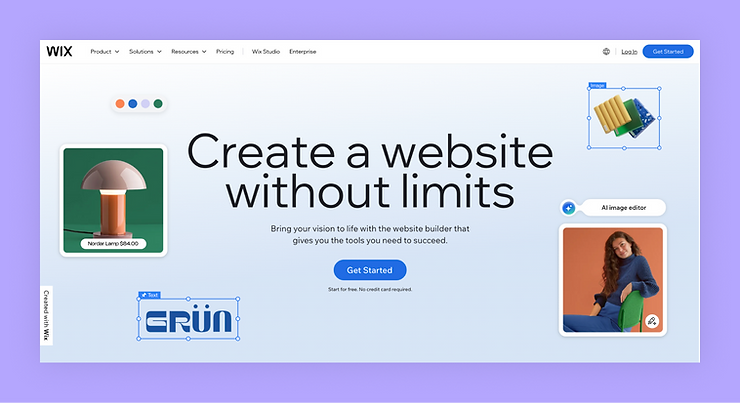
Building a website for your business, passion project or side hustle should be easy and exciting. With Wix, you can customize and launch a professional website in minutes, no coding needed. We’re all about simplifying the process so you can focus on what matters most–bringing your ideas to life. So why wait? Let’s get started on creating the website you’ve always wanted.
What is a medical website and why do you need one?
A medical website is a type of website that acts as a virtual representation of your medical practice. Medical and healthcare websites provide a platform to showcase information about your practice and highlight its core values. Whether you run a private clinic, health consultant business, sell medical products, or are an individual specialist, a medical website is an invaluable tool for a strong online presence and fostering positive relationships with your clients.
Creating a medical website is one of the most crucial aspects of starting a business. Regardless of the specific field you represent, a well-designed website offers numerous benefits:
Provides valuable information to potential clients about your practice
Offers informative articles and expert advice on health and wellness topics
Streamlines scheduling or sales by enabling online bookings and payment solutions
Keep patients informed about news and business updates
Facilitates business management through marketing tools and performance tracking
How to create a medical website in 10 steps
Below we’ll show you how to create your site, along with tips and examples for inspiration:
01. Pick a website builder
One of the first to-dos in creating a professional website step-by-step is finding a website builder to suit your needs. If you don't have the budget to hire a professional designer, a user-friendly website design software is a viable solution. Many website builders offer built-in design tools and integrated business features to give your site the most professional presence, eliminating the need for web development or coding knowledge.
Choose a website builder for your medical website that provides:
User-friendly software: Platforms like Wix use drag-and-drop and AI technology to facilitate an intuitive design experience using advanced features. You’ll want to make sure the website builder has tools that allow you to easily edit and update your design and content as you go.
Reputation for performance: Solid website performance is crucial for satisfied clients visitor engagement, and for your own piece of mind. This is why you should opt for a website creation platform that prioritizes performance. Features such as fast loading, reliable infrastructure, proactive maintenance and top-notch security contribute to an exceptional website experience.
Cost effective: Choose a website builder that suits your budget, but don’t let that come at the cost of quality. Many of these platforms offer a free package or trial before committing to a monthly or yearly subscription for premium features.
Reliable hosting: To ensure successful online presence, reliable web hosting is vital. Web hosting is a service that makes your website visible and accessible to internet users. Most website building platforms include this service as part of their software. Look out for a platform that provides free web hosting that's reliable, scalable and delivers your site to a global content delivery network.

02. Register a domain name
A domain name is the web address people will use to visit your site. It’s made up of a domain along with a top level domain (TLD), such as .com. When starting your medical website, registering a domain name helps establish credibility and authoritativeness, making it easier for clients to connect with your site and business. Most website builders will include at least one registered domain as part of a paid package.

When finding the right domain name for your medical website, some good rules of thumb include:
To choose a domain name for your website, you can utilize tools like a domain name generator or a domain name search for inspiration.
Use your business name to build recognition online and amplify your medical website’s branding.
Keep it short and sweet, so your clients remember the web address easily.
Use a traditional top level domain extension, or one that is relevant to the medical industry. Classic TLDs are the most popular, such as .org, .com, or .net. Some newer TLDs in the medical industry that are relevant to consider include .health, .medical, .care or .clinic.

03. Make a website plan
Part of launching a website like a pro means knowing how to plan a website like a pro. With a website builder in place, it's time to map out your website so you can organize your process and set expectations for the final product. Here, you can outline a timeline, specific goals and which website features you need.
Address the following elements in the stage of website planning:
Identify your audience: Determine who you want to attract and retain on your website and what elements are needed to accomplish this. You can do user research or interview sessions to gain insights that will guide your content creation and website design.
Define the purpose of the website: Visitors to a medical or healthcare website are visiting to make their lives easier, turning to these sites to make informed decisions about their health, access reliable information, or seek convenient care. Consider why they visit your site: Are they looking for location details? Do they intend to make an appointment? By considering the needs of both new visitors and returning patients, you can tailor your website to provide an optimal user experience.
Map out your content: What web content should your website absolutely include to communicate to visitors? These elements include website copy, such as text and headings, visually appealing images, testimonials from satisfied customers, and any other relevant content. By gathering these elements in advance, you can lay the groundwork for a website that effectively communicates your message and engages visitors.
Get inspiration: By observing competitor websites and popular medical sites, you can draw valuable insights on how to design a compelling medical website of your own. Note their visual elements, functionality, and content organization—this will serve as a foundation for crafting your own site, ensuring it aligns with industry standards while learning how to reflect your brand's identity.

04. Customize a health website template
Now that you’ve secured a website builder and have a plan in place, customizing your template is one of the first steps to building your actual web design. No two medical practices are alike—start by selecting a professional medical template that specifically resonates with your preferences. Then, personalize it based on your healthcare practice's identity and the needs of your audience.
Most website builders offer a variety of health website templates that serve as a solid foundation, providing suitable layouts, essential tools, and business solutions. To establish credibility, incorporate a professional, reliable color scheme, fonts, and imagery. Display certifications, credentials, and affiliations to instill trust among users searching for dependable health information.
Once you find the right template, you can begin customizing it with the following:
Choose a theme: On a builder like Wix, you can choose from premade style kits or create your own using your brand colors and typography. Be sure to use a color palette that reflects your business and fonts that are clear and readable.
Upload high quality images and video: Whether informative, design-oriented or both, images and media are effective ways to communicate a practice's activity, values, and branding. Visual content can run the gamut from custom images and stock photography, to videos and decorative illustration. Be sure to upload media that represents your practice, for example, photos of doctors helping clients or videos of you explaining aspects of your practice.
Add your own logo: Making a medical logo for your practice will distinguish it from the crowd and help build recognition among patients. Your logo should be prominently placed throughout your website design so visitors can identify your business. Not sure how to design your own logo? If you don’t have one already, a logo maker is a practical, advanced and cost-efficient tool for streamlining the logo design process.

05. Add website pages
Your website’s content and business information will be displayed across several webpages. A web page typically includes the following components:
A title that will be displayed on the browser’s title bar and search engines.
A headline, which appears at the top of the webpages, and generally includes the name of the medical practice along with branded messaging.
The body which refers to the main content of the page.
Images, video or other media to add dimension and complement the page’s main content.
Links to other areas of your site, so users can navigate between web pages.
On a medical website, create web pages that are tailored to your patients' needs, providing them with user-friendly tools and tangible benefits. Identify what would motivate them to visit your website, whether it's seeking medical information or performing practical tasks like booking an appointment.
We recommend including the following webpages when you build your healthcare website:
Homepage: A homepage is the first stop for most visitors to your medical website, and should immediately communicate pertinent details about your healthcare business to first-time visitors. This includes details that will reflect who you are and what your medical service is: Business name, descriptive headline, navigation menu icon, calls-to-actions, contact details and visuals.
Services page: List the types of healthcare or medical services your business caters to, along with any special offerings. A service page is a great place to include information on how visitors can book an appointment, making it convenient for them to seek care.
Bookings: Booking appointments can be a headache for patients, which is why integrating a time-saving bookings page onto your site will be a big win with customer satisfaction. Whether you create a dedicated booking page, include it as part of your services or contact page, or incorporate it across multiple locations—scheduling software allows patients to book, cancel, reschedule, and make payments online. It also sends reminders to patients before their appointments, reducing the risk of missed or forgotten appointments.
About Us: An informative About page can convey more details about your medical practice, including its mission, your qualifications and why you do what you do. It's a great idea to include a “Meet the Team” section listing your physicians and staff. Each individual should include a headshot, professional bio and a list of their credentials.
Contact page: To effectively connect with visitors, a dedicated contact page that includes your business phone number, location, and email address is essential. You can also consider using a form builder to streamline communication and collect, manage, and capture valuable leads to enhance your sales generation efforts.
Locations: For practices with multiple office locations, creating a dedicated location page is highly recommended. Enhance the user experience by embedding a Google Map or providing clear directions, which can be particularly useful for first-time patients seeking your offices.
Membership section: Many of your patient’s healthcare documents are sensitive—whether its intake forms, test results, medical records or more. To ensure the privacy of patients' healthcare details, it's a good idea to use a password-protected membership area on your website. This allows patients to create an account and gain more control over their transactions and data.
06. Showcase client testimonials
As medical and healthcare experts, testimonials from satisfied customers are a powerful tool for building trust and growing your medical business. Even if it’s not first-hand word of mouth, 88% of consumers say they trust user reviews as much as personal recommendations.
Testimonials can be included on your website's homepage, services page, and social media account to attract new customers. To gather this information, you can ask your patients via email for quotes that reflect their satisfaction, or use a follow-up survey after an appointment.
07. Develop intuitive website navigation
The navigation layout of your website acts as a guide for visitors to explore different sections. It can effectively guide the customer journey when you anticipate the user’s needs. Intuitive navigation is at the heart of a good user experience, directly affecting website traffic and bounce rates. In fact, studies reveal that 94% of website users believe easy navigation is the most valuable website feature.
Website navigation comprises a well-crafted website menu, buttons with clear calls to action, and internal links between web pages. Efficient website navigation ensures that visitors can access the desired content quickly and seamlessly.
Here are some navigation tips for building a medical and healthcare website:
Keep your website's menu minimalistic by listing only the essential pages to avoid overwhelming visitors.
Use concise and descriptive copy to label your website menu, accurately representing each page's content.
Establish an effective internal linking strategy by connecting relevant pages within your website using appropriate anchor texts, improving user engagement and SEO.
Implement a sticky menu feature to enhance user experience, allowing visitors to navigate through your website effortlessly.Label your website menu clearly using short and concise copy that describes each page.
Link your website’s logo back to your homepage, so visitors can return at any time.
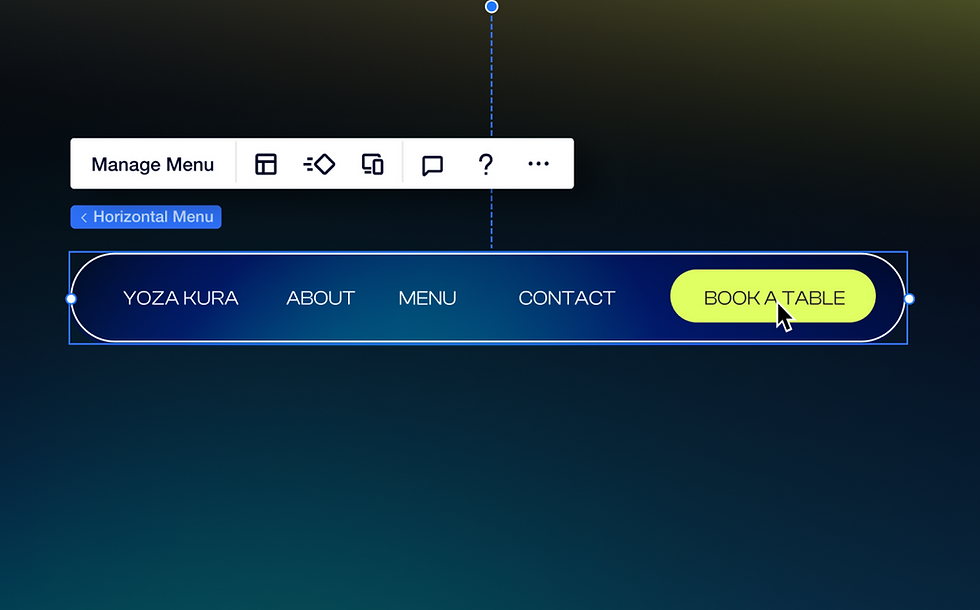
08. Have a mobile friendly design
Most users browse websites on their mobile devices, so optimizing a mobile website that provides an engaging experience on multiple screen sizes is essential. You don't have to create a separate website for mobile devices. Instead, use website software that offers adaptive or responsive design to automatically adjust your content to fit perfectly on mobile device interfaces.
While website builders like Wix will automatically adjust the dimensions of your website for mobile, it's important to check and ensure it includes specific features:
A hamburger menu: Utilize a collapsed hamburger menu to save screen space, making navigation more user-friendly.
Optimized content: Remove unnecessary content that might overwhelm the smaller screen size, ensuring a clutter-free experience.
Fast loading: Optimize your mobile site for quick loading times, including content specifically optimized for mobile browsing.
Clickable phone number: Creating clickable phone numbers and email addresses allows visitors to contact you directly from their devices, enhancing user convenience.

09. Optimize for SEO
When it comes to bringing in organic web traffic, Google is a go-to resource for your audience to search for medical-related information and find new providers. In fact, 15% of all Google searches are health-related—this is your sign to implement SEO, or Search Engine Optimization on your own healthcare website.
Effective SEO means implementing a strategy that will give your site’s content a better chance to rank on Google. Even the most foundational SEO practices can get your website ready for online success:
Include user-first content: To satisfy Google’s quality criteria, your website’s content must be relevant to the people visiting it and anticipate what they are looking for.
Fill out your metadata: Although not visible to users, this content indicates to Google what your website is about and influences what is displayed on search pages. Metadata includes title tags, meta descriptions and alt text on images.
Use descriptive headers: Headers break down a webpage, organizing the content for the benefit of both UX and SEO. Header tags should be clear and concise since they’re visible to the viewer and built into the code of your site; these include titles, headings, sub-headings.
Register for Google My Business: With a Google Business Profile, searchers can easily access important information about your medical or healthcare business, such as its location, operating hours, and customer reviews. Some website builders, like Wix, integrate Google My Business features directly into their editor's dashboard, making it convenient for you to create and manage your profile.
Perform keyword research: Keywords research will give insights into the most popular topics in the medical and healthcare industry. By strategically incorporating relevant keywords throughout written content and alt text of your site is a great way to improve visibility on search engines.

10. Review and publish your medical website
Your site’s template is ready, your content is uploaded and it’s just about ready-to-go. But before you publish your site, we recommend a quick review to make sure everything is in place and visitors won’t experience errors.
A guide like a website launch checklist is a great resource to make sure you’ve got the elements your medical site needs before, during, and after creating a website.
The most important aspects of your website to review include before it goes live include:
Accessibility audit: Ensuring equal access to your website for users with disabilities is crucial—this is where website accessibility comes into play. By auditing your content with a tool like Accessibility Wizard, you should ensure your site meets the standards of Web Content Accessibility Guidelines (WCAG), identify accessibility issues and resolve them before publishing.
User experience: Check for any glitches in the user experience and ensure your site provides a smooth user journey. It’s a great idea to send a preview test to some of your trusted patients or colleagues. Request their feedback on the look, feel, and functionality of your website when viewed on various devices, including mobile phones and desktops.
Site performance: Optimizing performance gives your site a better chance of success. You can use a tool like Wix’s site speed dashboard monitor to test, analyze and optimize your website performance for desktop and mobile and get actionable tips to provide a better user experience.
Website copy: Set aside time to double check your written content for errors. Proofread all text added to your website, including informational copy, headlines, and blog posts. To ensure thoroughness, enlist the help of a trusted friend or colleague for peer editing. A fresh set of eyes can be invaluable in identifying areas for improvement.

How to promote your medical website
Now that your healthcare or medical website is lives, it’s time to get new visitors to see and use it. Like any business website, this requires marketing using different strategies and channels to get eyes on your site and build a following.
Here are some website marketing strategies you or your team can implement to build traffic to your website:
Get your site indexed on Google: Once your site is published, it needs to be indexed on Google in order to appear on search engines. In order to do this, sign up for Google Search Console and submit a sitemap.
Social media: If you’re creating content on platforms like Instagram, YouTube, Facebook or Twitter, you can promote and share the content of your website by leveraging those social media tools.
Start a blog: Starting a blog can build authority and a growing audience, while also promoting your medical website. Whether through written blog posts or vlogging, it's a great way to share your expertise. Blog content shared on your social media channels can also draw in traffic from search engines with the right optimization.
Integrate email marketing: Email marketing is one of the best ways to build a loyal following. Your email campaigns can feature medical and healthcare advice, or offer practical updates such as introducing new staff or business updates.
Paid online advertising: Paid advertising often brings in quicker and more targeted results than the organic marketing strategies mentioned above. Methods like sponsored social media ads, Google advertising and website advertising on third-party sites are effective in creating and tracking paid marketing campaigns.

How to maintain and update your medical website
Maintaining your medical website is crucial for providing accurate information and ensuring a high-quality user experience. Follow these key steps to keep your website effective and secure:
Keep your content fresh: Regularly update service details, staff credentials and educational resources. Make sure all health-related content is accurate, clear and easy to understand.
Fix broken links: Broken links frustrate visitors and hurt your credibility. Use auditing tools to find and repair outdated or missing links.
Stay privacy compliant: Review forms, data handling processes and policies to meet privacy laws like HIPAA. Protecting patient information builds trust and avoids legal risks.
Boost your SEO: Improve visibility with relevant content, strategic keywords and fast load times. Don’t forget mobile optimization—many users browse from their phones.
Update your software: Regularly update your CMS, plugins and tools to keep your site secure. Outdated software increases vulnerability to cyber threats.
Listen to patients: Pay attention to feedback. Making updates based on their needs enhances the user experience and strengthens your reputation.
Extra tips for your medical website
Use clear website copy that resonate and engages with your audience
Add a chat box to make yourself available to patients at all times and improve customer satisfaction
If your clients and staff speak multiple languages, making a multilingual site is a great way to capture their attention.
Gain client trust and strengthen your brand with your own business email that matches your domain.
Streamline the payment process, making life for your staff and clients easier by sending invoices and accepting secure payments online.
Use interactive features such as hover effects, animation and parallax scrolling to facilitate and engaging visitors experience
Make an FAQ (Frequently Asked Questions) section to satisfy your customers by giving them quick answers to their health-related queries.
Medical website examples
The best way to gain inspiration for your medical website is to learn from the best healthcare websites already out there today. The following are great sites to look, use and learn from:
Dr. Claire Taylor
Dr. Claire Taylor highlights her specialty as a long covid specialist. A blog related to the topic is a great way to build her site’s SEO and build trust in clients by providing expert information and advice.
The Frequency of Life
The Frequency of Life is a medical product that uses Terahertz wave frequency. They’ve nailed their site's branding with a great medical logo that represents their unique approach to healthcare. Using an online store to sell their product, they make purchasing and managing sales easy and convenient.
Ki Meishon
Ki Meishon offers holistic wellness solutions like energy healing. The website is perfectly branded, using calming colors and easy-to-read text and imagery that give the sense holistic wellness. A strategic and non-invasive pop up form for signups is a great way for their healthcare business to gain subscribers and new customers.
Medisupply
Medisupply includes good branding, including a relevant logo turned into a favicon to distinguish their site from others in the website browser. A live chat button is a great integration, allowing curious visitors the experience of gaining more information in real time.
How to make a medical website FAQ
How much does it cost to build a medical website?
How much a medical website costs depends on a number of factors. If you are creating a medical website of your own with a website builder, it can cost anywhere from $16 per month to as much as $200. If you are using a professional designer, the costs will likely increase. Using a designer might mean dishing out up to $500 to $10,000.
To determine the exact cost of creating a website, it is essential to define the scope and requirements of the project clearly. Getting quotes from multiple developers or agencies and comparing their proposals can help in making an informed decision.