- Chaya Arbiv
- Feb 27
- 8 min read
Updated: Mar 10

Ready to take your business to the next level with a custom social media website? You’re in the right place. Building your own platform is a powerful way to connect with your audience, increase engagement and grow your brand’s presence. And here’s the good news–with the right tools and a clear game plan, anyone can do it.
In this guide, we’ll walk you through ten steps to create a social media website that perfectly reflects your business goals. Whether you're learning how to build a website from scratch or revamping your current site, you’ll learn how to make a professional and engaging online space that your audience will love.
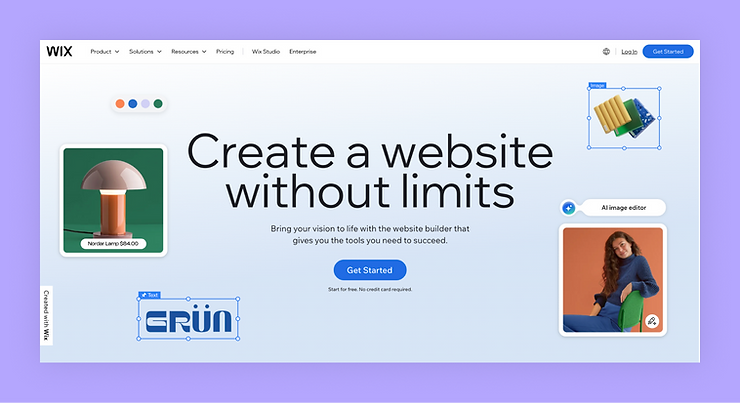
Building a website for your business, passion project or side hustle should be easy and exciting. With Wix, you can customize and launch a professional website in minutes, no coding needed. Wix is all about simplifying the process so you can focus on what matters most–bringing your ideas to life. So why wait? Let’s get started on creating the website you’ve always wanted.
What is a social media website?
A social media website is more than just a digital platform–it’s a dynamic and interactive space where users can connect, share content and actively engage with each other. Think of it as the difference between a static billboard and a buzzing community hub. Popular types of websites like Facebook or LinkedIn exemplify this, providing users with the ability to create profiles, connect with others and exchange ideas.
Now, imagine starting a business and having a social media website tailored to your needs. Instead of being just another account on a big platform, you get to create a dedicated space that reflects your brand and serves your audience. It gives your business the freedom to engage customers, share valuable content and promote your brand–all while staying in control of your audience’s social experience.
Building your own social media site is a powerful way to create meaningful connections and position yourself as a leader in your community. But where do you start? We’ve mapped out 10 steps to guide you.
How to make a social media website in 10 steps
01. Identify your audience
Before you do anything, define your audience. Who are they? What are their needs or goals? Are your user's business professionals looking to network, hobbyists eager to connect over shared interests or maybe students looking for learning opportunities? Understanding this will shape everything–from your site’s design to the type of content you will create.
For instance, younger audiences might gravitate towards visual-heavy, playful designs, while professionals might prefer clean layouts with intuitive navigation. The better you know your audience, the more effectively you can build a platform tailor-made for them.
Learn more:
02. Select a domain name and web host

Your domain name is your website’s address, and it should be concise, memorable and relevant to your target community. If you’re building a platform for avid readers, for example, a name like tNextChapterHub.com" communicates purpose clearly.
If you're unsure where to begin, use Wix’s domain name generator to brainstorm ideas or check availability.
Next, choose a reliable hosting provider. Your hosting choice directly impacts your site reliability, uptime and ability to handle user traffic. A slow or unreliable site will frustrate users and deter engagement, so choosing a hosting service with a track record for speed and scalability is crucial.
"Simplicity is key. Choosing a name with an easy spelling and pronunciation, ensures quick recognition and recall. A great business name captures attention, evokes emotion and sticks in the mind. It should be unique yet memorable, reflecting your brand's essence and values." - Daniele Pitkowski, product marketing manager of alternative flows at Wix
03. Pick a website builder and template
Gone are the days when creating a website required lengthy coding knowledge. A website builder like Wix simplifies the entire creation process with customizable templates specifically designed for interactive communities.
To match your community’s personality, explore website templates with various design styles–like bold and vibrant or minimalist and professional. Build a starting point, but make sure you can customize it enough to reflect your unique brand.
04. Design your social media website
Great web design goes beyond aesthetics–it shapes user interactions. A visually pleasing site with smooth, intuitive navigation keeps visitors coming back. Here’s what to focus on when designing:
Navigation: Make menus accessible and easy to understand.
Call-to-actions (CTAs): Help users take meaningful steps like signing up, joining discussions or exploring content.
Colors and typography: Make sure they resonate with your audience. A playful color palette may appeal to younger users, while neutral tones may signal professionalism for a business audience.
Your design choices are a statement of your brand values, so make sure they align accordingly.
05. Develop a content strategy

No social media website succeeds without engaging content. Start by asking, what do your users value? Are they looking for actionable advice, entertainment or opportunities to network? Your content strategy should deliver exactly that.
Planning ahead of time significantly cuts down on how long it takes to build a website.
Create a content calendar for consistent updates–whether it’s user-generated posts, insightful blog entries or multimedia content. For example, if your platform serves DIY enthusiasts, offer how-to guides, live project demos or community challenges. Consistency strengthens engagement and invites users to return regularly.
06. Include tools for creating and publishing content
Empowering users to contribute is at the heart of any social media platform. When designing your site, include website features that make it easy for users to create profiles, upload photos, share posts or start conversations.
Also, moderation tools are key to ensuring a safe, respectful environment.
Think of interactive features like:
User reporting
Comment moderation
Rules for community behavior
Platforms like Wix let you include publishing and content management features without compromising quality. This, in time, can also help you monetize your website.
07. Make your social media site mobile-friendly
Most users access social networks on their phones, meaning your website has to work flawlessly on mobile devices. During the website development phase, choose a flexible layout that easily adapts to any screen size and test extensively to make sure pages load quickly.
Learn how to make a website mobile-friendly to help ensure every detail—from navigation menus to font sizes—scales perfectly across devices.
08. Start a social media blog (optional)
Deciding to build a blog amplifies your platform’s value, connecting users with fresh content. Use it to share news, insights or updates related to your community’s interests. Running a platform for eco-conscious users? Blog tips on sustainable living or highlight progress from the community.
This extra layer of engagement enriches user experience and gives them an additional reason to engage with your platform regularly.
Using a blog maker simplifies creating and managing blog posts with customizable layouts and built-in SEO features.
09. Optimize for SEO
It’s not enough to create a great platform–people need to find it. Search engine optimization (SEO) makes sure your site ranks high in search results. Optimize your site by including keywords in title tags, headings and meta descriptions and incorporate alt text for images. Additionally, focus on technical aspects like fast loading speeds and mobile usability. The easier it is for users to discover your site, the bigger and more active your community will become.
10. Launch and promote your social media website
Check your website launch checklist and make sure you thoroughly review your website before it goes live.
But going live is just the beginning–promotion is the next challenge. Use all the marketing strategies in your arsenal to spread the word:
Collaborate with other businesses
Share your community on your existing profiles
Send a launch announcement to your email list
The goal? Build awareness and start fostering an engaged audience that resonates with your vision.
Why create a social media website for your business?

Owning your platform unlocks opportunities that most third-party social media platforms simply can’t offer. Algorithms and policies dictate visibility on traditional platforms, often limiting your ability to engage your audience directly.
But with your own website, you’re in complete control–every design choice, interaction and piece of content reflects your brand identity. You can build relationships, create meaningful conversations and establish connections with your audience. From credibility to better customer engagement, a social media website positions you as a leader in your niche, helping your business stand out.
If you’re ready to take this step, start by using the tips above to bring your vision to life. With a little planning and a lot of creativity, your social media website could become the go-to destination for your community.
Social media website examples built on Wix
Looking for inspiration to design your own social media website? Here are five standout examples of social media websites built on Wix, each with its unique look and feel:
01. A Social Thing

A Social Thing’s website is clean, minimalist design with a strong focus on visual hierarchy. The homepage emphasizes bold headings and subtle animations that make navigation seamless. The soft color palette and ample white space convey a modern, approachable vibe.
02. Just Post Media

Just Post Media’s site features a straightforward layout with easy-to-read sections and a professional tone. Its monochromatic color scheme, paired with high-quality images, gives the site a polished and sleek look while maintaining user-friendly navigation.
03. Social Savvy Pulse

Bright and engaging, Social Savvy Pulse’s website uses pops of color to draw attention to key sections. The design feels energetic and vibrant, with bold typography and interactive elements creating a dynamic user experience.
04. Start Social

Start Social’s site opts for a playful, youthful look, using bright colors and quirky graphics. Its well-structured sections and cheerful design make it engaging, appealing to a tech-savvy and fun-loving audience.
How to make a social media website FAQ
How much does it cost to build a social media site?
When it comes to how much a website costs, it can range from a few hundred dollars to several thousand, depending on the complexity and features you want to include. Factors such as site design, user authentication, hosting and advanced tools like messaging or video sharing all impact the price. However, using a website builder like Wix can significantly lower costs by offering pre-designed templates and integrated tools. These platforms simplify the process, making them ideal for individuals or small businesses looking to create a functional social media site on a budget. Learn more: Is Wix free?