- Chaya Arbiv
- Nov 20
- 9 min read
Updated: Nov 25

Building a college or university website is your chance to create an online home for your school—one that inspires, informs, and connects with everyone who visits. Think of it like this: your website is basically your campus, but online. It’s where people go to learn what makes your school special, explore programs, and decide if they can picture themselves walking your halls.
In this blog, we’ll walk you through how to make a university website from scratch or improve your existing site. You’ll learn how to create a website that reflects your school’s identity, engages students and faculty and showcases your programs and campus online.
Need to create a website fast? With the Wix AI website builder you can build a professional website in minutes.

Ready to build your university website? With Wix, you can customize and launch a professional website in minutes, no coding needed. Wix is all about simplifying the process so you can focus on what matters most–bringing your ideas to life. So why wait? Let’s get started on creating the website you’ve always wanted.
TL;DR: How to make a university website
Creating a university website doesn’t have to be complicated. This guide shows you how to build a website from scratch for a university focusing on the key steps, essential features and best practices to make a site that’s clear, user-friendly and appealing to students, faculty and visitors.
What makes a great university website
Feature | Why it matters |
Clear navigation | Visitors can quickly find programs, admissions info and resources |
Mobile-friendly design | Works smoothly on phones and tablets |
Engaging visuals | Creates a welcoming, professional impression |
Strong calls-to-action | Guides students to apply, request info or schedule a visit |
Program and faculty highlights | Builds credibility and informs decisions |
How to make a university website in 11 steps
Creating a university website doesn’t have to be complicated. In this step-by-step guide, you’ll learn how to build a university website that showcases academic programs, attracts new students and keeps alumni engaged. From designing an intuitive layout to adding essential features, these 11 steps cover everything you need to create a professional user-friendly online presence for your institution.
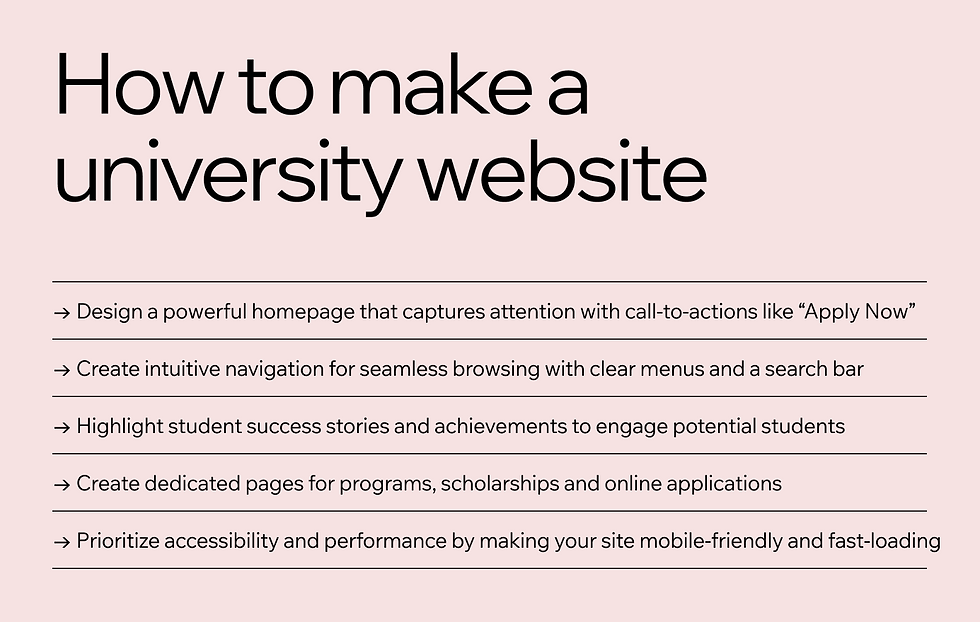
01. Understand your target audience
Let's start with the most important questions: Who is your website for? Your audience isn't just prospective students. It's also for current students, faculty, alumni and donors. Each group visits your site for different reasons, so tailoring your content to address their specific needs is essential.
Break it down: Prospective students want admissions info, current students need access to resources and alumni might be looking for ways to stay connected.
Do your homework: Use surveys, interviews or analytics to understand what matters most to your audience. Trust us, this upfront effort will save you time and headaches later.
By truly understanding your users, you’ll create a site that feels intuitive and welcoming, no matter who’s visiting.
02. Select a domain name and web host

Before you start designing your university website, you'll need to secure the perfect domain name and a reliable web hosting solution. Think of your domain name as your website’s digital address—it’s how people will find you online. For universities, using a .edu domain can add credibility and instantly signal that your institution is a legitimate educational entity. Your university's website's domain should be professional, simple and memorable. If you're stuck or the domain name you hoped for isn't available, a domain name generator can help spark ideas and save time.
Once you’ve chosen your domain, the next step is selecting a hosting website. Your hosting provider plays a crucial role in ensuring your site is always accessible and runs smoothly. Look for features like site reliability, uptime guarantees and scalability. Universities often experience high traffic during admissions season or major events, so choosing a hosting provider that can handle traffic spikes is key.
Remember, your domain name and hosting set the foundation for your website’s performance and professionalism. It’s worth investing time to get it right—you’ll thank yourself later when your website performs seamlessly, no matter the demand.
Learn more about what is a domain name and get started with Wix’s free web hosting.
03. Choose the right website builder

Building a university website doesn’t have to mean wrestling with complicated tech. Tools like Wix make it simple with drag-and-drop designs and customizable website templates. Whether you’re tech-savvy or just starting out, you can create a professional site that reflects your university’s branding while being scalable, secure and easy to update.
Think about what you need now—and what you’ll need down the road. A good platform grows with your institution, so make sure it supports features like course catalogs, student portals and intuitive site navigation that ensures users can quickly find the information they’re looking for.
Explore the customizable Wix university templates today to get started.
04. Create a strong brand identity
Your university website should scream you. From colors to logos to tone of voice, every detail should reinforce your institution’s brand. This builds trust and makes your site instantly recognizable.
Stick to your websites' color scheme and fonts to keep things professional and consistent.
Craft messaging that aligns with your values—whether that’s innovation, community or academic excellence.
When visitors land on your site, they should immediately feel your university’s energy and mission.
Explore these website building tips to make your site shine.
05. Use high-quality images
A picture is worth a thousand words, especially on your website. Want to show prospective students what life on campus is really like? Share vibrant images of your students, faculty and facilities.
Think beyond stock photos—authentic visuals of bustling libraries, lively events and scenic campuses will make your institution shine. Plus, they help visitors imagine themselves as part of your community.
Learn more: How to choose images for your website
06. Make your website mobile-friendly and accessible
We’ve all been there—trying to navigate a clunky website on our phones. Don’t let that be your site. Make sure your design works seamlessly on all devices, from desktops to smartphones.
Accessibility is just as important. Add alt text for images, ensure keyboard-friendly navigation and stick to readability-friendly fonts and colors. Everyone, regardless of ability, should have a great experience on your site.
Learn more:
07. Write university content that stands out
Let your web content do the talking—and make sure it’s saying the right things to the right people.
Write engaging program descriptions that highlight what sets your institution apart.
Feature faculty bios that showcase expertise and bring your professors’ accomplishments to life.
Keep event updates and news fresh to reflect your vibrant campus culture.
And don’t forget about your tone. Speak directly to your audience with language that feels approachable and relatable. After all, your website is your university’s voice online.
"Once you pick the right layout or template for you, it's really important to take the time to customize all the content. Many people overlook this step. Make sure you remove any unrelated images or paragraphs, and focus on creating a clear flow for the content that tells the story you want to share with your audience."
Dafna Rabin, Wix Templates design team lead
08. Implement a course catalog and key features
Course catalogs are typically one of the most visited parts of university websites.
Use an intuitive layout to help students explore academic programs.
Include multimedia elements like videos to highlight standout courses.
Don’t forget extras like student portals, enrollment systems and event calendars—they’re essential for making your site a one-stop shop.
09. Make sure your website loads quickly
Here’s the deal: if your site takes forever to load, visitors will bounce—fast. Optimize images, minimize large files and test your site regularly to keep loading times lightning quick.
Remember, your website is often a prospective student’s first impression of your institution. Don’t let a slow loading website ruin it.
10. Optimize for SEO
Your website won’t do much good if no one can find it. Use SEO best practices to boost your visibility in search engines by adding relevant keywords like “top university programs” or “best campus life”, use meta tags and clear URLs and regularly publish content to keep search engines and users, engaged. A little SEO effort goes a long way in helping your site rank higher and attract more visitors.
Tip: Leverage insights from the Wix SEO Learning Hub to deepen your understanding of search engine optimization strategies to take advantage of the built-in SEO features on your Wix site.
11. Launch your website
Before hitting “publish,” test everything—forms, links, videos and compatibility on different devices. Once your site is live, the work isn’t over.
Set up analytics tools to track performance and user behavior. Pay attention to what’s working (and what’s not) so you can fine-tune over time. Regular updates, maintenance and tweaks are the secret to keeping your site fresh and effective.
Tip: Your Wix site comes with Wix analytics to help you track visitors, their behaviors and your site's overall impact.
Learn more:
What is a university website?
A university website is much more than just a digital brochure–it’s the heart of your university. Its where prospective students get their first taste of what makes your school special, where matriculated students find resources to succeed and where faculty, staff and alumni stay connected. From admissions and academics to student life, news and events, every web page serves a purpose in keeping your community informed and engaged.
But it’s not just about sharing information. A well-designed university website strengthens your school’s brand, strengthens communication, supports online learning and helps you present your mission and values to the world. It’s the digital front door to your campus, welcoming everyone who visits.
Learn more:
Planning your university website
A strong plan is the foundation of any successful college or university website. Think of it like the blueprint for a building–you need to know exactly what you’re working toward, what content you’ll need and how it should all come together. This is where setting clear goals, developing a content strategy and understanding both the technical and design requirements come into play.
Set clear goals for your website
Start by defining what you want to achieve with your website. Goals may include increasing enrollment, improving communication with students, or shining a spotlight on research and faculty achievements. Your goals need to be specific, measurable, achievable, relevant and time-bound (yes, the classic SMART goals). When everyone knows exactly what the site needs to accomplish, it’s easier to bring those ideas to life.
Think about your university website requirements
Every great college website has a few essentials that keep things running smoothly for everyone who visits their site. Here’s a quick checklist of must-have website features:
Admissions information: Step-by-step instructions on how to apply and a streamlined application process.
Academic programs: Clear, detailed descriptions of the courses and programs offered.
Campus life: A glimpse into what makes your campus unique, from student organizations to events.
Contact information: Simple, accessible ways for visitors to get in touch with the right departments.
University website examples built on Wix
Exploring real-world examples is one of the best ways to find inspiration and see what works well in university website design. Here are some exceptional university and education websites built on Wix:
01. Ivy Collegiate School

Ivy Collegiate School's website captures a professional, yet approachable feel, making it easy for visitors to connect with the school's mission. Its intuitive navigation makes sure users can quickly find important information and their consistent use of the school’s crest and color palette reinforces a strong sense of identity throughout the site. Also, thoughtful features like a parent portal and detailed resources make it highly functional for both current and prospective families.
02. Wheat Education

Wheat Education’s website stands out for its clean, modern design that’s both professional and easy to navigate. The minimalist layout directs attention to what really matters, making the experience stress-free for visitors. Call-to-action buttons like “Enroll Now” and “Contact Us” are thoughtfully placed to guide users toward key actions. The site uses high-quality visuals to highlight the unique aspects of its programs, creating an engaging browsing experience. Its structure is built to grow with the organization, ensuring scalability as more programs or features are added in the future.
03. Anahei University

Anahei University’s website combines vibrant design with practicality, creating a visually exciting and functional experience. Bright, eye-catching visuals and banners make a strong first impression, while the homepage effectively highlights academic programs and events. This focus on student-centric content, such as testimonials and success stories, gives prospective students a clear picture of the opportunities available. Anahei University’s website also shines in its mobile accessibility, ensuring that users can explore its offerings seamlessly from any device.
How to make a university website FAQ
How can I create a college website?
To create a college website, start by understanding your audience and defining clear goals. Choose a content management system, design for user experience, develop with SEO in mind and make sure the site is mobile-friendly and accessible.
How do I make a .edu website?
Making a .edu website involves registering a .edu domain, which is restricted to accredited postsecondary institutions. Follow the registration process, which includes proving accreditation and adhering to specific guidelines.
How can I design and build a school or university website?
Designing and building a school or university website requires careful planning around your institution's brand identity. Use high-quality imagery, ensure the site is easy to navigate and includes essential features like student portals and course enrollment systems.
How do I create an institutional website?
Creating an institutional website involves establishing goals, creating a content strategy, considering technical requirements, designing for brand consistency, developing necessary features, optimizing for search engines and managing post-launch updates.




Comments