Create a website without limits
Bring your vision to life with the website builder that gives you the tools you need to succeed.

.png)








Or start from a designer-made template
Pick from 900+ free website templates, fully customizable and tailored to any business type.

Customize to make it your own
Intuitive drag and drop
Effortlessly add and arrange your text, visuals, buttons and even entire sections.

Built-in AI tools
Generate and edit custom images, text, sections, layouts and more in no time.

Advanced design features
Make your site stand out with scroll effects, animations and interactions—no code needed.




Add anything you need for your business as you go
eCommerce
Portfolio
Blog

Make your website official with your own domain name
Get a custom domain free for one year with the initial purchase of an annual Premium plan.
SEO tools and guidance
Optimize your website to get found on search engines like Google.

Google, Facebook and Instagram ads
Run Google and Facebook ads directly from your dashboard.
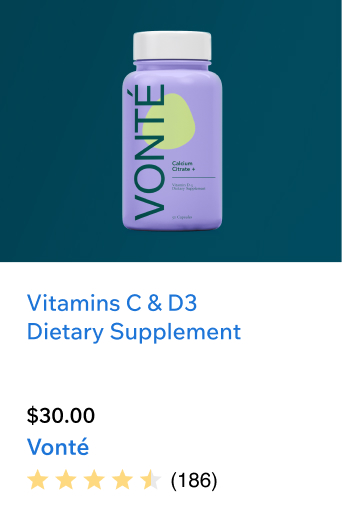

Social media marketing
Create and share social media posts across multiple platforms.



AI-generated email marketing
Use AI to create automated email marketing campaigns.
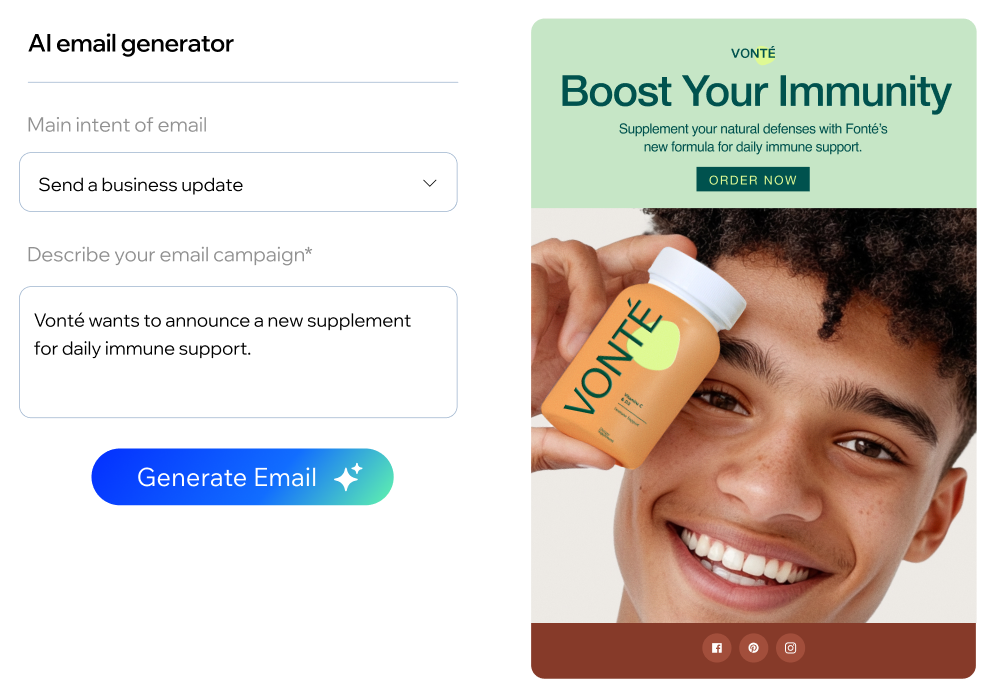
Run your business from one dashboard
CRM solution
Attract leads and engage with customers with a full CRM suite.
Custom automations
Work smarter and save time with automated emails, reminders and more.
Data & analytics
Get in-depth data insights and reports to help you make smart decisions.
Mobile app
Manage your day-to-day from anywhere with the Wix mobile app.



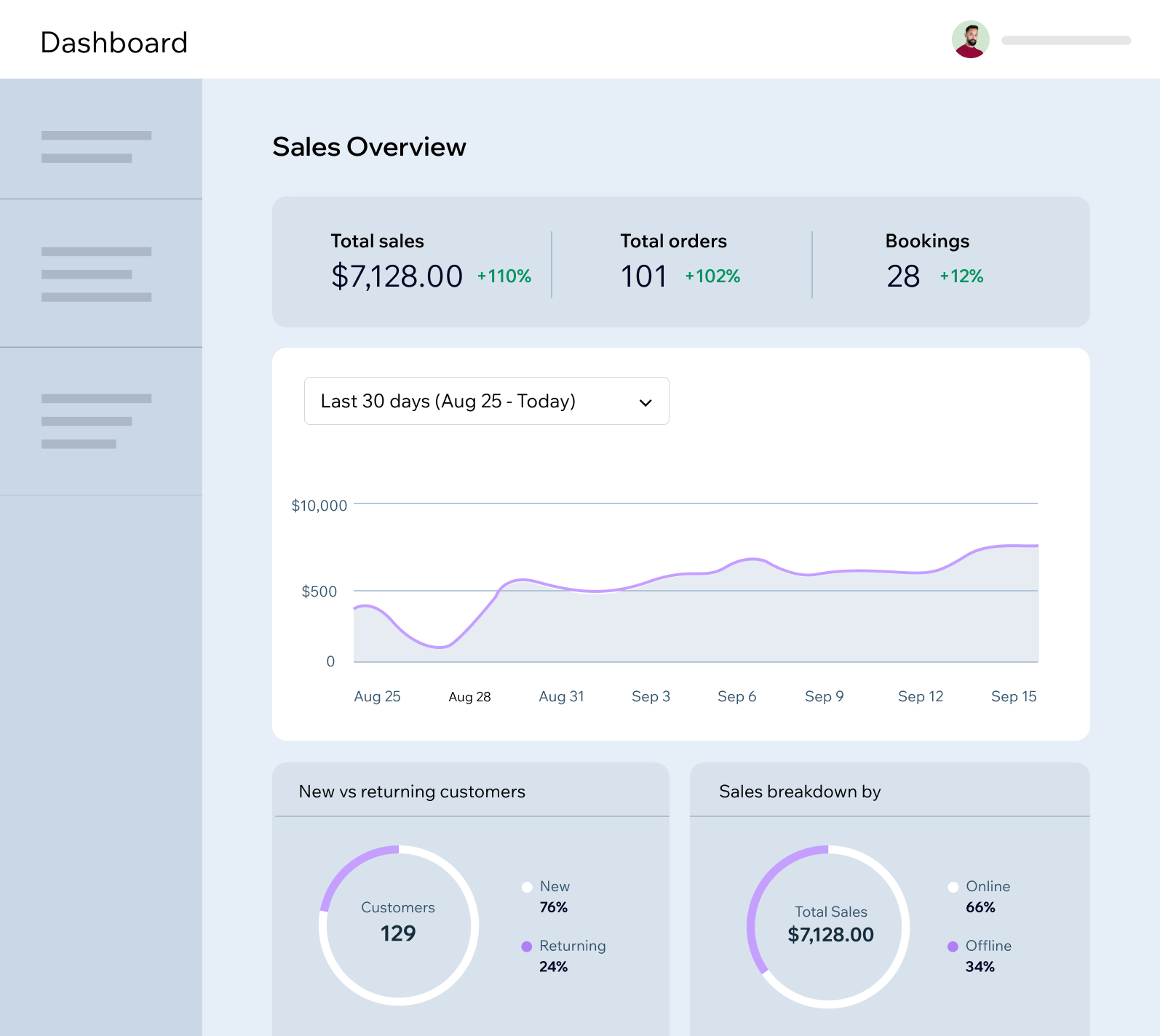
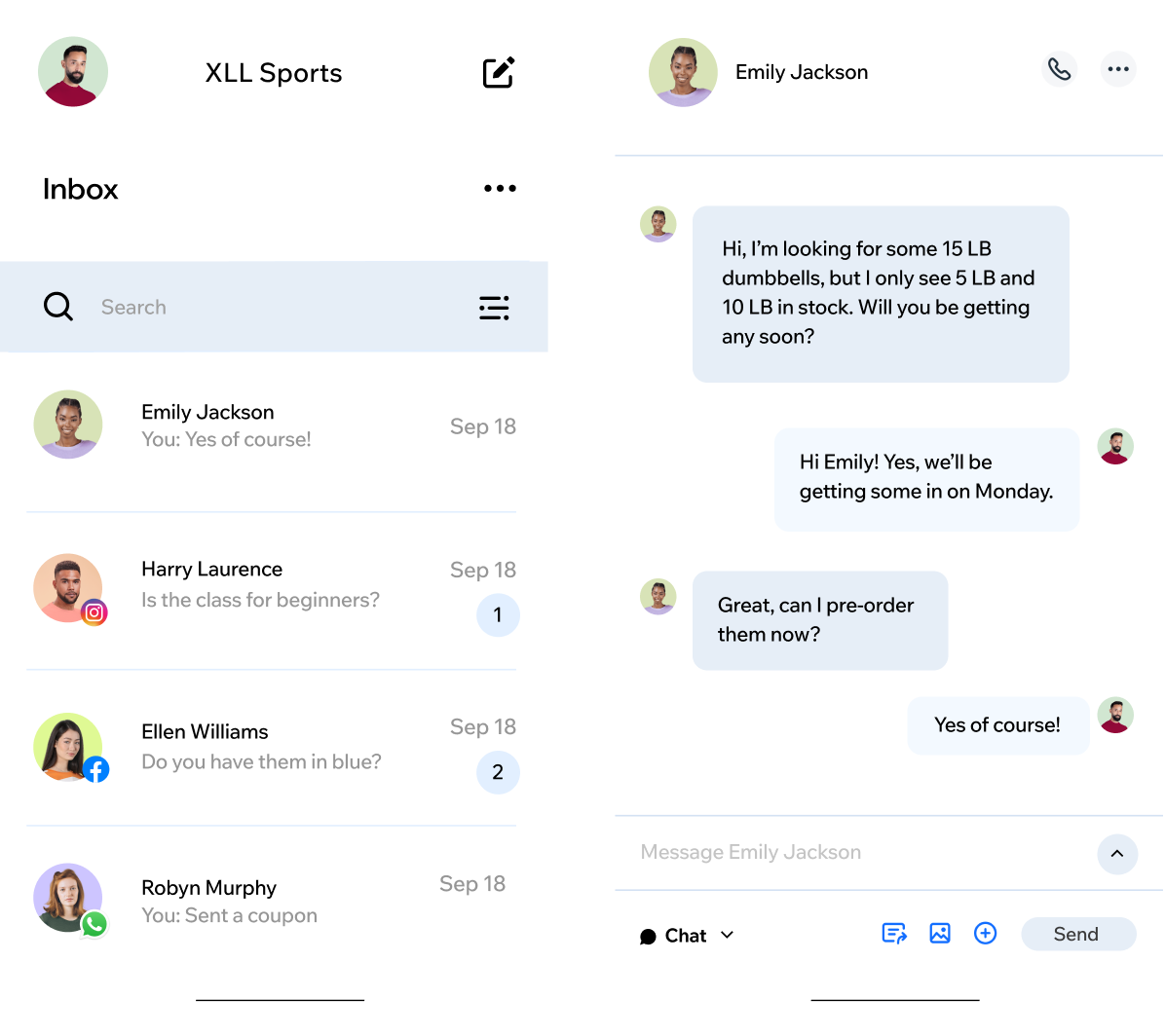
Engineered for top speed
Wix sites are designed to ensure fast loading times.
Designed for accessibility
Build an inclusive site that everyone can interact with.
Secured by industry experts
Get enterprise-grade security against threats for you and your visitors.
Built with reliability in mind
Multi-cloud hosting ensures 99.99% uptime, even during traffic spikes.
-
Pick a platform. Sign up for a secure and reliable free website builder like Wix.
-
Plan out your website. Map out your goals, site structure and who your audience is.
-
Start creating. Choose from 900+ free templates or use the AI website builder.
-
Customize your website. Use the drag and drop editor and tailor your site to fit your brand.
-
Optimize for search engines. Increase your site’s visibility with a suite of built-in SEO tools.
-
Publish your website. Register and connect a custom domain name and go live.
-
Promote and drive traffic. Use built-in marketing tools to grow and expand your reach.
Website builder FAQ
Is it easy to build a website?
Yes. Wix offers a few different ways to create your own free website, so you can choose the creation process that works best for you. Pick from 900+ designer-made templates, or use our AI website builder to create a business-ready site in no time using a conversational interface. You can also start from scratch using Wix’s drag and drop website builder. Whichever way you choose, you can always continue customizing in the Editor for total website design freedom.
How do I create a website?
Here’s how to create your own website in 6 steps:
1. Plan your website. First, think about the type of site you’re creating and your target audience. With that in mind, you can start mapping out the pages you want to incorporate like the “About” and “Contact” pages, perhaps a blog or a photo gallery, and a page for products or services.
2. Build with AI or choose a template. Chat with our AI website builder about your business and preferences to instantly get a fully functional and customizable website built for you. You can also start by choosing from a variety of templates, all professionally designed with the best site practices in mind.
3. Customize your website. Whether you start with AI or a template, you can use our intuitive drag and drop editor to customize your site to match your brand. Your site will also be optimized for mobile, but in the editor you have the option to make changes and customize your site’s mobile view.
4. Get a domain name. When trying to come up with the perfect domain name, you can use Wix to search and register available names, or connect an existing one to your new site.
5. Optimize for search engines. Use a suite of advanced SEO tools to help you optimize your site and increase organic traffic.
6. Publish and promote your website. Once you’re happy with your site, you’re ready to hit ‘publish’ and start gaining traffic. Now’s the time to promote your site with built-in marketing tools and streamline your customer management processes with a smart CRM system.
By following these steps, you'll be able to build a powerful online presence that drives business growth.
How do I choose the best website builder?
The best website builder is one that will support your specific needs and business goals. As you research which builder is right for you, here are some important factors to consider:
Ease of use: Look for a website maker with an intuitive interface. Using a drag and drop editor that includes AI tools can simplify the web design process and make it more efficient.
Website templates: Look for a platform that offers a large selection of customizable templates tailored to a variety of industries and business types.
Business solutions: Some website builders include built-in solutions to help you manage and grow your business seamlessly like eCommerce, scheduling, marketing tools and more.
Security: It’s important that the website builder you choose offers reliable web hosting with data encryption to protect your and your users’ data.
Customer support: Reliable support is crucial. Check what support options your website builder provides, and make sure you’ll be able to get the help you need 24/7.
Wix fulfills all these requirements, giving you the tools you need to create a website and confidently run and grow your business all in one place.
What types of websites can you build on Wix?
With our free website builder, you have the freedom to create any kind of website you need. You can build landing pages or business websites for any kind of industry with a whole host of different features to reach your goals. You can sell products and subscriptions with an online store, sell services and take bookings, share your thoughts on a blog, showcase your work with a beautiful portfolio, take reservations and online orders for your restaurant and much more. Our solutions are built not only for a variety of industries but also for businesses of all sizes, from a personal brand to an enterprise corporation.
How long does it take to build a website?
The amount of time it takes to build a website is now quicker than ever thanks to technological advancements in the field. In fact, you can build a functional and professional looking website in a matter of hours on a platform like Wix. To make the process even faster, you can chat with Wix’s AI website creator about the kind of site you want and you’ll have a draft of your website ready in minutes. Then you can customize it to make it your own with the drag and drop editor.
How much does it cost to build a website?
The cost of building a website varies depending on the features you need and whether you opt to build it yourself with a website builder or pay a developer to build it for you. On a website builder such as Wix, you can build as many websites as you want for free, however, you’ll have to upgrade to a Premium plan to connect a custom domain and get advanced business features. The cost of building a website may be significantly higher if you don’t opt for an all-inclusive platform like Wix.
Can I create a website without knowing how to code?
Absolutely. Wix is an intuitive HTML website builder that makes it possible to create a high-quality website without knowing how to code. In the Wix Editor, you can drag and drop any feature you want and customize it to match the look and feel of your site. Of course, you have the option to add advanced functionality with code as well.
Should I use a website builder or hire a developer?
Wix’s no-code website builder is intuitive to use and will cost you significantly less than hiring a developer. However, if you are looking for expert help, you can hire a freelance web developer through the Wix Marketplace at a cost that suits your budget.
Does my free website come with hosting?
When you create a website with Wix, you not only get reliable, scalable multi-cloud web hosting that ensures 99.98% uptime, but also automatic disaster recovery and worldwide CDN coverage. Your site also comes with 2 layers of DDoS protection against potential vulnerabilities. Plus, with 24/7 security monitoring and HTTPS and SSL protection, your website is always safe and secure—giving you peace of mind.
How can I connect a domain to my website?
When you create a free website with Wix, it comes with a Wixsite domain name built in (i.e., mysite.wixsite.com). To instantly look more professional, boost your credibility and help visitors find you online, you can also get a new custom domain name, which comes free for a year with the initial purchase of an annual Premium plan. You can choose from a list of domain extensions, such as .com, .net, .org and many more to find the one that’s just right for your site. If you already own a domain name, you can always connect or transfer it to your Wix site.
How can I optimize my site for SEO on Wix?
All Wix sites are designed with SEO best practices in mind and come with a suite of built-in SEO tools and guidance to give you everything you need to take on SEO confidently. Customize your SEO settings, use AI to generate meta tags and descriptions, get instant homepage indexing and more. In addition, your site comes with an SEO assistant that analyzes your pages and gives recommendations on ways to improve your search performance. You’ll also get key integrations like Google Search Console and Semrush, to help you compete in organic search.
Can I use 3rd party apps with my website?
Yes, there are hundreds of Wix-made and 3rd party integrations available through your dashboard and the Wix App Market. These apps integrate seamlessly with your site and can help you with website creation, business management, marketing and so much more. Popular integrations include Google Analytics, Facebook Pixel and Zapier, just to name a few.
How can I design a logo for my website for free?
You can design your own logo for free with the intuitive Wix Logo Maker. If you need high-resolution files, you can purchase and download your logo from the logo maker at any time.










.jpg)




























