- Jenna Romano
- Jan 30
- 11 min read

As in-person lessons start again and schools, administrators, students and parents reenter the school year, they’re changing the way they teach, communicate and interact daily. This is thanks to a newfound relationship with technology after several school years of remote or hybrid learning. For example, while school websites were once strictly informational, they now play an essential part in the academic experience, opening doors for effective information distribution and streamlined enrollment processes.
Whatever type of educational institution you’re a part of—whether it’s informal or formal, virtual or classroom-based, primary or higher learning—a good school website will educate and inform visitors. In this article, we’ll show you how to make a website for school with an A+ design, going over the benefits of having one, along with guidelines and examples.
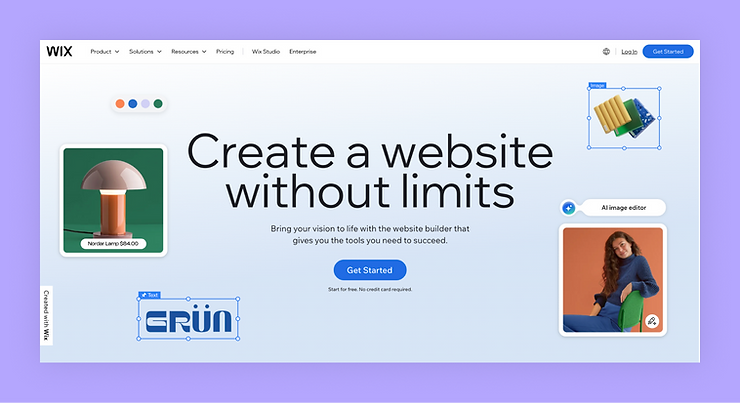
Need inspiration for your website? With Wix, building a standout site is easier than ever. Choose from hundreds of customizable templates and use Wix’s easy drag-and-drop website builder tools to make your vision come to life. Turn your ideas into reality and see just how simple it is to create a unique, professional website.
What is a school website?
A school website has two essential functions. The first is an online database for current students, parents and faculty. The second is a showcase of the school at its best to encourage prospective students and parents to enroll.
The best school websites instill a sense of pride in their community, while communicating a curriculum, list of activities and educational approach to its visitors. Of course, designing a school website requires time and effort—but it’s well worth it.
Create the perfect site for you with Wix's website builder.
Best school website examples
01. Lightway Academy
Lightway Academy’s website tells a strong visual story about their admirable program. For example, a slideshow on the homeffaqpage showcases photos of Lightway Academy’s campus, classroom setting and athletics. Additionally, the site’s minimalist design is easy-to-navigate with ample room for informative text. Together, these features help captive parents and interested students and lead them to reach out for new information using the contact form on the footer of the website.

Finland International School Maldives’ uses the school’s color and logo to create an excellently-branded school website bursting with school spirit. It also cleverly offers parents and prospective students engaging information to entice them into learning more about the school. For example, infographics in the top fold highlight relevant facts, such as the number of enrolled students, pedagogical staff and the teaching ratio. Visitors can also easily navigate through sections on the school’s mission statement, and teaching staff. And for those captivated by the “typical day” section, admission forms are easily accessible.

The Ready, Steady Go exemplifies a simple, inviting and warm preschool website that engages families—both prospective and current. For future Ready, Steady Go students, a website carousel (also known as a slider) on the first fold effectively showcases the school’s aesthetics within a single page. For those looking for a multi-dimensional experience, the school also offers a virtual tour.
Ready, Steady, Go proudly highlights its Ofsted report—a UK-based educational standards system—and keeps it up-to-date. This unified symbol of excellence instantly lets prospective parents know the school is trustworthy and reputable.
Additionally, enrolled families can directly engage with the school via a password-protected members area.
Tip: Learn how to create a membership site to share relevant information to enrolled families. Wix Website Security protects both your site and your student’s information.
The Heather Field School’s website reflects their innovative holistic approach to education. Use of high-quality photographs and the school’s custom logo exhibit the school’s sense of community—both current and prospective. The strong “About Us” page and a well-structured navigation menu make it easy for first time visitors to find the information they need. Additionally, current students can access extra information about important topics, such as healthy eating and therapy.
05. STM School
STM School’s website demonstrates the high caliber of the school, further inspiring students to enroll in their program or contribute to a sense of school spirit. The homepage features school facts, such as the ratio of students to teachers and the amount of money raised for charity. An added Instagram feed also displays that the school is active and up-to-date. Current students can engage via an online store to purchase school merchandise, a savvy move on the school’s part to increase revenue.
Cobber's school website displays the childcare center’s creatively cute essence to parents within seconds. It’s hard not to smile at the images of children dressed as pirates on the banner image.
The site’s clear and colorful menu highlights information about the school’s philosophy, enrollment, and location details right within the first fold. Cobber’s also includes their happy families with parent testimonials. The school website showcases “learning stories” via a blog and displays their happy students playing in the school’s many rooms and outdoor places via an image gallery.
Cobbers also integrates their social media feed alongside a clear call-to-action for parents to access up-to-date information via the school’s Facebook page.
The Bridges Academy school website offers a plethora of information delivered to prospective and current students through a cohesive brand identity that helps create recognition and a sense of pride. For example, the school crest is used throughout the website, including the favicon (small icon that appears in the browsers address bar), and a video in the top fold showcases all that the private elementary school has to offer.
Parents will find it easy-to-navigate through important and up-to-date information (including a designated COVID-19 section), as each page uses clear categories. And for prospects who are simply visiting the website for the first time, a pop-up invites them to an open house.
Tip: Create your school website with Wix and get free website hosting with 99.9% uptime.
Public School 25, The Bilingual School’s website, instantly gives visitors a feel for the school’s bright, bold and welcoming spirit. Principal Raquel Pevey who refers to the school as “P25,” places the school’s mission statement prominently on the first page, to proudly share the school’s philosophy and commitment to multi-language learners and students with special needs.
Another important element is that the website itself is a multilingual website, offering visitors an easy-to-find menu to select the relevant language, reinforcing the school’s accessibility mission.
09. Aga Academy
The Aga Academy website shows its commitment to building a sustainable and successful future for its students. Upon entry to the school website, a powerful CTA instantly greets visitors and asks them, “What are you waiting for? — Give your future a boost at AGA Academy.” Visitors can then navigate to courses, applications, and new.
Aga Academy also effectively uses its blog to build community, sharing relevant and upcoming events to keep students engaged and involved in the school.
Start your own blog with the Wix blog creator.
10. Miss Porter’s School
Miss Porter's School website showcases the school’s values while also making it appealing to prospective students. A large section of the school website highlights key metrics, like teacher to student ratio, student enrollment, number of countries represented and percentage of students of color.
Upon entry to the school website, a carousel of images showcases the school's myriad activities, from creative arts to outdoor education. In the bottom right corner, a chat feature easily connects prospects to relevant representatives within the school. Miss Porter’s takes it one step further with their peer portal that lets real students connect with new students via chat. Tip: Add a chat button to your school website to easily and effectively improve communication, regardless of your type of website.

William Moore’s school website portrays the online community’s sense of comradery, through their tone, inclusion of core values, as well as support for parents, students and teachers alike. The easy-to-navigate website content is clearly laid out, with sections dedicated to students and parents. In addition, this school website has a specific section for virtual learning, complete with the relevant links, social platforms and communication channels for students to get online with ease.
While mostly business, William Moore Elementary’s school website keeps users engaged with eye-catching animated transitions throughout each fold.
Benefits of school website
Let’s touch on some of the benefits of creating a school website and of school website design:
Make a good impression
Prospective students and parents will visit your website to browse your school’s academic program, extracurricular activities, notable awards and so on. Presenting a positive first impression of your school’s culture and achievements will help you boost enrollment.
Keep parents and students informed
Schools usually include important announcements and events like PTA nights or webinars on their website as a seamless way to keep parents, students and teachers informed. Amidst their busy schedules, school members appreciate regular updates, calendars and notifications—all of which can be easily accessed online.
Make administration easier
With all the incredible web design features available, school websites can make administrative tasks more efficient and paper-free. Teachers can assign homework, post grades and even facilitate exams online, and parents can enroll, register and pay tuition with convenient forms and payment tools.
Encourage community involvement
You can also place video classes, events and discussions directly on your school website to help bridge the gap if school is closed or a student/parent can’t attend in person.
Learn more: Website creation for kids
Live streaming events can also increase the participation and frequency of these happenings. Plus, to further harness your community’s involvement, you can create a forum for parents, students and teachers—facilitating an online discussion where they can address school-related topics.
Pro tip: Wix Tomorrow offers meaningful learning and creating experiences at every stage of a young learner’s web creation journey, from creating a first website, to learning industry-standard skills, to making real-world impact with hands-on projects.
Need to create an A+ presentation? Learn how to make a website for a school project and impress your classmates and teachers.
How to design a school website
The goal of school website design is to achieve the right balance of professionalism, functionality and appeal. While reflecting your school’s values and spirit with attractive visual elements, your website should be informative and seamless to navigate. Let’s have a look at some key design elements to keep in mind, as you create a school website of your own:
01. Make it professional
Visitors of all technological-abilities will appreciate a user-friendly site that brings them directly to the information they need. Your school website should present a clear map for students and their parents.
Add a website navigation menu that outlines the sections of your site and what type of information will be found there. This should guide parents of both prospective students and already enrolled students—as well as the students and staff—to find what they’re looking for with ease.
Additional web design tips that will enhance your school website’s professional appearance include: clear language, strong calls to action and a visual hierarchy.
Learn more: How to make a website with AI
02. Tell your school’s story
Create a compelling About Us page that relates your school’s mission, accomplishments and upcoming programs to potential enrollees.
Be sure to distinguish your school from other academic institutions. Use strong, professional language and include imagery that gives visitors a taste of your school's unique atmosphere.
Take the lead from commercial brands and strengthen your school's brand identity by using a color scheme that reflects your school colors and adding a logo or images of your school’s mascot to the website.
Tip: Use a free logo maker to design a school logo.
03. Add high quality images and videos
Showcasing your school’s accomplishments requires sharing photos and videos of students, classrooms and events. Try adding a slideshow, incorporating images into your background, or adding a photo gallery. Just remember: You must have parental consent before displaying images of children online.
Keep in mind that whichever way you choose to exhibit your photos and videos, you should make sure to maximize their impact by using only high quality images.
04. Create a membership area
Gone are the days when dogs ate the homework and parents amassed collections of old report cards. Now, everything can be put online. By creating a password protected membership area, your school’s website can include an interactive space for teachers, registered students and parents.
This convenient and secured spot can be used to upload homework assignments and grades, establish parent-teacher forums, and so much more.
You can also add a forum (check out these best forum builders) in order to keep your community members connected.
05. Include a calendar of events
The sheer amount of annual school events can be overwhelming—especially for working parents with tight schedules. Adding an online calendar will ensure that all school members have easy access to your academic year’s schedule of events. Sync it with the users’ Google calendars (or any other online agenda) so that you can send reminders to parents before the event and improve attendance.
06. Make it mobile friendly
Most people use a smartphone to browse the internet, so make sure your school website has a mobile-friendly version. Mobile web design for websites is easier than ever, and can help your website's performance. Not to mention, it will amplify your visitor’s experience.
Ready to make a school website of your own? Get started with these educational website templates.
School website design FAQ
What kind of website would best represent your school?
A website that best represents your school should communicate its values, programs and achievements effectively. It should feature a clean design, intuitive navigation and mobile optimization to cater to all users. Essential elements include admission information, event updates, an engaging gallery and testimonials. Adding interactive features, such as virtual campus tours or live chat, can further enhance accessibility and engagement.








