- Jenna Romano
- Jan 2, 2024
- 7 min read
Updated: Apr 1

User experience (UX) design is a fascinating field that involves creating new products, apps, website designs and user interfaces. The goal of UX design is two-fold: First, to take care of new demands and provide users with the best experience when they interact with products. Second, to ensure that brands and business across all industries have the tools they need to keep up with the new developments that will satisfy customers. In order to help you stay up with the times, we sat down with Wix in-house UX designer Avital Santo to grab insights into what UX trends will look like in 2025.
10 UX design trends in 2025
In many ways, this dynamic industry is a balancing act between engaging users and taking care of their needs. As we ride the wave of what's shaping the UX design world, it’s obvious that it's moving forward in a way that surpasses metrics to pay more attention to the human beings we design for.
Here are 10 UX design trends to look out for in 2025:
01. Advanced cursor interactions
A cursor is a fundamental web design tool that bridges the gap between users and the user interface (UI). It enables every visitor to navigate and take action on a site. A cursor’s significance has always depended on functionality—but UX trends this year will treat cursors as sophisticated design elements that play an even bigger role in the user experience.
Thanks to programs such as Figma that foster complexity in UX design, cursors have been evolving for a few years now. We’ve seen UX designers change the shape and size of cursors, incorporate animation and even give cursors the ability to produce actions that were previously made using UI inputs.
Ultimately, these cursor improvements engage visitors as they browse and facilitate a more user-friendly experience. “Making the cursor part of the action is a phenomenon that gives websites an intuitive feeling,” explained Santo. “There used to be a lot of buttons involved in order to take actions, but the cursor has replaced many of them. It's part of clean and smart behavior in design.”

02. Personalized experiences
Curated show recommendations from Netflix, shopping suggestions on Instagram, pre-made playlists on Shopify are just a few examples that prove we live in an age of hyper-personalization. “Personalized user experiences have intensified in the last year, and companies want to understand how they can create a ‘total package’ for the user,” said Santo. “Designers are adapting themselves to the users’ personal needs, and trying to communicate on a personal level that respects the user while producing an emotional feeling.”
Personalization benefits businesses (especially in eCommerce and with online eCommerce websites or eCommerce solution) since they can use data to target potential customers. It helps users as well, providing us with a more convenient online experience that gives us the information we want without having to ask for it. But as Santo points out, it’s the role of UX designers to hone in even further on the user. “The goal is no longer just to improve customer satisfaction,” said Santo. “It’s to curate a meaningful experience.” As technology advances, the UX world needs to define even stronger boundaries and ethical approaches in order to create a holistic encounter with users.

03. Data visualization
Data visualization is the art of putting data into a visual context, arranging it in a composition that builds a story for the user. This has become an invaluable and expected part of user experience, since it improves how users interact with certain products and even fosters a more trusting relationship between them.
“Understanding and analyzing certain types of data is a process that’s always been left to professionals,” said Santo. “But now, it’s a fundamental part of the way most programs, brands and applications interact with their users.” For example, the ability to view screen time data on our devices offers a level of transparency that makes us more accountable for our own cell phone usage. Plus, there is the invention of apps made solely to track and visualize meaningful day-to-day data. One such app is Lumen, which gives users detailed information about their metabolism and energy levels.
“Data used to be displayed generically, using pie charts, graphs, etc.,” said Santo. "But now it needs to speak to the user, and we’ll see apps crafting fun and personal ways to make this data more interesting.” He refers to Spotify’s in-app experience, Only You, which displays a colorful and trendy visual language to make personalized music suggestions for users.
More brands will be on the hunt for data visualization tools that can improve interaction with their products and positively impact on users’ lives. Placing the value on the user, we’ll also see an emphasis placed on trendy aesthetics.

04. Dark mode
Simply put, dark mode refers to user interfaces with a predominantly dark color palette—using black and other dim hues for the background and flipping the design so details in the forefront stick out in light colors. “Dark mode is part of an overall attempt to de-stress the user spending lots of time looking at screens,” said Santo. “White screen mode reflects light, black doesn’t, so it’s easier to read things.” This is not a new trend—Apple, YouTube and Google have used dark mode for years—but it’s becoming more of a default in UX.
Designers also appreciate dark mode for its aesthetic appeal. “Designers have a bias towards dark mode and the minimalistic, visual tone it has to offer,” said Santo. “Anything that sits on black looks more elegant.” As it becomes more standard, we’ll see apps, websites and products using dark mode and more design programs enabling us to do so. For example, Velo by Wix enables any user to switch their site into dark mode without the use of complex coding.

05. Micro-interactions
From the revolutionary “like” button on Facebook to scroll bars that show users where they are on a page, micro-interactions are small visual movements that have a large impact on UX design. Whether it’s a swipe, hover color, animation or data input, micro-interactions make user experience more engaging, interesting and enjoyable.
“A few years ago, 'micro-interaction' was a buzzword,” said Santo. “Everyone talked about the benefit of giving users feedback, and moving the design game from static to dynamic in general.” Google started this trend by making buttons enlarge when users click on them.
In 2025, we’ll see micro-interactions become a standard in both mobile and desktop UX design. “Now, nothing can be static, because it gives an out-of-date vibe,” said Santo. “In the Wix Editor, for example, we understood that users need feedback from icons. Small animation and color changes give Wix users the feeling that elements talk to them as they build a website.”
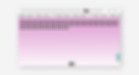
06. 3D designs
Although three-dimensional design is nothing new, we're going to see a resurgence and evolution of the UX design trend in 2025. We anticipate that more design tools will make 3D design easier for designers (both amateurs and professionals) to create.
“The novelty is in the new generation of 3D tools,” explained Santo. “We see design content based on 3D everywhere, whether it’s in web design or app creation," explained Santo. "In the past you had to use heavy programs for this, but now there are UX design tools that can generate 3D designs quite easily, such as those introduced recently by Adobe Illustrator.”

07. Clean user interfaces—with a twist
Keeping user interfaces clean is a standard tenant of UX design. But because we’re designing for audiences like Gen Z, it’s never a bad idea to add an inventive twist. “For the past few years, creating clean programs with generic, flat designs has been a trending style,” said Santo. “But now we’ll see that even designs that are flat will incorporate small elements that jump out.”
These minor visual twists can have a positive effect on a minimalistic design. “The Pitch interface is black and white with flat icons—but then the generic design implements a surprisingly sophisticated gradient,” said Santo. “This small solution is an example of how unexpected visuals and behaviors can successfully generate interest from the user.”

08. AI-driven content
Using machine-learning algorithms, AI content adapts to the individual needs and preferences of each user. While many UX designers might not depend on AI tools, they're embracing them as part of the creative process. For example, AI-powered tools can be used to improve overall efficiency when it comes to the user experience.
AI content can also help streamline research processes for UX designers by automating tasks such as content curation and recommendations. In line with the overall sentiment of UX design trends in 2025, it helps to pinpoint personalized and relevant content, which increases user engagement and retention. This is especially important in today's digital landscape, where competition for user attention is fierce.
AI-enabled, user-friendly tools are also accessible to those without any design background at all. For example, Wix’s AI website maker allows you to create a fully functional, bespoke site in minutes by simply telling AI more about your business goals and type.

09. The metaverse
The metaverse, a virtual space that users can interact with in real time, has become a hot topic in UX design. One of the main trends in metaverse UX is the blurring of the line between the virtual and physical world. This is being achieved through the use of technologies such as augmented and virtual reality, which allow users to immerse themselves fully in the metaverse and interact with virtual objects and avatars as if they were in the real world.
Another trend is the personalization of the metaverse experience, with users able to customize their avatars and the environments they inhabit. This is enabling users to express their identity and personality in new, creative ways.

10. Responsive design
Each year, new screen sizes are born, and with them, a need for UX designers to adapt their creations to these devices—whether it’s one the three newest iPhones, a smart TV or a laptop. This is where responsive design comes in. Responsive design means setting up a fluid user interface that can adjust to fit any browser space or screen, ensuring consistency across different devices.
“We’ve been living with responsive design for a while, but more and more we understand that it needs to improve,” said Santo. In fact, in 2021 approximately 55% of mobile traffic came through using mobile devices. “In the past, we would think about the areas that need to be designated with the best version of our designs, but today that needs to be everywhere.”
Whether working with responsive design platforms, like Wix Studio, or building layouts that are smart and simple enough to work well in any situation, it’s more important than ever to think about screen size and consider the pros and cons of responsive vs adaptive design.
Comparing Wix Studio:
