- Allison Ko
- Jan 2, 2025
- 6 min read
Updated: Dec 14, 2025

It was around five years ago when Fabio met Marina. They were just two Brazilians living overseas, eager to find a community that would remind them of home. As fate would have it, the two met through mutual friends. Then six months later, they were officially dating.
“Once we started dating, we were attached at the hip,” says Fabio. “We became one person.”
It didn’t take long for Fabio to start imagining their future together. But being “attached” made planning a proposal tricky. “I had to wake up early or pretend that I was going to a friend's house to work on this”—and that lasted for four months.
His secret project: a proposal website. While most couples learn how to make a website for an upcoming wedding, Fabio decided that he’d propose to Marina in an unconventional way. He’d design a website inspired by their favorite streaming site, Netflix.
Create a website with Wix today.
Building the big moment on Wix
It’s worth noting that Fabio is the Portuguese growth manager at Wix (though, to be clear, this idea was all his own and carried out independently). The website building world isn’t new to him but, as he points out, he’s not a professional web designer.
Even so, Wix had the tools he needed to mimic the look and feel of Netflix’s iconic website. Using a combination of Wix’s built-in tools and a few other AI tools, Fabio was able to recreate the classic streaming site experience and sprinkle in a few personal touches.
The resulting website was a showstopper. If you view it today, you’ll find that it’s funny, familiar, heartwarming—and entirely mobile-optimized.

Below, Fabio walks us through how he went about creating the different components of his site, from the main pages down to the playful animations.
Read also: Explore 27 types of websites you can build, or 10 creative event websites to glean inspiration from.
The site theme
Whether we’re consciously aware of it or not, we all associate Netflix with its dark theme and bright red logo. Fabio took steps to replicate this on his site.
He started out by opening up a blank canvas in the Wix Editor. From there, he used custom colors and a font that was similar to the streaming site’s for his own site theme.
“Netflix also uses shadowing,” adds Fabio, thinking back on the process of creating the homepage. “For example, when you look at your home screen, you can see an almost transparent shadow in between the featured movie or show and the sections beneath it.”
To mimic this shadow effect, he added a colored strip between the two main sections of the homepage and gave it a transparent gradient.
Check out free wedding website templates, best wedding website builders and wedding website examples.
The loading screen
Every Netflix user is familiar with its loading screen: the simple yet memorable animation that appears when you first open the app from your phone or TV. Fabio sought to create a similar preload experience.
However, “the motion was the hardest thing I had to do,” says Fabio. He couldn’t easily build the motion from scratch, nor did he want to spend too much time learning how to code. Thankfully, YouTube is a remarkable place; he was able to find sample code provided by a Wix Partner that showed how to create an animated preloader. He copied the code into Wix (which, despite being a drag-and-drop platform, still supports custom coding) and added his own image to create a chic preloading experience.
The “manage profiles” page
The profile page was relatively easy to create, given its simple layout. All Fabio needed to do was upload three custom images to use as profile pictures, mimicking that of multiple account holders (he, of course, made sure to include an image of Marina and their dog, Shelby). He added these to a three-column strip that would keep the images aligned and equally spaced out.
He also added a hover effect so that the images would expand upon hover. The effect was available out of the box on Wix, allowing Fabio to simply select the animation he wanted to enable.

The homepage
The most important page, the homepage, probably required the most TLC. According to Fabio, structuring the web page was the easy part. He could use the sections, photo galleries and buttons available in Wix to create a Netflix-like experience.
The most time-consuming part were the videos. This required him to be resourceful and juggle multiple AI tools to create the videos he envisioned. He used tools like VEED and Vidnoz to create two series of videos: one that would illustrate all the ways that he’d propose to Marina if he could, and another that would show famous people telling Marina why she should marry him.
These videos made up the two rows of content below the featured video. Meanwhile, the main video teased the main event.
The proposal page
While most websites include a call to action (CTAs) like “contact us” or “buy now,” you’ll see that Fabio’s has two unique CTAs.
One sits at the bottom of the homepage. “Mozi, você deseja continuar?,” it reads, which translates to “Mozi [Fabio’s nickname for Marina], do you want to continue?”
The second exists as a subtle button in the upper-right-hand corner, which Fabio could easily customize from the Wix Editor. The button itself is a picture of Marina’s ring.
Both lead to what we’ll call a “marry me” page. Following the same theme as the rest of the site, the page resembles Netflix’s logout page. It reads, “Marina, will you marry me?”
There are technically two response buttons on the page—but “the ‘no’ button doesn’t work,” Fabio chuckles. A hand wearing Marina’s ring slides into view, drawing attention to the “yes” button. When clicked, the “yes” button expands while the “no” button fades out of view. Each of these effects were readily available in the Editor, simplifying Fabio’s work.

The big reveal
So, how did it all come together?
“I called Marina to a restaurant by the beach (which also happened to have the same name as my last name: Goldman), and she went there without even knowing that I’d be there already,” Fabio recounts. “I spread out QR codes throughout the restaurant with signs that said crazy stuff like ‘Marina, you need to look at this’ and ‘The person that did this is crazy.’ She could use her phone to open up the site. And because the site looks like Netflix, it was very intuitive.”
“Anyways, I was hidden inside the restaurant. When Marina got inside and started looking at the QR code, I showed up, and we looked at the website together.”
The answer, of course, was a resounding yes. Looking back on the day, Fabio knows he'd do it all over again.
“There are no words to describe how much I admire Marina. Everyone who knows her knows how special she is and how much joy and beauty she brings into every room she walks into. She deserves the world and more.”

How to create your own unique moment (as told by Fabio)
If you’re looking to create your own wedding website or proposal site, Fabio has a few words of wisdom.
Think beyond one day. “Think about how you can use your website as more than just a place for you and your fiancé to visit at the time of the proposal. You’ve put so much work into it, so why let it go to waste after just one day? Your website is something that your fiancé can proudly share with friends after the proposal, along with the ring on their finger. You could even use your website to store all of your memories before, during and after the wedding. Unlike a physical photo album, you won’t lose your site. You’ll always have it to look at whenever.”
Imagine your website as a gift. “It’s interesting to think of your website as part of a present. You’re not building it to sell something to lots of people—you’re building it to make one person feel special. So be sure to add personal touches that represent you and your partner, like inside jokes that only you two will understand. If you like comedy, add some funny things that will make your partner laugh a bit along the way.”
Plan ahead and make full use of your time. “If you’re like me, you might need to find windows of opportunity to work on this while your partner’s not around. If this applies to you, it’s best to plan ahead so you’re not scrambling in the moment. Remember that your website and all the supporting assets, like videos or images, are two different things that need creating. However, they can be done simultaneously.”
Don’t be afraid to ask for help. “If you’re crunched on time or need expert advice, ask for help from friends or even professionals to build any kind of asset you want to include on your website. It’s OK to ask for a professional to finalize some details of your website or projects, in case you can’t do exactly what you planned."
Plan for the unexpected. “It’s very important to be ready to change your mind along the way, either because the stuff you planned in your head isn’t doable, or you have a change in heart. At the same time, don’t stress over small details. If your partner is the right person, they will like whatever you make for them.”
Create your own site today with Wix. Try it now for free.
Editor’s note: This article is in no way affiliated with, sponsored or endorsed by Netflix.

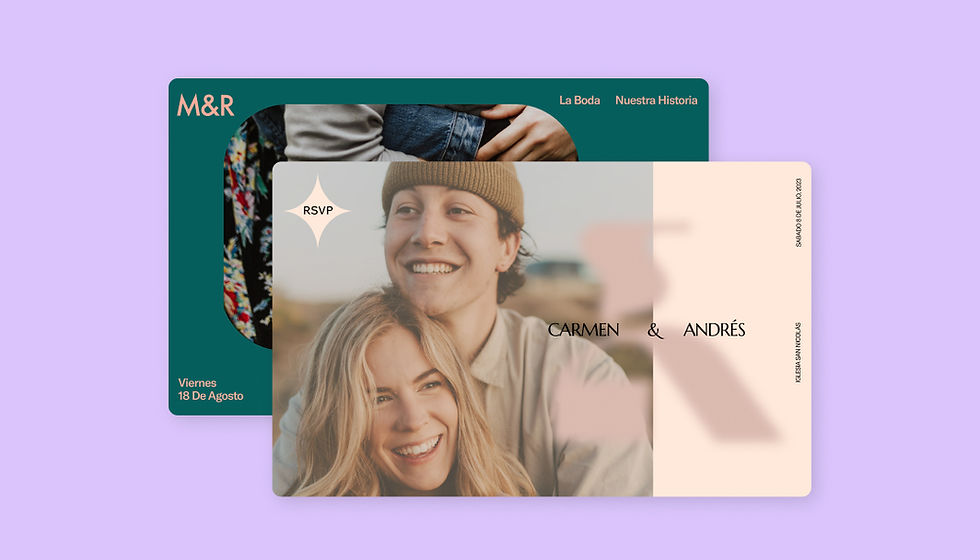

Comments