- Rebecca Tomasis
- Mar 18, 2024
- 5 min read
Updated: Mar 13

Bookkeeping websites are essential tools for both business owners and bookkeepers. If you're running a business or offering bookkeeping services, having a bookkeeping website can significantly enhance your bookkeeping business.
Why is a bookkeeping website important? For business owners, it simplifies the process of managing finances by providing real-time insights into cash flow and profitability. For bookkeepers, it's a space to showcase expertise, attract clients and offer services efficiently.
Get started creating your website with a website builder like Wix today.
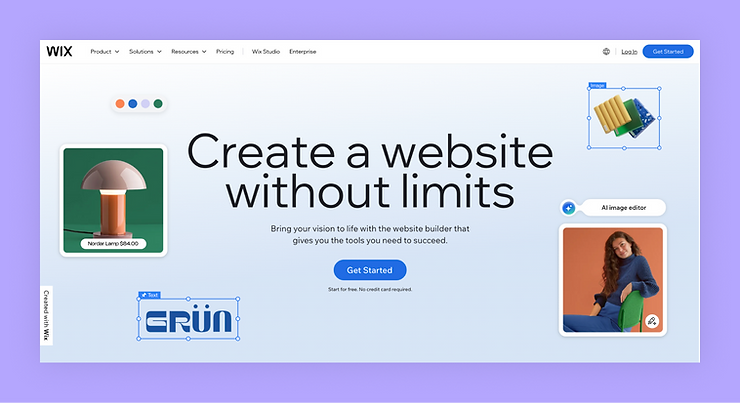
Building a website for your business, passion project or side hustle should be easy and exciting. With Wix, you can customize and launch a professional website in minutes, no coding needed. Wix is all about simplifying the process so you can focus on what matters most–bringing your ideas to life. So why wait? Let’s get started on creating the website you’ve always wanted.
Why every business needs a bookkeeping website
A dedicated bookkeeping website is a necessity for small businesses looking to stay competitive and efficient. Some of the main reasons for creating this type of website include:
Streamlined operations
A bookkeeping website can automate many of the tedious tasks associated with financial management. From invoicing clients to tracking expenses, these processes can be managed more efficiently online.
Use a free invoice generator for your business.
Real-time insights
With a bookkeeping website, you have access to up-to-date analytics at your fingertips. This means you can make informed decisions quickly, without having to wait for monthly reports or manual updates.
Use Wix analytics to understand how your website performs.
Improved customer service
By providing clients with access to their financial information through a secure portal on your website, you enhance transparency and trust. Clients appreciate the ability to view their transaction history and account status whenever they need to.
Accessibility
A website means that your financial data is accessible from anywhere, at any time. This is particularly beneficial for business owners who travel frequently or have multiple locations.
Learn more: What is a website?, Benefits of a website
Essential components of a bookkeeping website
A bookkeeping website must be well-organized and feature certain key components so that it meets the needs of both the owner and clients. Here are some of the main elements that should be included:
Service listings: Clearly outline the bookkeeping services you offer. This could include financial reporting, tax preparation, payroll processing or any other relevant services.
Customer testimonials: Positive reviews from satisfied clients can greatly enhance your credibility. Displaying testimonials prominently on your website can help potential clients feel more confident in choosing your services.
Contact information: Make it easy for visitors to get in touch with you. Include an email address, phone number, and a contact form directly on your site.
Privacy policy: Trust is paramount when dealing with financial information. A clear privacy policy reassures clients that their data is protected.
Secure data handling: Ensure that your website has SSL encryption to secure the transmission of sensitive data like credit card details and personal information. This means you’ll need to create a bookkeeping website with enterprise-grade website security.
Bookkeeping website design and user experience
When it comes to bookkeeping websites, design and user experience (UX) are pivotal for engaging visitors and converting them into clients. Here's how you can design your website for optimum user engagement:
Intuitive navigation: Your website should be easy to navigate, with a clear menu structure that allows users to find information quickly.
Mobile friendly design: With more people using mobile devices to access the internet, your bookkeeping website must look good and function well on smartphones and tablets. Learn more about how to make a website mobile-friendly.
Fast loading times: A slow website can frustrate users and lead them to leave. Optimize images (when you create a site with Wix, images are auto compressed to Webp for better performance) and streamline code to ensure quick load times.
Professional look: Use a clean, professional design that reflects the reliability of your bookkeeping services. Avoid cluttered layouts and overwhelming color schemes.
Use templates: Free bookkeeping website templates can provide a good starting point. Choose one that is clean, professional and easy to customize.

Bookkeeping website content and SEO
To attract the right audience to your bookkeeping website, you need a solid content and SEO strategy. Here's how to approach it:
Keyword research: Identify keywords related to your services like "best online bookkeeping services" or "virtual bookkeeping jobs" and incorporate them into your content.
Quality content: Write informative articles and blog posts that answer common questions and provide value to your readers. Use a blog maker to start creating a blog. Learn more: Website vs blog
Regular updates: Keep your content fresh with regular updates, which can help improve your search engine rankings.
How to create a bookkeeping website
Creating a bookkeeping website doesn't have to be difficult. Some of the main steps involved in the process include:
Choose a domain name: Select a domain that is easy to remember and reflects your brand.
Select a hosting provider: Look for reliable web hosting with good customer support and uptime.
Pick a website builder: Platforms like Wix offer user-friendly tools to build your website without needing to code. You can also create a website with AI by using an AI website builder. Learn more about some of the best AI website builders.
Choose a website builder that allows you to make fast pivots with your business needs. If one day to the next, you need to add events or an online store, make sure your website builder makes that possible for you. Esin D. Habif, Product Marketing Lead Outbound at Wix.com
Customize your design: Use the website templates available on your chosen platform to start shaping the look of your site.
Add your content: Incorporate the essential components we discussed earlier, such as service listings and contact information.
Learn more: How to create a website from scratch
Selecting the right bookkeeping software integrations for your website
Integrating the right bookkeeping software into your website is crucial for efficient financial management. Here's what to consider when choosing what to use:
Compatibility: Ensure the software integrates seamlessly with your website platform.
Features: Look for software that offers comprehensive features tailored to your business needs.
Security: Choose software with robust security measures to protect sensitive financial data.
User-friendly interface: The software should be easy for both you and your clients to use.
Explore the Wix App market for bookkeeping solutions for your site.