- Allison Ko
- May 22, 2024
- 10 min read
Updated: Jul 10, 2025
Turn your ideas into sales and start selling with Wix eCommerce→

An eCommerce site is much more than a pretty face.
Behind the scenes, there are multiple gears, strategies and systems working together to deliver a smooth experience for your customers—from the moment they enter your site to the moment they make a purchase.
So, whether you’re starting an online store from scratch or already have one set up, it’s important to understand the reasons why most eCommerce sites fail. Only then can you avoid making the same mistakes and create a site (and business) that lasts.
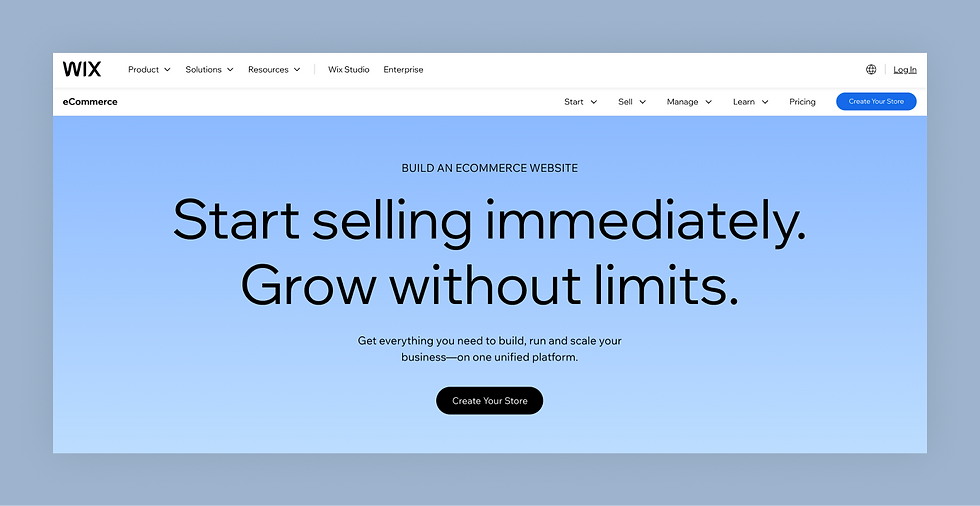
Ready to start your eCommerce journey? Now’s the perfect time to bring your vision to life. With Wix eCommerce, you have the tools to build a professional online store and create a website that captivates your audience, drives traffic and boosts sales. From endless customization options and built-in SEO to powerful marketing tools, everything you need to grow your brand and reach more customers is right at your fingertips. Take the first step and explore Wix eCommerce today. Make your mark online and turn your ideas into success.
7 main reasons why eCommerce websites fail
Without further ado, let’s review the seven reasons why eCommerce sites fail and how to best address them.
01. Slow load times
It’s a given that your eCommerce website should grow with your business.
But sometimes the rush to add new product pages, install helpful apps and publish fresh blog content (as examples) creates an unfortunate byproduct: slower-to-load pages.
And when it comes to an online store, speed clearly matters.
The highest eCommerce conversion rates happen on websites with load times between zero to two seconds, according to Crazyegg. And conversion rates continue to drop by 4.42% with every extra second of load time between zero to five seconds.
In other words, the more time you lose to slow-loading pages, the more money you leave on the table. High-traffic periods also tend to exacerbate this issue by putting more strain on your site.
It’s therefore evermore important to keep a constant pulse on eCommerce site speed (as well as your eCommerce website optimization) and proactively address any potential issues before they snowball into bigger, costly problems.
How to solve slow load times
Use Wix’s Site Speed Dashboard - This dashboard uses actual user data to provide detailed performance reports. It includes key performance metrics, like Google’s Core Web Vitals (CWV), to help you stay ahead of performance issues.

Choose third-party apps wisely: Too many apps may hamper your site’s performance. Only keep the ones that bring your online store—and your customers—the greatest value.
Keep it simple: Limit the amount of custom code, special effects, and unnecessary content on your site. Check that elements like videos and animations aren’t bringing load times to a crawl.
Avoid GIFs: GIFs that constantly loop and auto-play can be burdensome to your site. Videos are a better replacement, thanks to modern video encoding formats that keep file sizes small.
Crunch your images: Large image files are common culprits of slow-loading pages. Compress images prior to uploading them to your store, and use smaller JPG files instead of PNG for your product photos. If you use Wix for eCommerce, you benefit from having a platform that automatically resizes your media and converts it into modern image formats, like WebP, for enhanced delivery.
02. Product pages that leave a lot to be desired
Products are the star of your online store and as you expand your product and introduce new collections, it can be hard to keep pace.
You may choose to cut corners by keeping product descriptions brief, or by copying and pasting descriptions provided by your manufacturers. You may even choose to upload just a single product photo because you never got around to taking more shots of your product.
These hasty decisions can come with costly consequences.
That’s because nearly half (45%) of all customers say that high-quality images and detailed product descriptions are crucial for building their trust in a product that’s sold online. Not only are they essential for bridging the gap between online and in-store experiences, but they’re essential for setting the right expectations.
On the contrary, a high-performing product page has the power to prevent returns—currently a $761 billion problem in retail—due to “item not as described.”
If your website’s products pages lack detail, don’t have descriptions, or include blurry images, it’s time to improve them.
How to solve poor product pages
Offer unique product descriptions: Create custom product descriptions for your site. Use them to answer frequently asked questions about your product (What is it made of? Is it machine-washable? How long will shipping take?) and to help customers visualize your product in the flesh.
Take a variety of product photos: Follow product photography best practices, such as taking photos of your products at multiple angles, using consistent lighting, and playing with the composition. If you offer variations, make sure to provide photos for each variant. Then, be sure to showcase your product photos attractively throughout your online store by following eCommerce merchandising best practices.
Make sure your return policy is easy to find: Don’t leave important details, like your returns and exchange policy, up for interpretation. Include a link in an easy-to-find spot so that customers can shop with confidence.
(If applicable) Include a sizing chart: For apparel or footwear, consider adding a sizing chart somewhere on your product page to help prevent returns due to incorrect sizing.
03. Complex checkout processes
Mastering the checkout process is a common challenge among merchants. Stripe even found that 95% of leading eCommerce sites make five or more basic errors on their checkout pages, like lacking enough payment options or requiring too many clicks to complete.
In fact, if checkout takes more than two minutes to complete, 60% of shoppers will abandon their carts, says Stripe. And if a retailer doesn’t offer a shopper’s preferred payment method, buyers will bail 85% of the time.
Take the time to audit your own checkout process. Assess it from your customer’s lens, and correct any inefficiencies that make checkout more complicated than it needs to be.
How to solve checkout problems
Offer multiple payment options: Accept payment in the form of debit/credit cards, shopping apps (PayPal, Stripe, Square), and digital wallets (Google Pay, Apple Pay). Using Wix Payments, you can offer all these and more from your website in order to accept payments online.
Simplify checkout: Consider offering single-page checkout that allows customers to complete their payment without clicking through multiple pages (especially on mobile). Offer one-click checkout for any logged-in clients, while still providing a guest checkout option so that customers aren’t forced to spend time creating an account if they’re in a hurry.
Prioritize security: Reduce the risk of payment fraud by finding a solution that invests in security. For instance, Wix maintains the highest level of payment card industry (PCI) compliance to give you peace of mind.
Limit data collection: Only collect the data that you need to ship out an order. Don’t ask for too much personal information, like social security numbers or dates of birth, as part of the checkout process.
04. Poorly planned marketing
When investigating why most eCommerce businesses fail within 120 days of launch, one study found that poor online marketing (37%) and a lack of online search visibility (35%) ranked as two of the top reasons.
Common causes include:
Treating marketing as an afterthought
Investing haphazardly (or not at all) in online advertising
Neglecting search engine optimization (SEO) (even though nearly half of today’s shopping journeys start on search engines)
Having poor (or no) social media presence
Failing to use their email lists to send relevant offers and promotions
The harsh reality is that just because you learn how to build an eCommerce website, doesn’t mean customers will come. Rather, it’s crucial for your business to proactively get itself in front of your target audience and establish an eCommerce marketing strategy that’s thorough, executable and trackable.
How to improve your marketing strategy
Invest in SEO: Drive organic traffic to your site by investing in a long-term SEO strategy. Weave keywords naturally into your content, and heed other eCommerce SEO best practices. Did you know: Store owners that take advantage of Wix’s built-in SEO tools see an average of 21% more traffic than those that don’t.
Experiment with ads: Develop a pay-per-click (PPC) advertising strategy that entertains a variety of advertising channels: Google, social media, YouTube and others that your target buyers frequent.
Get social: Establish a presence on Facebook, Instagram, TikTok, and other channels (though avoid spreading yourself thin over too many channels at once). Test various types of content, while taking the time to naturally engage with followers.
Build an email list: Use email to re-engage existing customers or leads. Run cart abandonment campaigns to win back shoppers and to keep your brand top of mind.
Leverage content marketing: Publish blog posts, videos, and other content that’s focused on education, not simply sales. Showcase your expertise and demonstrate how your products fit into your customers’ lifestyles.
05. Bad site design
In some cases, a site’s design is simply an eyesore. This can be a big problem, given that three in every four consumers judge the credibility of a business by the design of its website, according to research from Stanford University.
In other cases, a site may look nice but the ecommerce user experience (UX) needs improvement.
So, how can you tell which areas of your site need tweaking?
Aside from getting a second opinion, consider using heat mapping and session recording tools to investigate how your users interact with your website, where they bounce, and why they’re not completing a sale.
Use the analytics at your disposal, such as Wix Analytics, to further track on-page behaviors and understand how different customer segments engage with your content.
How to solve a bad site design
Start with a proven template: With Wix for eCommerce, you can choose from more than 500 designer-made templates built with conversion in mind (see best eCommerce website builders to get started).
Simplify your design: Sometimes it's tempting to add every feature available since it's included in your eCommerce website cost. However, this ultimately isn't effective. Make menus simple and create product collections (aka categories) that help shoppers find the right items fast. Keep “add to cart” buttons and product descriptions higher up on a page so users don’t have to scroll to find them.
Encourage the next step: Avoid dead-ends by prompting users to advance their shopping journeys. Make sure that calls-to-action (like “buy now”) stand out visually, and sprinkle product recommendations throughout your pages to encourage cross-sells and upsells.
Embed a search function: Allow users to easily search your site by typing your product name into a search bar.
Emphasize customer service: Prominently display customer service info on your site. Consider whether chatbots or live agents could help improve the customer experience.
06. Awful mobile experience
Your mobile site isn’t just a “small version of desktop.”
It’s a conversion vehicle of its own. This is especially true at a time when smartphones account for about 73% of all retail site traffic globally—and mobile devices generate 63% of online shopping orders.
Unfortunately, the mobile shopping experience too often gets neglected. Distorted images, messy navigation menus, and hard-to read text are common symptoms of neglect, which tends to happen when a site is hastily created or modified.
When looking at your mobile site, make sure it’s clean, easy to navigate, and efficient. Today’s mobile shoppers won’t tolerate friction; the average cart abandonment rate on mobile is around 86%, well above the desktop average of 70%.
How to correct a poor mobile experience
Streamline the checkout process: Your mobile site should be fast and designed to convert. Emphasize an efficient checkout process. Hide less-important content, such as extra galleries, feeders, and repeaters.
Prioritize specific content: Decide on a proper hierarchy for your content, keeping in mind that with such little room on the screen, you need to carefully decide which buttons and messages to show first. Avoid publishing pages that are too dense with content, and be clear about the main call-to-action on each page.
Keep your mobile site light: Between compressing your images and limiting special effects (such as animation), take steps to ensure that the mobile experience isn’t laggy for any visitors.

Test everything: Just because a website template is mobile responsive doesn’t mean that everything will work perfectly as expected. Take the time to check out the mobile experience from your mobile device(s) and/or the preview mode of Wix’s Editor. Audit your mobile site for any cluttered areas, unclear images, or obscured buttons. Ensure that any major action is achievable with a swipe or tap of a finger. Using your Wix editor, you can customize the mobile experience just as you would the desktop experience.
07. Sloppy website security
Unfortunately, shoppers aren’t the only people looking for your online store. Hackers may be lurking close by, looking for vulnerabilities in your site.
In fact, the number of ransomware attacks on eCommerce businesses increased by 264% over the past year, amounting to more than 625 million digital assaults.
Downtime is the byproduct of ransomware or other data breaches—and it’s costly. Gartner estimates that one minute of downtime causes $5,600 in revenue loss.
And, the larger the eCommerce business, the bigger the costs. For Amazon, one minute of downtime is estimated to cost $220,000 in revenue.
Needless to say that for more reasons than one, eCommerce website security should be a top priority—not an afterthought—for your business. Cyberattacks can tarnish multiple aspects of business: your sales, brand trust, organic rankings (i.e., SEO), customer safety and more.
How to shore up sloppy security
Maintain up-to-date SSL/TLS certificates: This type of encryption is the gold standard to prove that your website is safe to do business with. If you choose a hosted eCommerce solution, like Wix, updated SSL/TLS encryption is built-in. If you build your store yourself, you’ll most likely need to purchase updated certificates. (Hint: If your site has an SSL certificate, it will use the prefix HTTPS instead of HTTP.)
Look for enterprise-grade security: When it comes to picking your eCommerce platform or any third-party apps for your site, check that they maintain high security standards. For example, Wix assesses every one of its app partners for security and privacy compliance. And with Wix itself, you benefit from built-in data encryption, anti-fraud protections, around-the-clock monitoring, and rapid response solutions.
Only store the data you need: Never store credit card data on your servers except for recurring payments. This reduces the amount of sensitive data that you have in your possession in case of a security breach.
Keep an eye on website governance: Limit the number of people who can access your site and your customer data. Award admin rights sparingly.
Create backups: Back up your site so that you don’t lose pertinent data or site settings in the event of a breach. Wix site's automatically backup, for example.



Comments