Schedule
Friday, 29 June
9:30 → 9:50
Meet and greet breakfast
Discover new ways to build sites more efficiently and take on more sites, with less manpower.
9:30 → 9:50
Embracing Open Source in Modern Development
Discover new ways to build sites more efficiently and take on more sites, with less manpower.

John Dickson
/ CTO, ZYLO
9:30 → 9:50
Introduction to Machine Learning for Developers
Discover new ways to build sites more efficiently and take on more sites, with less manpower.

Myriam Pria
/ Head of R&D, ZYLO
9:30 → 9:50
DevOps Best Practices
Discover new ways to build sites more efficiently and take on more sites, with less manpower.

Tanmay Bakshi
/ VP Product, Fluxa

9:30 → 9:50
Break
9:30 → 9:50
Introduction to Blockchain Development
Discover new ways to build sites more efficiently and take on more sites, with less manpower.
9:30 → 9:50
Building Inclusive Development Teams
Discover new ways to build sites more efficiently and take on more sites, with less manpower.

Tao Wang
/ VP Product
9:30 → 9:50
Keynote / The Future of AI In an Evolving Environment
Discover new ways to build sites more efficiently and take on more sites, with less manpower.

Rebbeca Knocks
/ Software Engineer

9:30 → 9:50
Break
STAY CONNECTED
FAQ
-
What is an FAQ section?An FAQ section can be used to quickly answer common questions about your business like "Where do you ship to?", "What are your opening hours?", or "How can I book a service?".
-
Why do FAQs matter?FAQs are a great way to help site visitors find quick answers to common questions about your business and create a better navigation experience.
-
Where can I add my FAQs?FAQs can be added to any page on your site or to your Wix mobile app, giving access to members on the go.


