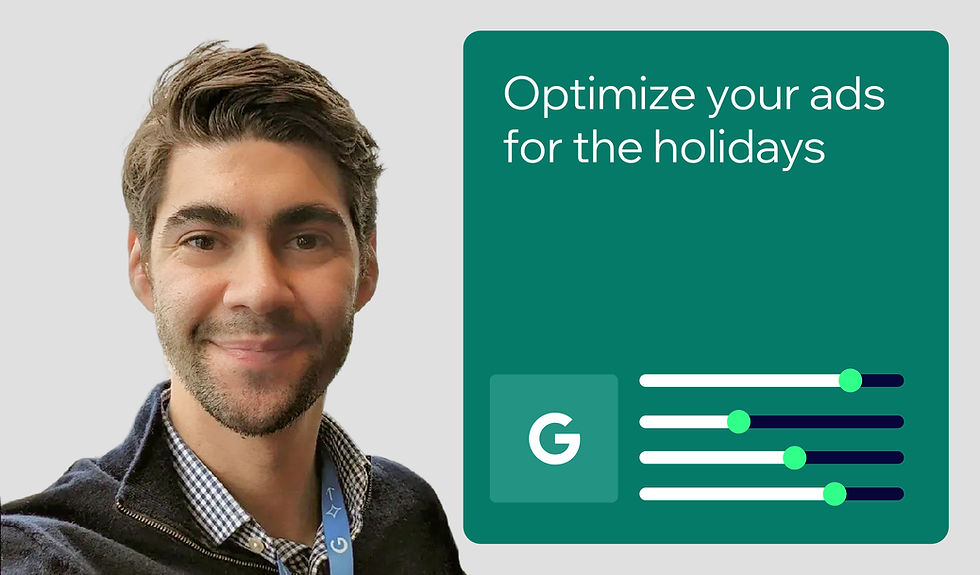Google’s People Also Ask: Understand customers and improve SEO with intent data
- Mark Williams-Cook

- Sep 19, 2024
- 9 min read
Updated: Oct 6, 2024
Author: Mark Williams-Cook

You need to know exactly why visitors came to your site if you want your offerings to be relevant to them. So, how do you find out what they want to know? And to take it a step further, how do you find out all their questions and pain points surrounding that topic so that you can address them?
Data from Google’s People Also Ask (PAA) search feature is one of the most valuable, accessible sources available to help you understand search behavior and, ultimately, your customers. Armed with this knowledge, you can get insights that transform your content strategy as well as your business’s visibility in the SERPs.
Table of contents:
What are People Also Ask results?
The People Also Ask search result feature on Google is a set of questions related to your initial search.
PAAs appear in over 80% of English searches, generally within the first few results.

Clicking on one of these questions will reveal an answer snippet, lifted directly from a cited source website. The box will also cascade down to add additional questions related to the one you clicked on.

For SEOs and website owners, the PAA results tell you a lot about searcher behavior patterns, how Google interprets the query, and what your audience is looking to learn. I’ll explain more about this and provide some use cases in the following sections.
What are People Also Ask results for?
For many complex queries, Google’s research tells us it takes on average eight searches for a user to complete a task. One of the ways Google can provide better results (potentially reducing the amount of average searches to complete a task) is by helping the searcher get more specific with their query via prompting them with questions.
In a nutshell, People Also Ask results help Google understand queries better.
In the above example, the search for [building a business] is quite broad; it may mean different things to different people. However, Google has determined that the majority of the searches around starting a business are actually to do with money. By offering these additional results and other off-ramps (such as the more generic [how do I start a small business?]), Google creates an induction loop from user feedback, offering them an understanding of the query via what results (in this case, PAA questions) users click on next.
These People Also Ask results offer value to the searcher by tapping into the wisdom of crowds. For instance, my search for [how to change car battery] generates the question [Which battery terminal do you take off first?].

If it’s your first time changing a car battery, you might not have even considered this as an important thing that you should know!
Intent proximity in PAAs can guide your content
‘Intent’ generally refers to the overall goal the user wants to achieve, which can involve a number of search queries. People Also Ask data is a great way to identify search queries that are closely related by ‘intent proximity’ (meaning they commonly occur close to each other when a user has that intent).
One of Google’s internal metrics for how well its search engine is doing is Time To Result (TTR). This essentially measures how long it took the searcher to complete their mission and satisfy their intent. Google’s goal is to get this number as low as possible, which means that if it can find content that covers many of the searches that are close in intent proximity, it will likely determine this content is better and will serve it higher up the search results.
This is how People Also Ask data can help you not only understand your audience better, but also improve your website rankings.
How to get PAA data with AlsoAsked
While PAA data is available in the search results, collecting it quickly, in the volumes needed to conduct research can be challenging:
If you want to fetch results for other regions/languages, you’ll likely need to invest in a VPN service to get accurate results.
You can use Chrome extensions to ‘scrape’ the results, but this process is very time consuming.
If you scrape too much, Google will likely give you ‘CAPTCHA’ challenges to complete or temporarily block you.
AlsoAsked is a freemium, web-based service that can collect this PAA data for you for free, without account creation. We created the web version after I demonstrated a local command line version we’d been using for years at an SEO conference. The overwhelming feedback I got was that there was no easy existing way to get this intent data online, so AlsoAsked was born.
Simply go to the homepage, enter the query in the box (as you would with Google), then select the language and region you would like to investigate and hit ‘Search.’

AlsoAsked searches Google in real time and ‘mines’ the People Also Ask section by simulating clicks on the generated questions for you. Within a few seconds, it will put together a graph that looks something like this:

With the original search on the far left, you can see the first four results are the same as our previous manual Google search. And, AlsoAsked automatically gathers all of the possible next questions, as if the user clicked on each one of those questions, and shows you how they are connected.
You end up with a map of generalized user intent as Google understands it, plotted out by search terms. Already, this is incredibly valuable as Google has ‘clustered’ these search terms for you.
You can explore deeper into these maps by hovering over one of the ‘+’ signs and clicking ‘Search.’ This will conduct a new search, with the term you selected as the root question.

The free version of AlsoAsked gives you three free searches per day, which is enough to get started. There are paid plans with more monthly searches and advanced features (such as exporting CSV/XLS results, including the answers and ranking websites, as well as an API for programmatic use), but we’ll stick with the free version for the purposes of this guide.
To save your results, you can click on ‘Download results,’ which allows you to download the intent graph as a PNG image file.

4 ways to use People Also Ask data for better digital marketing
Now that you know a little bit about PAA data, where it comes from, and why it exists, let’s look at some examples of practical applications:
Make content that’s user-first—not topic-first
Get intel on trending keywords for first-mover advantage
Audit your brand profile and inform your content strategy
Get inspiration for social posts
01. Make helpful content that’s user-first—not topic-first
Combine PAA data with your own topical expertise to create outlines for content that’s truly helpful for your target audience.
Google’s advice on content creation centers around creating “helpful, reliable, people-first content.” This is what your People Also Ask data is going to help you achieve.
If we look at case studies of websites that have performed well since the March 2024 updates, you can see Google focusing on and rewarding websites that have content that is far more ‘user-first’ (as opposed to ‘topic first,’ which is where some traditional keyword-based tools may lead you).
PAAs are one of the only sources of ‘zero volume’ keyword data that gives you an in-depth view of almost any search term. This means you can use it to guide your content creation and rest assured that it is, in fact, people-centric and helpful!
Here’s an example: You’re writing an article to help potential customers find the best running shoes, what kind of things might you consider? You can start with the query [what are the best running shoes?] and zoom in from there using PAA data. AlsoAsked gives you this output for our example query:

Just from looking at this data, you can identify that users are interested in:
Which brand of running shoes might be best (in addition to mentioning it in this article, it’s likely worth exploring ‘brand vs. brand’ type content somewhere else on the site)
The styles of running shoe
How comfortable different running shoes are (in relation to both style and brand)
Which types of running shoes professionals use
Whether running shoes make you run faster
You can click on these results and continue almost forever down these intent rabbit holes, so at some point you need to make a human decision about what to include in your article and what might make sense to make another page for.
02. Get intel on trending keywords for first-mover advantage
One of the downsides of traditional keyword research is the time lag before data becomes available. For instance, as I write this, GPT-4o was released three days ago, but major keyword research tools (incorrectly) say there are zero searches for [GPT-4o]:

In contrast, one of the huge advantages of PAA data is that Google refreshes results within hours and new intent emerges or existing intent shifts in near real-time.

From the PAA graph above, we can conclusively see that people are indeed searching for [GPT-4o], and within hours we were already getting data about the kinds of things they were asking.
Initially, most of the queries were around the cost of the new version of GPT-4, then a day or so later, we could see many questions were around how to access GPT-4o, how to use it, and what it does differently than GPT-4.
Being first to publish is a significant advantage for SEO. Not only are you operating in a much smaller set of results (which increases your chances of ranking well), you’re also much more likely to get cited by other websites (potentially earning you backlinks).
Other websites linking to you (via citation) is one of the strongest signals search engines use to gauge the quality of your content for ranking. With links, not only is your content more likely to ‘stick’ high up in the search results, but those citations will help your website as a whole become more visible in search.
Any time a topic is in the news that’s related to sites I’m working on, I’ll pop the topic into AlsoAsked and make sure we’ve got some content coverage!
03. Audit your brand profile and inform your content strategy
One overlooked use for PAA data is understanding how consumers view brands and what their main concerns, perceptions, and questions are.
Let’s take a look at an example for Revolut bank.

If I am a product or brand manager, these questions are hugely valuable for me. For Revolut, we can see that customers:
Consider Monzo to be a main competitor
Have concerns about the safety of their money using Revolut
Have concerns about the country Revolut is operated from
Want to know which bank backs Revolut
Want to know how Revolut reports to HMRC (the UK tax authority)
Want to know if known experts, such as Martin Lewis, recommend Revolut
As you might expect, when it comes to putting money somewhere, customers have concerns around safety. The PAA data gives us the specifics, so rather than just saying “Revolut is safe,” we know how to qualify this in consumers’ minds with information on HMRC, transparency on country of operation, as well details on which banks work with Revolut.
Outside of this, we know it would be a good idea to make some content comparing Revolut to Monzo and likely reaching out to some independent third parties, like the Martin Lewis Money Saving Expert website, to be reviewed there.
This can be your quick checklist to see if your current brand research and content strategy stacks up against what the data says your customers are asking.
04. Get inspiration for social posts
PAA data can help you discover topics for social media posts that your audience will be interested in.
Let’s take the above example (Revolut bank) and imagine that one of the objectives of your social media strategy is to educate potential customers about what Revolut is and how it works.
One of the nodes we saw in the PAA data was [What exactly does Revolut do?], so you immediately know this is a valid line of questioning!

You can see there are lots of questions that fall into this bucket (such as if Revolut can be used abroad, how to put money on a Revolut card, how fees work, and how to withdraw money).
Apart from approaching this data through the lens of written web copy, consider a social media strategy of short-form videos that simply answer one each of those questions in less than 60 seconds.
With a paid version of AlsoAsked, you can also upload up to 1,000 search terms at once, giving on average 25,000 questions—the basis of your social media content for the entire year.
PAAs: Check back often to understand when to update your content
People Also Ask data is a quick, cheap, and effective way to get insight into your customers, whether you’re an SEO, producing content, or a product, brand, or social media manager. Use it to kickstart your brainstorming, get quick insights, or as an addition to the data you use to build content briefs.
Apart from getting started right away, one final tip I would give is to check PAA data often, as it changes and evolves over time. This serves as an indicator that your content also likely needs iteration and improvement as well.
Of course, if you’re tech savvy, there are ways to tie tools together to automate this process entirely!
Mark has over 20 years of SEO experience and is co-owner of search agency Candour, the founder of AlsoAsked, and runs a pet category eCommerce business. Outside of speaking at conferences, Mark has trained over 3,000 SEOs with his Udemy course.Twitter | Linkedin