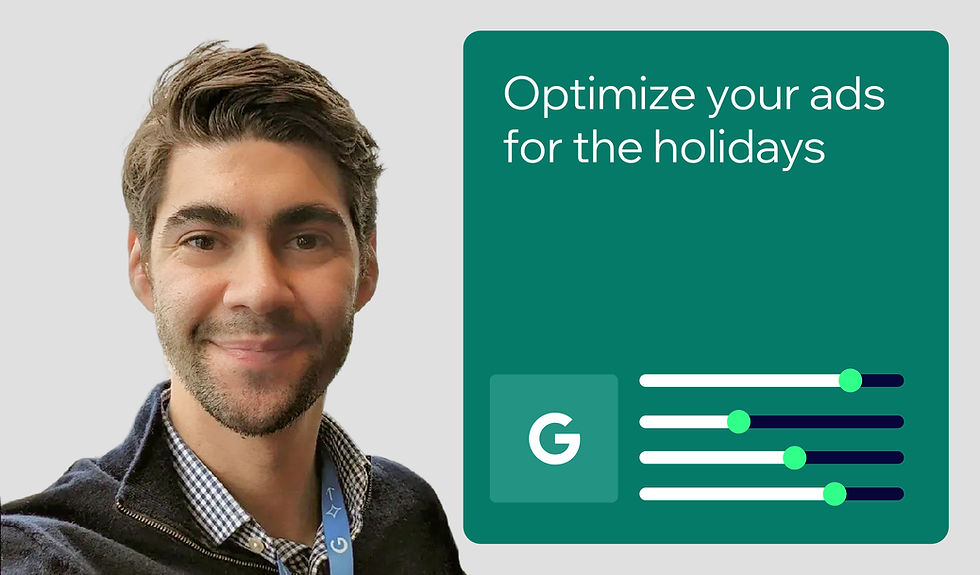Multi-channel rank tracking on Wix: Compare your business’s visibility on Google, YouTube & Amazon
- Eyal Aftabi
- Dec 26, 2024
- 6 min read
Updated: May 8, 2025
Author: Eyal Aftabi

Despite all the changes in digital marketing and organic search over the last few years, how well your business ranks is still the number one factor determining how much organic traffic and, in turn, customers you get—whether that’s from Google Search, Amazon, YouTube, etc.
In other words, ranking highly for relevant keywords can allow you to bring in a consistent flow of new customers and revenue for your business. But, how do you know your strategy and actions are taking you towards that goal?
This is why SEOs track keyword rankings: to measure performance and adapt accordingly.
This philosophy doesn’t just apply to your websites, though. It also goes for your other valuable content, like video assets (on YouTube) or product pages (on Amazon). After all, your business probably operates across multiple platforms, making multi-channel rank tracking crucial for iteration and improvement.
In this article, I’ll walk you through multi-channel rank tracking and how to do it on Wix with Rankix.
Table of contents:
Multi-channel rank tracking: What it is & why it matters
Multi-channel rank tracking refers to monitoring how well your most important online assets rank in various platforms, like Google, Bing, YouTube, and even Amazon.
Multi-channel rank tracking is the practice of keeping ALL your ranking data in ONE place. This allows you to get a holistic view of how your business performs across the internet.

Over time, this data can show you whether your content, SEO, social, and/or local strategy is working—or, just as crucially, it can indicate that your strategy isn’t working, so that you can pivot and improve instead of staying the course to nowhere.
You can (and should) compare your multi-channel rankings with real business metrics (revenue, form completions, phone calls, etc.) to get an idea of your digital strategy’s return on investment.
RankiX is a rank tracking app made specifically for Wix website owners and managers. When you use RankiX as your multi-channel rank tracker, you’re able to:
Track your web pages’, blog posts’, YouTube videos’, and Amazon product listings’ rankings directly from your Wix dashboard.
Use your ranking trends data to guide your digital marketing strategy for more business growth.
Save money by using a single tool, instead of paying for separate tools for each channel.
Multi-channel rank tracking with RankiX: 4 ways to get started
So, how do you easily track your rankings from your Wix account? Small businesses struggle enough to square away their SEO (on top of all of their other daily tasks), but that doesn’t have to be the case. RankiX is a rank tracking app made for Wix users.
To get started, you’ll proceed through the same first steps, regardless of the channel you want to track your rankings for. First, add your URLs and keywords.

Just input your URL and keywords in the “Add to Track” section (shown above). As a starting point, you can add keywords you’re already ranking for. To see these keywords, check the Search Results report in your Google Search Console.
Next, let’s take a deeper look at how you’ll use RankiX to track your visibility on:
Google & Bing
Google Business Profile
YouTube
Amazon
Rank tracking on Google & Bing
RankiX supports rank tracking on Google and Bing—for businesses that want to increase website traffic, these search engines are the most important to track.
After you’ve added your keyword (as discussed above), you’ll need to specify the following tracking settings:
Desktop or mobile results (your website ranks differently for different devices)
The country of the search engine (e.g., Google.com, Google.co.kr, Bing.com, Bing.cz)
Location
Google Business Profile tracking (more on this in the next section)
Note: For Bing, only desktop rank tracking is available.

By tracking rankings on Google and Bing, you can:
Identify the keywords and topic clusters that earn you the most traffic and optimize your content to improve visibility/rankings further.
Identify whether rank changes are Google-specific (i.e., a Google algorithm update) or whether your content quality is improving/degrading compared to your competitors across both search engines.
Compare performance across search engines.
Rank tracking for your Google Business Profile
Your Google Business Profile (GBP) is at the heart of attracting customers to your brick-and-mortar location. It’s how local businesses rank in the top-three GBP results on the first page of Google.
![An example of a local pack in Google search results. The query is [thai food near me] and the results show a map, with 3 local restaurant profiles.](https://static.wixstatic.com/media/a484d4_7f7ebe09ae2846c7b285f32e2f6faaeb~mv2.jpg/v1/fill/w_980,h_696,al_c,q_85,usm_0.66_1.00_0.01,enc_avif,quality_auto/a484d4_7f7ebe09ae2846c7b285f32e2f6faaeb~mv2.jpg)
RankiX can track where your GBP ranks for high-intent local searches.
You can also use RankiX to see how your GBP rankings change after you perform optimizations. So, if you recently got a new backlink or more Google reviews, you’ll be able to see how that impacts your GBP rankings. Then, you can invest in whichever tactic is more effective at increasing your rankings and business outcomes.
Rank tracking for YouTube
RankiX supports rank tracking for YouTube, allowing you to monitor your video rankings in the same way you monitor your Google rankings. This is useful whether you have an active YouTube business channel or are sponsoring another influencer/channel.

To track your YouTube video’s rankings, add the video ID (the section of the video’s URL after “v=”) and the relevant keywords.
Rank tracking for your Amazon listings
Tracking your Amazon product listings’ rankings allows you to:
Make changes to your product page in response to ranking fluctuations.
Collect data on which products get the most interest, helping you guide future product development (e.g., a new phone release may cause more interest in cases for that phone).
RankiX supports Amazon product rank tracking for eCommerce businesses that don’t want to pay for multiple tools just to track their performance on Amazon.
To get started, select “Amazon” and input your Amazon ASINs and the keywords you’re interested in tracking.

Report on your rankings with Rankix
Tracking your rankings is only half the job—the other half is keeping up with them and understanding them. This is where reporting comes in.
RankiX generates different types of reports and notifications to make managing your visibility easier and faster. The data in your reports will serve as the backbone for future strategic changes.
Let’s go through a few types of reports available on RankiX.
Automated reporting
First, you can generate daily, weekly, or monthly reports that are automatically sent to your email. Go to the “Reports & Notifications” tab and click “Add new.”

Select the “Scheduled Report” option, then fill out the details you want included in the report. This is also where you tell RankiX who to send the reports to. Just input the desired email address and your reports will be delivered directly to your inbox (or your client’s inbox).

Notifications
Notifications are a secondary, but invaluable, type of reporting. Unlike scheduled reports, which automatically send on preset intervals, notifications are triggered by certain predetermined events.
For example, you might set up a triggered notification any time one of your rankings drops by more than two spots. This drastically reduces your reaction time, enabling you to implement fixes much faster when things start to go wrong.

RankiX also supports live link reports, which are continuously updated web pages that contain all the ranking information you choose to include.
Sharing this link with others allows them to check on updated rankings without accessing your Wix or RankiX dashboards. You can also protect this link with a password to help keep your ranking data secure.
Monitor multi-channel rankings to show up everywhere your customers look for you
Rank tracking is non-negotiable for businesses that rely on their online presence to attract customers. With RankiX, you can perform multi-channel rank tracking to monitor the channels and platforms that matter the most while getting an overview of your overall brand footprint online.
The RankiX app is available now on the Wix App Market, with a free version that lets you check five searches daily. Get started today to start building up your trends data for better search visibility.
Eyal Aftabi - Founder and CEO of Pro Rank Tracker
Eyal Aftabi is the founder & CEO of Pro Rank Tracker, a specialized rank tracking and reporting solution for SEO agencies and in-house teams that recently launched RankiX for Wix.