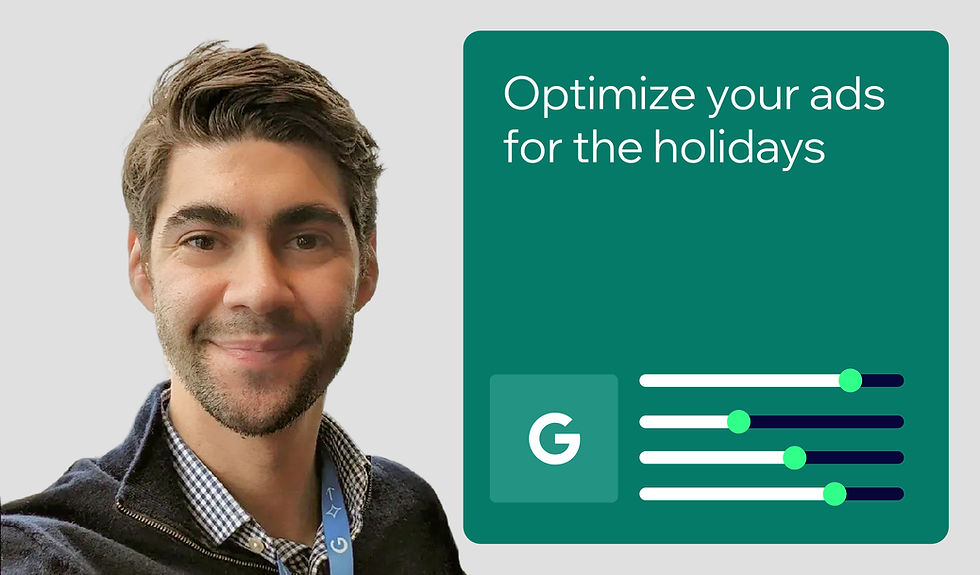How brands and marketing agencies can use website permissions for collaboration, security & scalability
- Christine Zirnheld

- Nov 12, 2024
- 6 min read
Author: Christine Zirnheld

Whether you’re an established brand with years of business-critical content to manage or an agency performing a site migration for a new client, you need to ensure that only those with the right expertise and authority can make changes to the website.
It isn’t just a matter of security—it’s also a matter of collaboration and scalability. For example, managing your website user permissions enables you to hire an SEO agency to improve your search visibility without also giving them access to your sensitive billing details or user data.
In this article, I’ll show you how to use website permissions to give more teammates (both internal and external) managed access to your website so that you can delegate tasks, implement more efficiently, and minimize risk.
Table of contents:
What are website permissions?
Website permissions are settings that allow you to control who can make changes to your site, what changes they can make, and which pages they can edit.
For medium or large websites, different team members fulfill duties based on their expertise (e.g., SEOs, copywriters, graphic designers), but very few of those people need full access to the entire website. Website permissions allow you to tailor user access according to each individual teammate’s role (either within your organization or as an external contributor, like a digital marketing agency).

The benefits: Website permissions for scalability and safety
Website permissions become more important as the number of people working on your website increases. When permissions are allocated correctly, they allow you to:
Scale via collaboration — When more people can access the site, all aspects of site management (e.g., SEO, design, UX) can become less burdensome because site owners can delegate tasks. This speeds up processes, enabling you to seize more opportunities (like running a last-minute campaign, getting the first-mover advantage on a trending search term, or even just keeping your structured data markup updated). Many publishers will want to leverage expert freelancers or third-party contributors to write content for their sites. Editorial teams may find managing content from numerous freelancers very time-consuming, but giving freelancers full site access is risky. Blog permissions can streamline the editorial process while ensuring that only those with the authority to do so can hit the ‘publish’ button.
Prevent accidental website changes — For most businesses, website management requires effort from many individuals inside and outside of the organization. Whether due to unintended error or malicious intent, these users could make harmful changes if granted full site access. Instead, assigning various levels of website permissions mitigates risk for site owners and the brand, preventing users from making unauthorized changes to parts of the site they don’t have access to. For agencies, this can mean safeguarding work from accidental changes made by clients. Agencies invest significant time and resources into projects, so it’s vital to have guardrails that prevent clients from inadvertently altering critical elements. When agencies are building out a new site or new area of a site, they could turn off client access for these sections until they are approved to publish.
Maintain security and data privacy — Whether it’s payment details or site user information, you must protect sensitive data stored on your website. Website permissions allow you to enlist the help of team members and third parties while limiting access to this information.
Website roles for every team member
You’ll need to ensure that the right people have access to the right parts of your site. Let’s walk through the most common website roles and their associated permissions so you can better understand how to delegate access based on responsibilities.
Common website roles include:
Site owner
Admin
Website manager
Back office manager
Content writer
Role | Description | Permissions |
Site owner | The highest permission level, granting complete control over the full site and dashboard.
Most website platforms only have one site owner, so it’s important to make sure you select the right person in your organization. I recommend giving site ownership to someone who you think will stay with the company long term. |
|
Admin | One step below site owners, admins have full access to the site and dashboard, including sensitive contact information and billing details. |
|
Website manager | If you’re at an SEO agency working on a client site, you’re typically assigned the role of website manager, which gives you the permissions necessary to optimize the site. |
|
Back office manager | This role is suitable for teammates that need to access the site dashboard (e.g., for reporting purposes) but do not need to make edits to the site. |
|
Blog roles | This is a subcategory of roles that can include (but isn’t limited to):
|
|
How to edit permissions on Wix and Wix Studio
Wix and Wix Studio website owners have a variety of roles and permissions they can assign to delegate website management (including, but not limited to, the roles mentioned above).
To access these settings:
On Wix | On Wix Studio |
|
|

Wix Studio gives digital agencies complete control over permissions and role management in the Permissions Per Page section. In addition, there are Wix Studio Editor-specific permissions that help you build out and manage your website more effectively, including:
View site: Can view all pages and preview the site before publishing
Add comments: Can add comments on elements and pages and tag other people
Edit site structure: Can add new pages, global sections, elements, and dynamic content
Edit layout & design: Can use layout tools, edit breakpoints, and design assets
Edit content: Can edit text, links, and media sources (e.g., images, videos)
Edit code: Can write code and manage collections
Manage page SEO: Can edit SEO and social share settings per page, and add alt text to media
Edit site advanced: Can delete global sections and restore an older site version
Custom roles within Wix Studio
Because every organization is different, Wix Studio allows site owners and managers to create custom roles. These settings take security and collaboration to the next level, allowing you to fully customize what each user can access and change, down to the individual page.

For example, you could decide whether or not a partner agency can publish or edit blog posts, access billing information, manage the client kit, create social posts from the site, or implement custom code.
Permission to collaborate and grow your website
Proper permission management is crucial for digital marketing teams aiming to balance collaboration, security, and scalability. By tailoring access levels based on each team member’s role, businesses—from large enterprises to digital agencies—can ensure that their websites are growing and bringing in revenue while minimizing risk.
These permissions facilitate smoother teamwork among designers, content writers, managers, and other stakeholders by granting necessary access without compromising sensitive data or the website’s integrity. Wix Studio’s customizable permissions enhance both security and workflow efficiency, leading to more innovative, agile, and well-managed websites.
Christine Zirnheld is a senior digital marketing manager at Cypress North, specializing in PPC. As a host of the Marketing O'Clock podcast, she covers breaking PPC & SEO news stories with lots of sass. Twitter | Linkedin