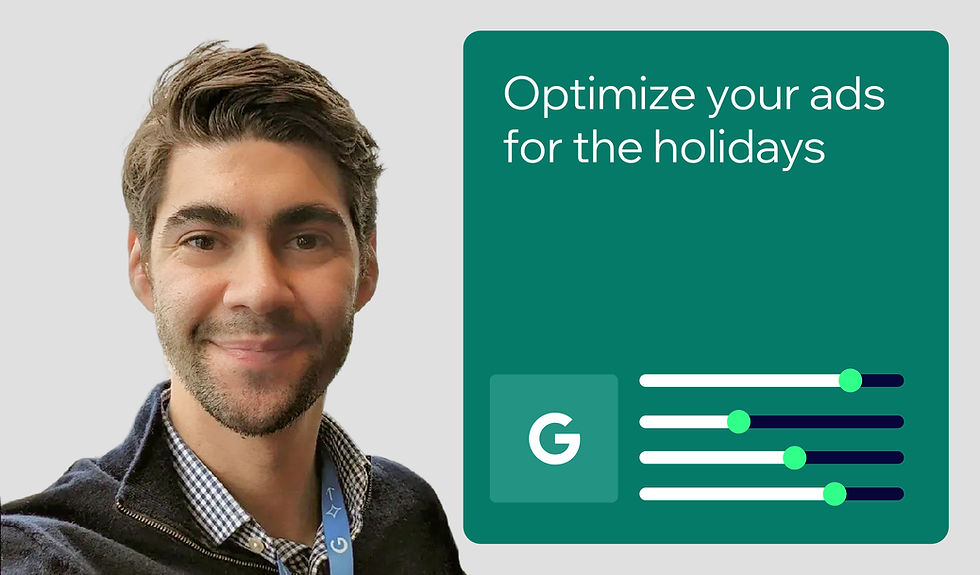Wix SEO updates 2023: Leverage AI and integrations to maximize your productivity
- George Nguyen
- Nov 28, 2023
- 8 min read
Updated: May 31
Author: George Nguyen
Get started by: Creating a website →
In 2023, Wix SEO focused on two things:
Empowering website owners and SEOs to act by making tactical data easily accessible within Wix
Automating core aspects of SEO via AI and integrations from partners like Microsoft
This has led over 1.8M websites to our SEO tools this year, with over 3.1M websites enjoying rich results from our predefined structured data markup—one of the many out-of-the-box features we offer.
From AI-generated meta tags and on-page auditing to Google Search Console and IndexNow integrations, this is how our SEO tools and features have advanced to cater to the needs of all websites and their owners in 2023.
Table of contents:
Meet your hosts:

Einat Hoobian-Seybold Head of Product, Wix
Einat began her SEO career by developing organic strategies for top global brands and later discovered her love for product development. As the Head of Product for Wix SEO, Einat builds impactful products that make SEO accessible and approachable to more than 200M users around the world.

Shira Amit
SEO Product Manager, Wix
After working in marketing at a fintech, Shira joined Wix to build products that help users promote their business. As a Product Manager for SEO, Shira’s focus is twofold; she develops products that streamline workflows for professional SEOs while also making SEO more accessible to DIY users.

Mordy Oberstein Head of SEO Branding, Wix
In addition to leading SEO Branding at Wix, Mordy also serves as a communications advisor for Semrush. Dedicated to SEO education, Mordy is an organizer of SEOchat and a popular industry author and speaker. Tune in to hear him on Wix’s SEO podcast SERP’s Up, as well as Edge of the Web. X | LinkedIn

Crystal Carter Head of SEO Communications, Wix
Crystal is an SEO and digital marketing professional with over 15 years of experience. Her global business clients have included Disney, McDonalds and Tomy. An avid SEO Communicator, her work has been featured at Google Search Central, brightonSEO, Moz, Lumar (DeepCrawl), Semrush and more.
Optimize on-page with the AI SEO Assistant
This year, we launched the SEO Assistant, a tool that centralizes your on-page SEO efforts and enables you to audit SEO elements at a glance.

The SEO Assistant provides you with a list of optimizations (broken down by importance; i.e., critical, high, medium, low) and clearly indicates whether you’ve implemented those recommendations. For quick reference, it also shows your page’s index status on Google, thanks to its integration with our Site Inspection Tool.
You can add a focus keyword to your page to enhance the SEO Assistant’s recommendations, which include:
Adding your focus keyword to the title tag
Adding your focus keyword to the meta description
Writing alt text for all images
Using your focus keyword within body text
Including structured data markup for rich results
Adding your focus keyword to the URL slug
Etc.
In addition to auditing, the SEO Assistant allows you to implement some of its optimization suggestions from directly within the panel (as shown below).

In November, we took the SEO Assistant a step further by augmenting it with our AI meta tag creator, enabling you to generate optimized title tags and meta descriptions based on your page content in seconds. We’ll discuss this tool in more detail in a later section.

Wix’s AI meta tag generator, by the numbers: – 26,204: The number of times AI suggestions for title tags were used on Wix websites (in the first two weeks of feature launch). – 82,436: The number of times AI suggestions for meta descriptions were used on Wix websites (in the first two weeks of feature launch).
The SEO Assistant is currently available for Wix Blog post pages, Wix Bookings services, and Wix Stores product pages. Learn how to use the SEO Assistant by watching the video below or visiting our Wix Help Center page: Improving Your Page’s SEO with the Wix SEO Assistant.
Wix puts Google Search Console in your dashboard
Google Search Console (GSC) is the seminal SEO tool because it provides you with data that can help you understand how your site is performing on Google and what actions you might need to take to improve that performance.
To make these insights easier to reference and act on, we’ve added GSC performance data to the Wix SEO Dashboard and Wix Analytics reports.
The Wix SEO Dashboard
You can access the SEO Dashboard by selecting it from the left-hand navigation panel of your main Wix dashboard (Marketing & SEO > SEO).
Note: You must first connect your site to GSC to see performance data.

Here, you can see clicks and impressions for the last 7, 30, or 90 days, broken down by page or search query. The “Most significant changes” section (beneath the “Total performance over time” chart) includes insights on the pages that have experienced the most significant changes in clicks or impressions, allowing you to quickly identify your most valuable pages (or underperforming ones for refreshing or troubleshooting).

You’ll also find the sitewide SEO Assistant panel (shown below) at the very top of your SEO Dashboard. It’s the parent to our page-level SEO Assistant tool (mentioned above) and helps you identify potential issues that could impact your site’s visibility in search results, making it an excellent place to start when you’re wondering what to do next to improve your SEO.

Our page-level SEO Assistant and the sitewide SEO Assistant share the same DNA in that they both offer professional website builders and SEOs time- and budget-saving auditing capabilities, while providing less-experienced website owners with beginner-friendly guidance. You can implement a variety of recommendations from directly within both these tools as well, further streamlining your workflows.
Click View all tasks to discover recommendations and troubleshoot issues (as shown below).

The recommendations you see will depend on your site. eCommerce website owners, for instance, may see recommendations for their product pages, but a blog owner would see recommendations for their blog posts.
To move you from analysis to action, we’ve also centralized all Wix SEO tools at the bottom of your SEO Dashboard (shown below).

Watch our video tutorial below to learn more about using Google Search Console insights in the Wix SEO Dashboard.
Wix Analytics GSC reports

Google Search Console’s suite of reports contain some of the most tactical insights available to any SEO. Now, you can access those insights via Wix Analytics (by going to Analytics & Reports > Reports > SEO).
Use the following Wix Analytics reports to get a better understanding of whether Google is ranking your pages (and if so, which ones), how often those pages are showing up in search results, and how frequently people click on them:
These reports are viewable as a chart or table. You can customize your table columns to include query date, device type, country, CTR, average position, etc. And, you can also compare performance over two periods (as shown in the image above).
Improve your SEO at scale: Automation and efficiency
Managing SEO for larger site owners can be a time-consuming process. Last year, we launched our Edit by Page feature, making bulk optimization a breeze and empowering small teams to efficiently manage SEO for even the largest websites. This year, we expanded that feature to nearly all of our page types (including Main pages, Products, Events, and Blogs).
We also sought to cut down on your time spent manually optimizing by introducing:
Near-real time indexation on Microsoft Bing via our IndexNow integration
AI-generated title tags and meta descriptions
IndexNow integration
Our IndexNow integration automatically notifies Microsoft Bing, Yandex, Naver, and Seznam.cz in near-real time whenever you make a change to your pages (e.g., new, updated, or deleted content).

“Without IndexNow, it can take days to weeks to get content changes reflected in search engines. With IndexNow, this is more like seconds to max two days.” — Fabrice Canel, Principal Product Manager at Microsoft Bing
As IndexNow is automatic for premium Wix users, there are no additional menus or settings.
Note: Separate from IndexNow, Wix also offers instant homepage indexation when you verify your site with Google Search Console.
This flexibility presents an entirely new realm of potential options for SEOs. For example, websites in highly competitive industries can use IndexNow to enable faster SEO testing by seeing the impacts of specific optimizations on performance in a much shorter timeframe.
AI-powered meta tag creator
Every page on your website should have an optimized title tag and a meta description that entices users to click through. Manually optimizing these meta tags across hundreds or thousands of web pages, however, can be tedious (and challenging, if you’re not experienced with SEO).

As mentioned above, our AI meta tag generator creates optimized title tag and meta description recommendations based on your web page’s content. The tool generates three options for each, and, for Blog pages, you can add an optional focus keyword (like you might on the page-level SEO Assistant), which the tool uses to inform its suggestions.
You can access the AI meta tag generator by opening the SEO panel of the page you want to edit* or by going to the Edit by Page section of your SEO Settings within the Wix dashboard.
The AI meta tag generator within the Edit by Page section of your Wix dashboard (shown below) is especially useful for bulk optimizations, since you can easily generate and apply suggestions and move on to the next page (without having to open each web page and its individual SEO panel).
*The AI meta tag creator is not available within the Wix Editor. If you want to create title tag and meta description suggestions for Wix Editor pages (e.g., your homepage), go to Marketing & SEO > SEO > Main Pages > Edit by Page within your Wix dashboard.

You can apply title tag and meta description suggestions from within the AI meta tag generator, or you can select Refine suggestions to customize the suggestions by providing a description of the topic of your blog post and a desired tone of voice.

It’s easier than ever to optimize Wix sites for search engines and visitors
SEO isn’t the end goal; it’s just the means: the means to connect with your audience or community, to share your insights and expertise, and drive revenue or customers to your brand (or your client’s brand, for that matter).
At Wix, we understand that means our role is to support you by maximizing your impact as an SEO or website owner and minimizing time spent fumbling across platforms, implementing manual optimizations one at a time, and so on. That’s why we integrate with the most popular SEO tools (like SE Ranking’s competitor analysis app also released this year, available in the Wix App Market), so that Wix can work in tandem with the workflows and efficiency you’ve developed with other platforms.
That ethos is what informed our industry-leading SEO updates in 2022 and what continues to guide them into the future. We hope you use these tools and features to great effect for your business or website, and that you’re also looking forward to the advancements we’ll bring in 2024.
George Nguyen is the Director of SEO Editorial at Wix. He creates content to help users and marketers better understand how search works. He was formerly a search news journalist and is known to speak at the occasional industry event.