When done right, parallax scrolling can feel like a magic trick, creating a sense of depth and immersion to static websites through subtly shifting background elements. This clever visual illusion might feel novel, but it actually revolutionized user experiences decades ago. Far more than a gimmick, parallax scrolling helps designers stay true to web design principles while pushing creative expression: it grabs attention, tells a story and is reliably responsive.
Discover why the effect has stood the test of time with these parallax website examples, all built on Wix Studio, that will push your creativity to the next level.
So, what is parallax scrolling, exactly?
In its simplest form, parallax scrolling is a dynamic technique used in web design where background images move at a different speed than foreground images, creating an illusion of depth and immersion as users scroll down a webpage. Parallax scrolling, now a staple in modern web design, not only enhances aesthetics but also serves practical purposes like directing user focus and enriching visual storytelling. It’s also one of the few website animations that work equally on desktop and mobile devices, unlike mouse parallax or hover effects, which only are effective on desktop experiences.
A brief history of parallax
Early film animation first tapped into the movement technique. On-screen parallax movement cropped up in the 1930s when Disney (and lesser-known animator, Lotte Reineger) developed the multiplane camera to simulate the depth of their 2D scenes. Snow White and the Seven Dwarfs was the most popular of these early parallax movies.
Then, in the ‘80s, parallax scrolling emerged in 2D side-scrolling video games like Jump Bug, Moon Patrol and Super Mario Bros. As the internet burgeoned in the late 20th century, web developers drew inspiration from gaming to integrate parallax scrolling into website design, breathing life into static pages and captivating users with dynamic visual effects. This technique's evolution from early film animation and gaming to web design showcases its adaptability and enduring appeal in engaging audiences across different creative platforms.
20 parallax scrolling examples that stand out
Now that we’ve established a little bit of history, let’s take a look at some examples of parallax scrolling websites to inspire your next project. And if you're updating your own portfolio, don't forget to check out these agency website examples.
1. Dark Data
4. Public House
6. Drake Design
7. Awequatic
10. The Reed
12. Mambo Project
13. Harmless Cult
15. Lena Anna
16. ÅRCOA Design
17. Clickerss
18. Samridhi Samal
19. New Heights
01. Dark Data

Parallax scrolling comes alive in Dark Data’s digital zine about deceptive design patterns online. The parallax scrolling effect takes you on a typographic journey through the various ways in which our behavior can be manipulated through UI design. On this site, the parallax scrolling is applied to the illustrated eyes peering out above the first fold. Combined with vibrant colors and bold text, this parallax effect example gradually delivers the information, giving the experience a narrative quality.
02. Space Animation

Parallax scrolling’s creative capabilities shine in this space-themed website, particularly in the clouds above the first fold (you can see they move at different speeds in different layers), and secondly, in the “Deep Impact” section where asteroids move at different speeds in different layers. The effect highlights complex animations and call-to-action buttons, plus creates a weightlessness to the typography and imagery that mirrors the space-themed content.
03. Minuano Studio

Architecture studio Minuano is one of the best examples of parallax scrolling websites
utilizing full-screen background images. This technique highlights the contrast between the website's predominantly black-and-white content and the studio’s vibrant architectural projects. By juxtaposing the simplicity of monochrome elements with the vividness of their design portfolio, the website creates a dynamic visual experience that captivates and engages its audience.
04. Public House

Public House, an upscale gastropub in Switzerland, is one of the more unconventional parallax scrolling examples on this list. The website overlays parallax background images with bold, oversized typography to create a striking geometric design motif, catching the viewer's attention while adding depth and visual interest
05. Sara Menendez

Sara Menedez’s portfolio website uses parallax scrolling to present projects through a series of multiple images that move at varying speeds. This offers a dynamic alternative to the conventional gallery or grid format. This approach adds an interactive layer that immerses viewers in the content, especially when complemented with engaging hover effects.
06. Drake Design

Ben Drake’s design portfolio emulates channel surfing while watching television, providing an engaging and immersive experience for visitors. It ingeniously presents a diverse range of motion design projects, capturing attention with its visually striking and interactive design elements.
07. Awequatic

Dive company Awequatic brings the sea to life by utilizing parallax scrolling on images above the fold. As the viewer scrolls, layers of images glide upward at varying speeds, floating like bubbles across the screen. It feels like you’re diving in.
08. Creative Studio Tableside

Creative Studio Tableside website uses background image parallax sections to create an unconventional project gallery instead of opting for a standard grid layout. These parallax sections serve as anchor points that invite the viewer to stop and explore their case studies or services.
09. Scrolling into the Future

This 1980s deep dive is a parallax effect example that combines scrollytelling with nostalgic design. Thanks to the layers of animated objects—emphasized by parallax’s signature speed variations—it truly feels like a dive down a rabbit hole of MS-DOS memories and childhood escapism. But let’s be real: Minesweeper will never go out of style.
10. The Reed

Create a parallax scrolling website with a little bit of help by using a responsive template. This boutique hotel website template from Wix Studio is a parallax example in which background images reveal the effect. Here, you see a sequence of windows that tastefully present a rich world of hotel experiences. This subdued treatment draws you in and promises that there’s more to come.
11. Cornucopia Threads

Cornucopia Threads—a handmade rug designer—helps its colorful, one-of-a-kind merch grab visitors’ attention by animating its product photography with parallax scrolling. The effect brings the product images to life, adding depth, highlighting texture and standing out on a simple background design. This parallax effect example shows creative consistency: the animated treatment is used across the site’s pages, not only on the homepage.
12. Mambo Project

The effect on Mambo Project’s site feels different—because it is. In this parallax example, the site designer applied both up and down movements to colorful brand elements. Used sparingly but strategically, these animated figures bring attention to key sections of the website, such as the hero headline and expert bios.
13. Harmless Cult

This coming soon site for brand and web designer Harmless Cult is a chef’s KISS of creativity. You know: Keep It Simple, Señor. This parallax website example applies motion to mixed media for depth, wit and memorability. Because here, the content is secondary—the intent is to make visitors stop, smile and think twice before bouncing.
14. Facet Architectural Design

Creative professionals often want to play between the familiar and the unfamiliar, which is where Facet Architectural Design succeeds. In this parallax website example, the effect comes to life through the studio’s project showcase, elevating the standard image gallery to a more exciting and theatrical experience. Plus, by positioning this in one of the first folds of the site, these dramatic entrances and exits play the role of an orchestra overture or a film’s opening credits, creating buzz and pulling you in.
15. Lena Anna

While most portfolios use the homepage to tease their body of work, Lena Anna’s portfolio homepage showcases more to tempt the eye. Her understanding of visual hierarchy comes through in how she balances more imagery for more intrigue without adding more noise or more clutter. The parallax scroll effect helps balance the different layers and sizes of project visuals, creating a clear sequence for your eyes to follow at a steady pace.
16. ÅRCOA Design

ÅRCOA Design combines elements from different sources and materials to create cohesive garments that are fashionable and tell a story. Their parallax scrolling website conveys the same philosophy. Images and videos, plus posed photos and candid moments, merge harmoniously and—with the help of a parallax effect—fluidly catch your attention across the homepage. For visitors meeting the brand for the first time, this approach authentically captures the handcrafted care and skillful curation of their products.
17. Clickerss
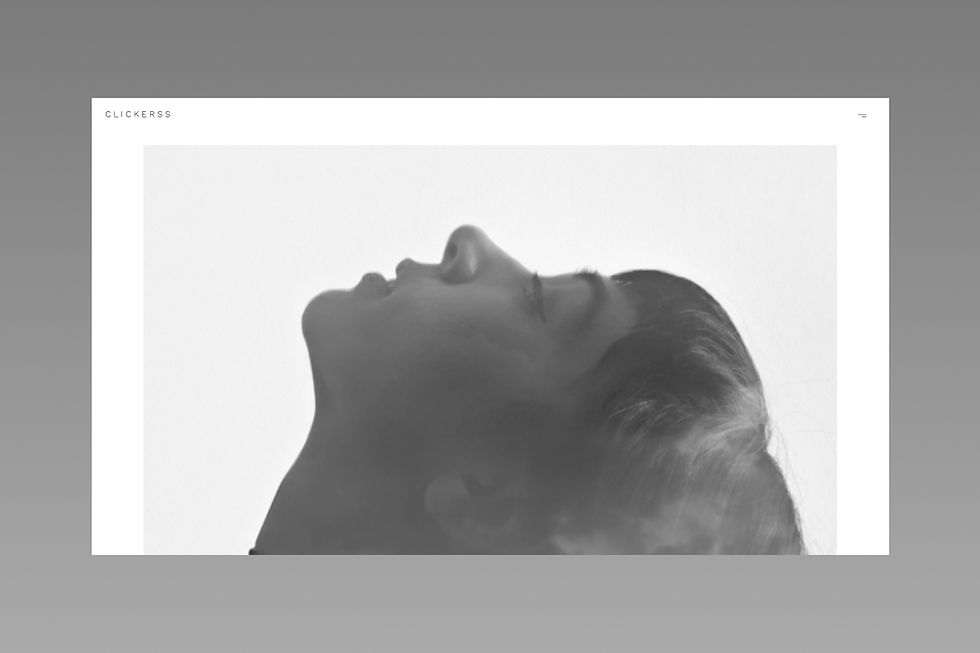
The site for creative agency Clickerss is a parallax effect example that uses subtle background movements to create an atmosphere that’s tasteful and professional. Rather than overload the site with text or descriptions, the vibe is “less is more.” Parallax scrolling reveals images from the agency’s projects and, well, that’s it. Explanations aren’t necessary when visuals from the team’s campaigns are enough to sell their expertise.
18. Samridhi Samal

This design portfolio is a parallax website example that invests equally in its background and foreground designs. Samal uses background parallax scrolling as both decoration and navigation. For a site that’s particularly long, or covers a few different topics, navigational background effects serve as signposts to help guide visitors through your content. Plus, it doesn’t hurt that it adds a professional je ne sais quoi to the site’s design.
19. New Heights

The parallax effect examples used on this web design portfolio make something very clear: this designer is having fun. This professional site from New Heights shows that you don’t always need a serious attitude and personality to make a good impression. The bright and playful icon-like graphics that move with a parallax scrolling effect show originality and add energy to the design. In fact, it’s a good practice when making a responsive website to find natural, subtle opportunities to convey the brand’s personality across all devices.
20. Utopia Companion Services

The site for this home care services provider is an example of how a parallax effect can help pace a visitor while reading a site’s content. Here, the parallax effect is used when the company describes each pillar of its service offering—important details that can drive new sales. Note the pixel-perfect timing of the sync between each section’s text and photograph.
Recreate these parallax scroll effects on Wix Studio.
Why is parallax scrolling so effective?
Parallax web design’s key strengths lie in its ability to create immersive experiences, enhance storytelling, guide user attention and differentiate brands. When used thoughtfully and appropriately, this technique can elevate the overall user experience and contribute to the success of a website. Some benefits:
It creates an immersive experience. Parallax scrolling creates a sense of depth and movement, immersing users in the digital environment. It encourages visitors to stay on a page longer.
It tells a visual story. The effect allows for dynamic storytelling by guiding users through a narrative with visually compelling effects and transitions. It eliminates the need for multiple pages and can fit all narrative information into one smooth-scrolling experience that naturally connects different types of information.
It guides user attention. By controlling the pace and direction of scrolling elements, parallax scrolling can direct users' attention to key content or specific calls to action. It also reduces the “cost of interaction,” or how easy or hard it is to interact with a website. Scrolling requires less effort than clicking. As a result, users are more likely to scroll the page than they are to jump to another page.
It helps your brand stand out. Users visit dozens of websites a day, but only a fraction of that visual content stays in their memory. Implementing parallax scrolling can set your website apart from the white noise of static, traditional web layouts, leaving a memorable impression on visitors and reinforcing brand identity.
4 best practices to consider when adding parallax scrolling to your website
In addition to applying website information architecture to your site, here are some best practices when implementing the parallax scroll effect in your next design.
01. Consider the nature of your website
“Most websites can make good use of parallax for impact on certain sections or pages depending on their function,” says UX designer Gandhar Vamburkar. “You wouldn't use parallax on a payment gateway, as the only function of that page is speed, security and predictability.” Adding parallax here would actually confuse the user, he says, but you can still use parallax on the homepage, where the purpose is to encourage them to explore the rest of the website. Vamburkar says that regardless of the website content, parallax scrolling should be used with intention, adding to the flow of the composition and help guide the viewer/user in the right direction.
02. Allow users to turn off animated effects
Vamburkar notes that parallax scrolling has certain accessibility issues, with respect to cross-browser and cross-device functionality. You should also consider people with visual impairments and vestibular disorders who may experience motion sickness due to heavy use of parallax.
To mitigate this, consider adding an option to your website that allows users to turn off animated effects so that they can comfortably interact with your website. If turning off effects is impossible for some reason, try to minimize the use of unnecessary decorative effects.
03. Ensure that scrolling effects work fine in dynamics
All too often, designs that look great as static mockups can easily break as soon as users start interacting with them. When it comes to animated effects such as scrolling, it's not enough to validate a static design; you need to interact with your design to understand how it feels. It will help you identify areas where motion effects can be fine-tuned.
Masato Nakada of the Happening Studio adds, “When developing a parallax site for a client, always make prototypes so they understand the motion of it.” This is especially true if you’re using it for elements other than image-based scroll parallax experiences, such as typography as parallax or call-to-action buttons as parallax, he says.
04. Don’t hijack scrolling
Most people have certain expectations of how scrolling should work, and they learn this behavior from the websites they visit daily. When a particular site tries to break those rules, it immediately creates friction.
Scroll hijacking often accompanies parallax scrolling effects. Roman Jaster of Yay Brigade explains how the system takes control of the scrolling behavior and dictates the pace at which the content on the page displays. “One tries to scroll a site and nothing happens because some element is being animated instead. That’s especially annoying on mobile because scrolling on mobile feels different—it’s a more direct experience since you literally move the screen with your finger. If the screen doesn’t move, it’s really disorienting, and it feels like the website is broken.”
Creating the parallax scrolling effect on Wix Studio
Wix Studio’s design capabilities offer multiple ways to integrate the parallax effect on your website without custom CSS or code.
Single-layer parallax scrolling: Set one background layer to move at a different speed relative to the foreground to create a sense of depth.
Multi-layer parallax scrolling: Have multiple background layers move independently at varying speeds to add depth and complexity to the visual experience.
Background parallax: Encompass both single-layer and multi-layer approaches to apply moving background elements, which respond to user interaction or scrolling.
Parallax scrolling isn't just a trendy design trick. It's a powerful tool that brings static websites to life through movement. So if you’re ready to take your website to the next level, embrace the power of parallax and start scrolling.
Get started on Wix Studio and build a site with no-code effects and animations.



.jpg)
.jpg)

