- Wix Studio Tech Design

- Dec 18, 2024
- 8 min read
Early in my career, I handled projects single-handedly from design to development. But as web design has grown more complex, there’s a greater need for a structured approach to website design project management.
That’s because web design project management now involves multiple stakeholders, including content creators, designers and developers. Plus, we face more intense challenges than ever before in areas like budget, timelines and content delivery.
The current economic climate means budgets are tighter, while user expectations continue to climb. Clients are demanding more value for less investment, but they often lack the time or capacity to contribute content effectively. This creates a challenging environment where efficiency, adaptability and clear processes become critical to delivering the results they expect.
Fortunately, the web offers us unique opportunities that are not feasible when running traditional projects. Unlike projects that lead to physical deliverables, digital projects provide us with unprecedented amounts of data and the ability to quickly iterate upon an idea, therefore requiring a different project management approach.
But before we get into that, let's start by defining what we mean by design project management. Then, keep reading to see how you can better manage your projects with Wix Studio.
What is design project management?
Admittedly, project management doesn't sound like a particularly creative endeavor. You might even think that it could stifle your creativity. Hang in there with me. When done right, project management is like the conductor of an orchestra: it brings together multiple musicians to create something truly spectacular.
While some might think design project management is just about spreadsheets and schedules, I've found it to be a deeply creative endeavor. You need someone to bring together your UI designers, developers and writers, helping them work as one team focused on delivering something special for your users. How rewarding is that?
Why project management is crucial for web designers
I know firsthand that juggling creative work with project management can feel be a tricky. Yet having a solid project management approach has saved me countless headaches from expanding scope and shifting goalposts. When managed properly, it creates a protective bubble around your creative time while keeping everyone aligned on expectations.
The transparency inherent in good project management creates a ripple effect in client relationships. I've found that when clients see their project evolving step by step, they develop a deeper trust in the process. They grasp the thinking behind each design decision because they've witnessed its evolution. Rather than experiencing jarring surprises during a big reveal, they become active participants in shaping the final outcome. This collaborative approach transforms design approval from a potential point of tension into a natural progression of our shared journey.
Web design project management is different
Web design project management isn't about Gantt charts or fixed milestones because the web allows us to be more adaptive than that. Instead, we can work through a series of phases, gradually helping to define the deliverable based on testing with users and other learnings during the process.
When you adopt this kind of adaptive approach, scope creep becomes less of an issue, as you have the option to pivot and adjust as the final website deliverable comes into focus and is more clearly defined. You’ll also find that a phased approach to design project management leads to much smoother projects.
Phases of design project management
By way of an example, let me outline the typical phases a web design project should pass through and provide some insights into how you can ensure your projects run more smoothly.
01. Discussing budget
Instead of committing to a fixed price upfront, engage in a detailed conversation with the client during the negotiation phase about the budget. Start by discovering their expectations and how much they're willing to invest in the project. There is no point in quoting hundreds of thousands if they can only afford a fraction of that.
If they’re unsure, suggest some figures based on your previous experience and their requests. Discuss which elements of the project could be costly and collaboratively agree on a rough budget for the overall project.
But don't commit to that budget at this stage. Instead, take 10% of that budget and sign a contract for an initial phase to better understand the organization's needs and to establish a more detailed requirements document.
02. Discovery phase
Discovery isn't just about ticking boxes; it's about truly understanding what makes users tick and where the website needs to go.
You'll find immense value in user journey mapping, which helps you uncover what your users genuinely need. Meanwhile, looking at competitors helps learn from their successes and failures.
Working together through stakeholder interviews and workshops helps align the business needs with what users want. This creates a clear roadmap with targets you can measure.
Your agreed budget will define how much you can do in the discovery phase. It might be as simple as a single workshop, or as complex as weeks of user research and testing.
I advise positioning this phase as a risk management exercise. By carrying out design research upfront you reduce the chances of problems later in the project.
Your goal with the discovery phase is to flush out any surprises that could derail the project later. In particular, I advise looking for:
Technological limitations, especially if you are working with an existing tech stack
Hidden stakeholders who could derail the project later
Misaligned expectations between stakeholders on goals, scope, or priorities
Content gaps or unclear responsibilities for content creation and delivery
Dependencies on third-party systems or integrations that may cause delays
By the end of discovery, you'll have a crystal-clear picture of what you’re building and why it matters.
03. Prototyping phase
We use what we have learned in the discovery phase to inform the prototyping phase. This phase involves creating an initial ‘draft’ of the website and resolving issues around content and design. The goal is to use your prototype as a functional specification for the build, avoiding issues of scope creep or last minute changes.
From a design perspective, I tend to approach aesthetics and layout separately. I work with the clients to produce mood boards that define the aesthetic direction and use low-fidelity wireframing to work out page hierarchy and other layout considerations.
I highly recommend involving the client extensively in the creation of their wireframes and mood boards. The more they are involved, the more ownership they will feel towards the final design, making them much less likely to reject it.
Allowing the client to see these early design assets will also avoid any unpleasant surprises when you present the high-fidelity design.
For example, I typically adopt a five-stage process:
Agree on a set of brand keywords and work with the client in a workshop setting to produce a set of mood boards representing different approaches to those keywords.
Test those mood boards with users to see which mood board resonates most with the chosen keywords.
Run a workshop with the client where we collaboratively work on wireframing for some of the critical pages.
Carry out first-click and five-second tests on the wireframes to ensure users can find critical elements.
Produce the final high-fidelity mockups of critical pages by combining wireframes and mood boards.
By adopting this process, you will receive little to no feedback from the client when you present the final design. Admittedly, this process may feel like it takes longer, but it will prevent endless iterations that can be a nightmare from a project management perspective.
Although my design process may start in Figma or some kind of wireframing tool, I will typically quickly move it into the browser. I find that tools like Wix Studio make it just as easy to iterate the design within the browser as it does to use a design tool like Figma. You can easily migrate from Figma to Wix Studio using their plugin if you choose to start working in Figma.
That means a key step in the prototyping phase is the initial setup of a CMS. To begin with this will have no real design beyond basic navigational elements and will not include any of the functionality that needs to be built.
However, it will provide the ability to start adding content to pages allowing the client to start thinking about copy. Too often it is the client’s failure to deliver content on time that delays a project, so the sooner they can start populating content the better.
I also encourage clients to approach content iteratively. For example, start by just adding user questions to each page and then bullet point answers to those questions before writing the final text. Increasingly, I am even using ChatGPT to write that draft based on the questions and bullets. This makes the process of content creation less intimidating for the client.
04. Build phase
During the build phase, we take the prototype we have created and add additional functional requirements. This might involve ecommerce functionality, contact forms or blog sections.
It is also where the final design is implemented site-wide with cross-browser and device compatibility. Essentially the build phase is where you turn your prototype into a fully functional website.
Because we collaborated with the client to develop a functional specification in the form of a prototype, you are less likely to encounter common issues like scope creep. This approach also allows for more accurate pricing of the build phase and enables you to set realistic timelines.
However, the build phase still presents some key project management challenges to navigate. To keep the project on track, pay particular attention to the following:
Accessibility considerations: While clients rarely explicitly request accessibility, it’s essential that we don’t overlook it. Ensure developers are building with accessibility best practices in mind from the outset.
SEO considerations: Building with SEO in mind during development is significantly easier than retrofitting it later. Make sure SEO requirements are on the developers’ radar throughout the process.
Comprehensive documentation: Documentation may feel time-consuming in the moment, but it will save considerable effort down the line, particularly when updates or changes are required in the future.
Robust version control: At some point, you will likely need to undo or revisit changes. Implementing a robust version control system will make this process seamless and avoid potential setbacks.
Regular client communication: The build phase can appear inactive to clients since much of the work happens behind the scenes. Proactively reporting progress will reassure them and prevent unnecessary concern or micro-management.
By addressing these areas proactively, you can minimize risks and ensure a smoother build phase for both your team and the client.
05. Launch and beyond
Launching the project is not the end but rather the beginning of its lifecycle. Post-launch monitoring and refinement based on real-world usage data are essential to maintain relevance.
It’s important to stress to the client from the very beginning of the project that the real improvements to the user experience and to their conversion rate will happen post-launch, when you see real users interacting with the site naturally.
Talk of post-launch optimization is also a good management technique to prevent excessive scope creep. For example, during the project, start a Phase 2 wish list where ideas are kept that lie outside of the original scope.
Tools for better design project management
Effectively managing web design projects isn't just about having the right process; it also makes an enormous difference if you've got the right tools.
For example, Wix Studio allows for seamless collaboration over the course of an iterative design process. You can also manage sites, reusable assets, subscriptions and support tickets from one workspace.
Many designers also use a platform like Asana or Trello. Personally, I prefer Notion as it is flexible enough to accommodate a wide variety of projects.
I also like Slack since many clients are overwhelmed by emails and tend to respond more slowly than Slack. However, it's also important to adapt to the client's needs, so if they have a preferred communication platform, I would recommend using that.
When selecting tools, I would encourage you to focus on two main aspects:
Does it have the flexibility to accommodate an iterative design process?
Is it a platform that your clients are going to be confident using?
Project management doesn't need to be complicated. These straightforward practices can streamline your web design workflow and improve your results.
I've found that thoughtful project management lies at the heart of every successful digital project. Through careful iteration, the right tools, and genuine collaboration, we can tackle even the most complex web design challenges. When I combine platforms like Wix Studio with a structured but adaptable approach, I consistently see better outcomes that satisfy both users and clients alike.
Sign up for Wix Studio to manage multiple clients and sites in one workspace.



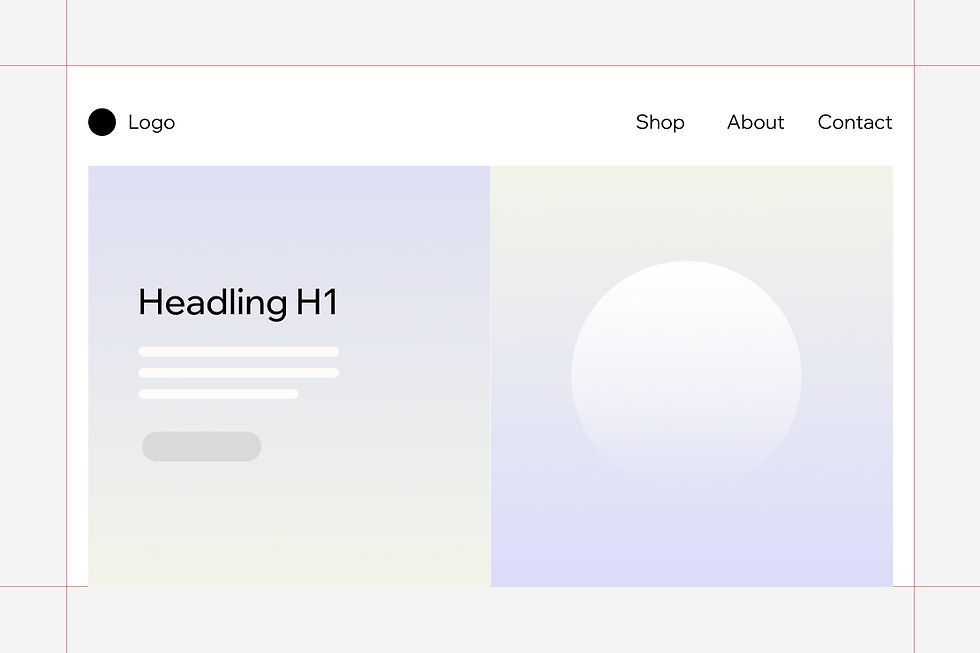
.jpg)
.jpg)
