
Mobile devices dominate how users browse, shop and interact with brands. With over half of all web traffic coming from smartphones, the importance of a well-designed mobile landing page has never been greater. Whether you're driving traffic through social ads, email campaigns or organic search, your landing page serves as the first impression—and often the deciding factor in converting visitors into customers.
But creating a mobile-friendly landing page isn't just about scaling down your desktop design. Building this type of landing page requires a thoughtful approach to speed, usability and content that resonates with on-the-go users. In this blog post, we’ll explore the essentials of designing high-performing mobile landing pages, common pitfalls to avoid and tips to maximize engagement and conversions as part of your wider marketing strategies.
Use Wix Studio design features to start creating websites your clients will love, even on smaller screens.
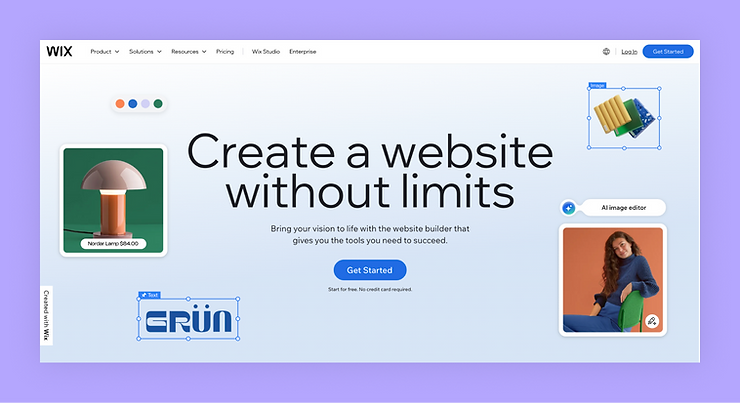
Need inspiration for your website? With Wix, building a standout site is easier than ever. Choose from hundreds of customizable templates and use Wix’s easy drag-and-drop website builder tools to make your vision come to life. Turn your ideas into reality and see just how simple it is to create a unique, professional website.
What is a mobile landing page?
Just so we’re on the same page, a mobile landing page is a standalone web page designed specifically for mobile devices. Unlike traditional landing pages viewed on desktops or laptops, mobile landing pages are optimized for smaller screens and touch interactions.
A mobile landing page aims to deliver a smooth and intuitive user experience, with quick load times, easy navigation and clear, actionable content. Mobile landing pages often feature simplified designs, larger buttons and concise messaging to cater to the on-the-go nature of mobile users.
Learn everything you need to know with our guide: What is a landing page?
Why is a mobile landing page so important?
The significance of a mobile landing page lies in its direct impact on conversions. Mobile users exhibit different behaviors compared to desktop users in that they tend to be more decisive and action-oriented, often looking for quick solutions or immediate purchases. In fact, mobile conversions have been steadily increasing and, in many cases, surpassing desktop conversions (which is consistent with the 2:3 breakdown of mobile vs desktop searches).
This trend is driven by the convenience and accessibility of mobile devices, allowing users to make decisions anytime and anywhere. Optimizing landing pages for mobile is therefore crucial to capture this growing audience and maximize conversion rates.
How to build a mobile landing page
There’s a lot to consider when building a landing page. Since you want to ensure it's effective, engaging and optimized for conversions, consider using landing pages templates and pay attention to the following elements of a high-performing mobile landing page. If you want to make sure your page is optimized for mobile users, try a mobile website builder that keeps the experience smooth on all devices.
Prioritize speed and performance
Mobile users have little patience for slow-loading pages. Use tools like Wix Studio's site speed dashboard to identify areas for improvement. Also be sure to optimize images, minify code and leverage browser caching to enhance load times. Aim for a load time of under three seconds to keep users engaged.
Simplify design and navigation
Mobile screens are smaller, so keep your mobile landing page design clean and uncluttered. Use a single-column layout, large text and ample white space to make your content easy to read. Simplify navigation with a hamburger menu or sticky menu that provides quick access to key sections without overwhelming the user.
Prioritize essential content
Present the most important information at the top of the page, above the fold. Use concise and compelling headlines, bullet points and short paragraphs to communicate your message quickly. Avoid long blocks of text and prioritize visual content that loads quickly.
Optimize for touch
Buttons should be large enough to tap easily and placed in easily reachable areas. Use clear and direct calls-to-action (CTAs) that stand out visually, guiding users to take the desired action with minimal effort.
Check your website on multiple phones
Even if you take a mobile-first approach, you still want to make sure your website looks and functions well across all smartphones. Test your design across various devices and screen sizes to ensure a consistent and enjoyable user experience.
Learn more: Website vs landing page.
Implement mobile-specific features
Consider adding mobile-specific features to enhance the user experience. Click-to-call buttons, mobile-friendly forms and location-based services can provide added convenience and drive higher engagement rates. Ensure these features integrate seamlessly with your overall design.
Test and iterate
Frequently visit your mobile landing page to identify areas for improvement. A/B testing different elements, such as headlines, images and CTAs, can provide valuable insights into what resonates most with your audience. Use Wix analytics to track landing page metrics and make data-driven decisions to optimize your page further.
Learn more:
15 mobile landing page examples
01. Wix Studio
Mobile designs don’t need to be oversimplified to be effective, as shown by this Wix Studio mobile website example. Our mobile landing page draws on many of the principles highlighted above, including large call-to-actions, a hamburger menu for easy navigation and optimized images and videos for faster load speeds.

02. Praagya
Take a look at Praagya’s website both on desktop and mobile. You’ll notice a slightly different experience that plays to these two different contexts. The mobile version transforms a mouse effect that displays a gif when hovering into an always-on, looped collection of gifs when you view the website on your phone. This makes for an easy-to-view experience on smaller screens.

03. Luci121
This eCommerce website keeps it simple and lets the visuals do the talking. Above the fold, a branded gif and related brand assets immediately frame your experience. As you scroll, you’re greeted by the brand’s collection of rings you can buy. Luci121 is an excellent example of leading with the creative for a light-touch, high-converting mobile landing page.

04. Pixlspace.io
Pixlspace’s website stands out for the bold video above the fold. And it comes to life as you scroll, with copy that tucks behind the brand’s portfolio work. The company makes use of scrolling text and other website animations to add some extra flair to the mobile landing page.

05. Space Inspiration
This Wix Studio astronaut themed inspiration website, designed by Eliran Vahdi, features an incredibly smooth scrollytelling experience detailing Vahdi’s fascination with outer space and his desire to combine it with new web techniques. It’s a captivating demonstration of how design and copy can come together to make a website that’s impactful on mobile.

06. Arta Design
Arta Design’s mobile landing page features a playfully elegant stacking effect that adds more to the brand story as you scroll down. It makes for a distinctive experience sifting through their portfolio of work and adds a sense of proportion through linework.

07. Ofir Design
Ofir Design’s website loads quickly despite the use of many animations that embolden it with movement. It’s a clean and effective portfolio site that also plays to the mobile experience by clearly displaying what you would need to hover over if you were viewing the site on desktop.

08. Nasir Studio
Nasir Studio’s branding is bold creativity, as demonstrated by the combination of website animations, transparent videos, looping gifs and punchy colors and typography. The website functions nearly identically to its desktop counterpart, which is a great indicator that the designer gave thought to mobile landing page performance. Notice the attention to detail, such as the blurring of background elements in the stacking effect, the chat messenger (accessible via the pink skull) and the overlay of elements against video backgrounds.

09. '80s Inspiration
Think you can’t replicate the same heavy scroll effects on mobile as you can on desktop without your browser crashing? Think again. This playful '80s inspired website created by Dana Dushkin scrolls back to the past with fun effects that play just as well on mobile as they do on desktop.

10. BEC Furniture
What appears as a horizontal scroll on desktop is simplified to a vertical scroll on BEC Furniture’s mobile landing page. Sleek and dark, the brand demonstrates elegance in simplicity by shining a light (figuratively and metaphorically) on the products they offer.

11. Maya Lynne Adar
Maya Lynne Adar’s portfolio website features a distinctive navigation that combines a stacking effect as you scroll with a section status in the header. The website also has a fun toggle to play around with the colors, which doubles as an accessibility feature to make smaller text easier to read with certain color combinations.

12. Scope theory
Scope theory’s mobile website has all the makings of an effective landing page: horizontal swiping, mobile-friendly features like enlarged CTAs and a hamburger menu and bold visuals that drive home the messaging.

13. Waycross Partners
As an institutional wealth management company, Waycross Partners has a lot of information it has to convey on its website. Employing a professional font, the site balances the text with fresh design, so you're intrigued and not overwhelmed.

14. MaDonna Collingwood
Stacking sections, scroll reveals, bright colors and section dividers give this mobile landing page a unique character. Notice how confidently MaDonna Collingwood makes use of white space to draw attention to the text in each section.

15. YNK
YoungNa Kim’s website starts with a unique scrolling experience, then leads to a portfolio of content that loads quickly. The subtle touches and simple mobile design make it impactful.

Create your own mobile landing pages on Wix Studio.
Mobile landing page examples FAQ
What is a mobile landing page?
A mobile landing page is a dedicated web page designed to provide a unified and optimized experience for users accessing it on mobile devices. Unlike traditional desktop pages, mobile landing pages feature responsive design, fast loading times and easy navigation to encourage conversions. These pages can serve various purposes, from promoting a product to collecting leads, and are often part of microsite campaigns. They’re essential for events like Black Friday landing page promotions, where mobile traffic spikes significantly.