Master remote design thinking and kick your team's ideas up a notch
- Eden Spivak
- Nov 15, 2022
- 8 min read
Updated: Nov 7, 2023
In an age when user-centered design and creativity are key to market success, it's important to use techniques that put users at the center of a product—and find unconventional solutions to user problems. Over the past decade, more and more firms have turned to design thinking in order to do this.
Design thinking is a tried and tested product creation methodology that allows teams to understand users needs, clearly define problems they experience, and find innovative solutions to those problems. You can apply design thinking to your design process, no matter what you design—whether that’s a physical product or a website. But most of the time, design thinking practices take place in offline, in-office team sessions. Sticky notes abound. That doesn’t exactly work for the new era of remote and hybrid teams.
But by pairing design thinking with effective collaboration models, it’s possible for team members to work from home and still feel like they’re a part of the team—and for the team to achieve impressive results. In this article, we will discuss what design thinking is, the role that collaboration plays in design thinking, and two approaches to how design thinking can be adapted for remote work culture.
What is design thinking?
Design thinking is a process of non-linear thinking that facilitates creative problem-solving. It’s rooted in empathy (team members try to put themselves in the user's shoes to better understand the nature of the problem they aim to solve) and creativity (team members explore various ideas through prototyping and testing).
Design thinking enhances team members’ ability to dive into the problem space. Teams that practice this methodology constantly ask “why” and “how” questions such as:
Why do users experience this problem? Why is this problem significant to them?
How does this solution solve this problem? Why is it the right solution?
How do users react to this design? Why will they pay for this solution?
In the attempt to answer the questions, team members form assumptions and validate the assumptions by creating prototypes and testing them with users.
Design thinking is an iterative process, meaning that as soon as the team validates the solution, it can go back to the previous step with new insights. Part of the philosophy behind design thinking is that constant design refinement helps the team to find the best possible solution for the problem.
Three benefits of design thinking
It can help you uncover solutions that might not be obvious at first glance
It creates a proper atmosphere for experimentation (Design thinking’s go-to motto: “there are no bad ideas.")
It speeds up the learning process (the team learns by doing).

Five steps of design thinking
It's possible to break the design process into five steps: empathize, define, ideate, prototype, and test.
During the first step, empathize, product creators research the needs of users and work toward a greater understanding of the problem they intend to solve. The key to understanding the target users is learning directly from them. That's why product teams invest time interviewing potential or real users during the empathize step.
Define is the process of confirming the problems you want to solve. During this step, a team creates a problem statement—a short description of the problem they want to solve. Example of a problem statement for a delivery service: users constantly miss the delivery guy and complain about that; we need to create a simple mechanism that allows users to track the courier and reach the courier if they want to adjust the delivery).
Ideation is about identifying possible solutions to the confirmed problem. During this step, a team gets together to toss out ideas, both big and small, using techniques like brainstorming, mindmapping and storyboarding. The better team members work together, the more effective solutions they can find. Design thinking and collaboration go hand-in-hand.
During the prototype step, the product creates a tangible design of the future product. A team might start with a simple low-fidelity design (wireframes or simple mockups) to see how different ideas about the product come together and then move towards high-fidelity design (realistic prototypes that look and work as a finished product).
During the testing phase, the product team evaluates the created design to ensure that it works for the users. Based on the feedback collected from the user, the team might go back to the ideate stage and try to find a better solution.

User research and design thinking
It's hard to estimate the significance that user research plays in product design. A strong understanding of user behavior can shape future user interactions and success. The best designers are observant. They spend as much time gathering information about users and conducting research as they will brainstorming and prototyping. They do it because a better understanding of users and users’ needs will lead to better solutions for common user experience problems. No wonder that user research creates a foundation for design thinking.
Remote user research
The great thing about user research is that it can be conducted remotely. You don't need to invite test participants who represent your target audience to your office to learn about their needs and wants.
You can use Zoom or Google Hangouts to interview them remotely. Is it also possible to rely on analytics platforms like Hotjar to collect essential data about user behavior. Combining the information from the interview sessions (qualitative data) with analytics (quantitative data) makes it possible to make a data-informed decision.
What is collaborative design thinking, and why is it essential for remote work?
Collaborative design thinking (also known as collaborative design) is a process of inviting people from different backgrounds into the UX design process so that they can exchange ideas and ultimately find the best solution to the problem they want to solve.
The benefit of design collaboration is that it promotes a diversity of ideas. Designers and developers work together to create products, but they aren’t the only ones involved, after all. There are also marketing & sales specialists, advertising experts, quality assurance engineers, and many others who take part in creating a product from its very earliest stages—right from the empathize step.
.
But it can be challenging to practice collaborative design thinking while working remotely. Good collaboration doesn't happen by itself. It's the result of the work of the management. You should start with creating a good design strategy—rules that will help team members understand how they interact with each other along the design process.
Here are a few things worth remembering about collaborative design thinking:
Clearly define roles and responsibilities. Team members should understand who is responsible for a particular task.
Treat any product idea as a hypothesis that needs to be validated. There are no right or wrong ideas; there are ideas that don't work for your users. Design thinking is an iterative design process? In which the team is constantly looking for the best possible solution.
Facilitate a comfortable creative session. A facilitator should create a proper atmosphere so every team member feels they are providing valuable and helpful input. Typically it happens when the facilitator drives discussion and ensures that everyone is being heard.
Two modes of design thinking for remote work
It's possible to define two modes of remote design thinking—designing thinking on your own and with a team. Here's what each phase implies.
1. Design thinking on your own
As the name suggests, you apply the design thinking framework to design thinking on your own. Yes, freelancers and lone UX designers can make design thinking part of their iterative processes. Using design thinking on your own can be valuable because it will help you go beyond the average solution.
Here’s how design thinking can help a solo website designer:
Empathize with the target audience. Review websites in the same industry as the project at hand. What works and what doesn’t? What stands out to you? How do you feel when you visit these websites? (And is that the same feeling you want to convey on your website?)
Define the problem by writing it out or sketching it on paper. Come back to this phase a few times over the course of a day. Add something new each time.
Ideate and develop potential solutions. Sketch these out on another sheet of paper. Ask why? Don’t get caught in perceived boundaries. Consider every idea–even if it seems silly. Challenge yourself to come up with one idea that breaks traditional “rules” for the project you are tackling.
Prototype and sketch out solutions. Try to start at the end. What’s the goal? Work backwards from there and start small: focus on one to three key elements of the project. You can go back and work through this phase with different aspects of the project, such as the site map or the homepage design.
Test design concepts and accept that not all ideas will be good or work. Dare yourself to fail along the way. Learn from the misses and ideate again.
Now make it part of your routine. When working through a design thinking problem or session, break it up into small bits. These design sprints—think 5 to 10 minutes of rapid-fire thinking—will help you dump all of your ideas at once without overthinking them. Come back to them at a later session (another 5 to 10 minutes).
Last but not least, don’t expect to set a 2-hour time block for a design thinking session. While it can work that way in a team environment because everyone is playing off of each other’s ideas, you have to sprint when going it alone.
2. Design thinking with a remote team
Design thinking with a remote team is a lot like facilitating design thinking in person. It has to be a part of the culture of your team. When working remotely, this can come with some challenges. For example, iteration might be a little harder when you can’t stop by someone’s work station or may be operating in different time zones or parts of the world. But it doesn’t mean that you can’t still do it effectively.
Here's how to facilitate design thinking with a remote team.
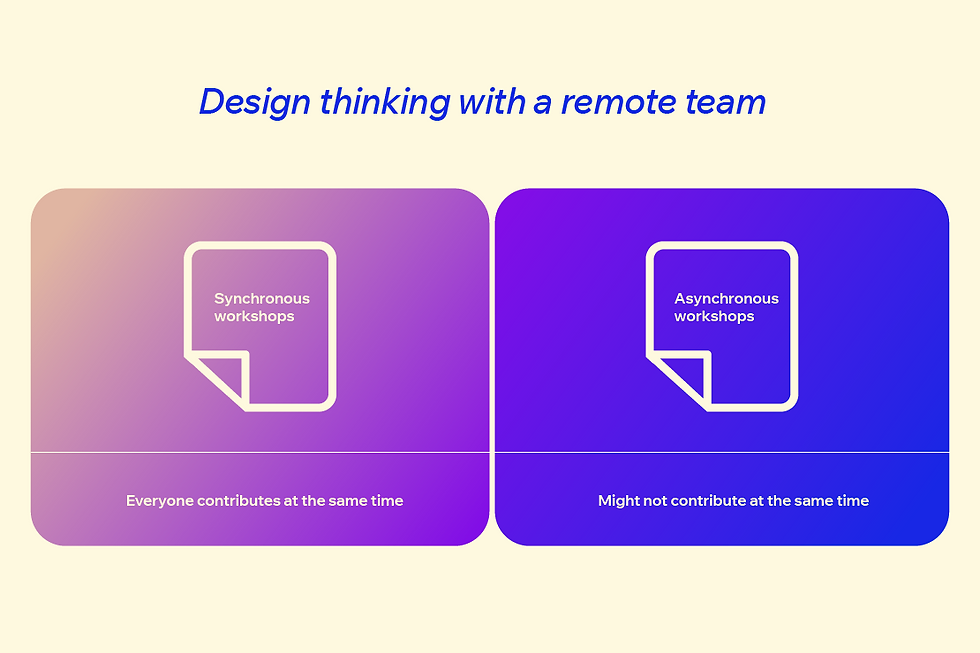
1. Decide on one of two design thinking process types.
Synchronous workshops Synchronous workshops occur when the team can get together virtually at the same time. They require a set time, video conferencing tool (Zoom, Join.me, or Google Hangouts) to bring everyone together, and a collaborative tool to collect ideas (a digital mood board or shared design file).
Asynchronous workshops In asynchronous workshops, not all team members are in a session simultaneously, but they can still leave their ideas and comments about design during the specific time frame. These workshops require a set deadline for responses (and an understanding that many people will wait until that deadline, so don’t give them too much time) and a tool to collect observations and ideas (such as Slack or Microsoft Teams).
2. Don’t forget about facilitation. If you facilitate remote design thinking well, every member of the team will feel like they are providing valuable and useful input. To ensure maximum participation, use design collaboration tools that are comfortable and familiar.
3. Create the right mood. A virtual or remote design thinking session has to have the same magic and mojo as in-person brainstorming. You might want to establish checkpoints and rewards for participation so that everyone engages in the process.
Dedicated design thinking platforms are available for remote teams:
Sprintbase combines video chat, whiteboarding, and more into a single platform. The platform is robust and designed for enterprise-level and sized teams.
MURAL is a real-time whiteboard in a digital space where you can chat and collaborate on ideas. It’s a scalable tool that’s rooted in visual experiences.
Google Sheets, Docs, and Slides are low-fi tools for design thinking. Because you can interact in these tools in real time, you can use them to sketch ideas as you chat online. This option is probably most suited for small teams.
And try these tools to facilitate remote design thinking at each phase:
Empathize: Zoom (video conferencing) or Typeform (conversational forms and surveys)
Define: Google Docs and Sheets or Slack (create a dedicated channel)
Ideate: MURAL (whiteboarding) or Google Docs for drawing
Prototype: Sketch, Boords, or collaboration options from your design tool of choice
Test: UserTesting.com or Google Analytics
Turbocharge your remote team progress with design thinking
Design thinking is more than just an idea of how to build a successful user experience project or meet a goal. Design thinking is a framework that can help you establish a method of problem solving that creates a more disruptive mindset and approach to creating something new. Design thinking powers collaboration, making team members build better products together, no matter where they are.


.png)
.png)
