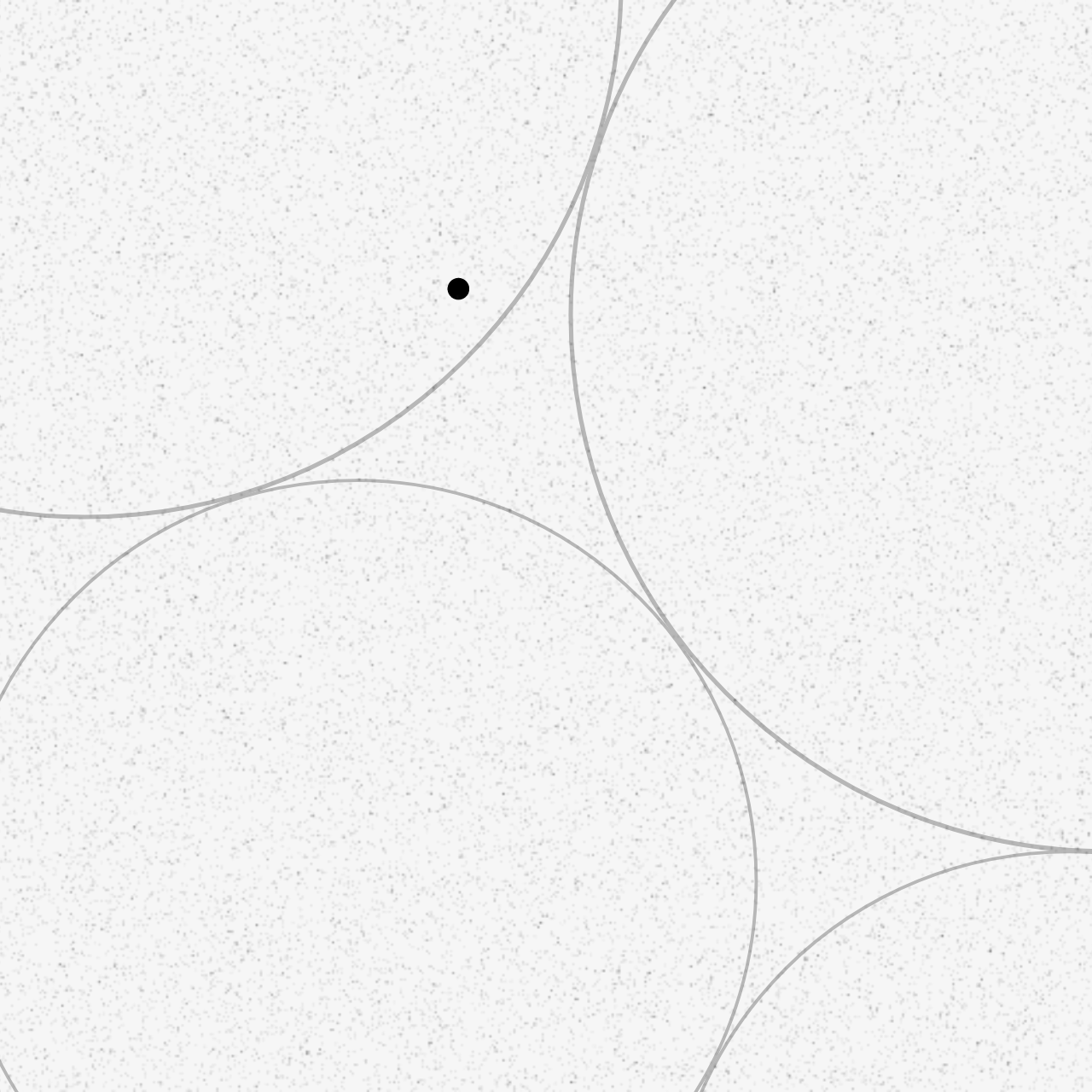top of page
Code free animations

Animate any element on entrance, loop, click, hover, and scroll.
Mouse effects

Add depth and movement to websites with playful 3D mouse effects—no code or plugins required.
Figma to Studio plugin

Create unique visuals and animations with CSS.
Custom CSS

Seamlessly export Figma designs and take them even further with Wix Studio.
bottom of page