Now your site visitors can enter and search for addresses in the Address Input element!
They’ll receive address suggestions directly from Google Maps Autocomplete as they type.
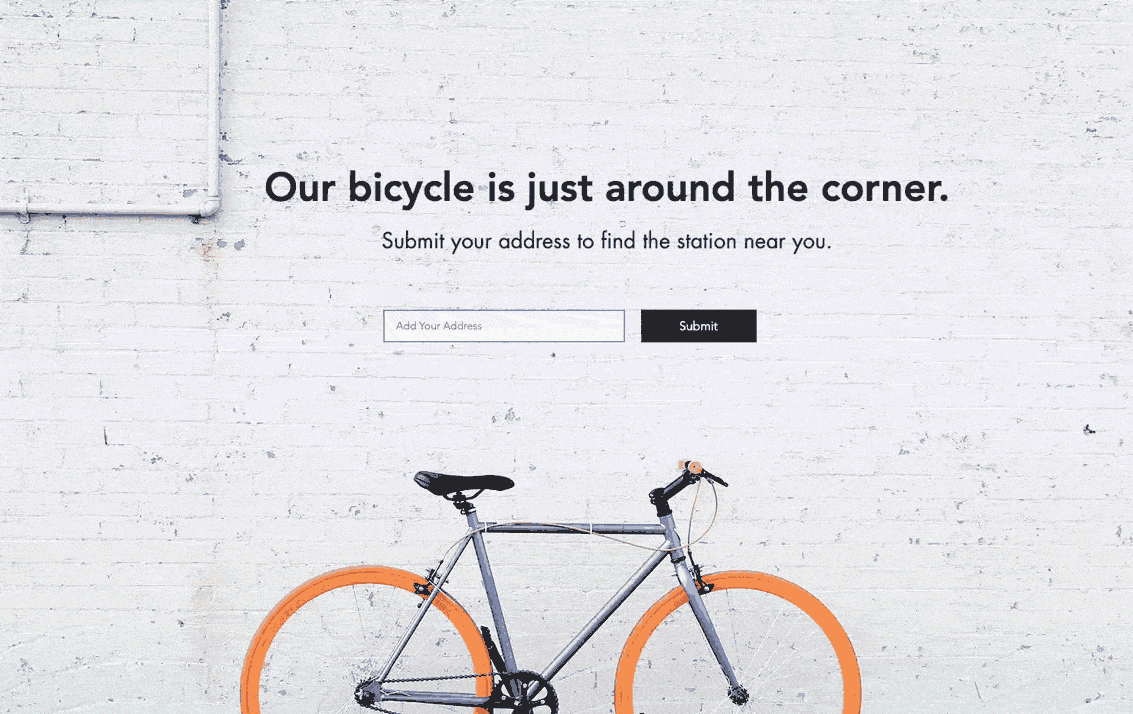
You can find the Address Input Editor element under User Input in the Add panel.
What can you do with Address Input?
Display the entered address in a Google Maps element.
Calculate and recommend the branch of your business closest to your site visitor.
Filter and sort page content based on the entered address.
Build a custom form that accepts a physical address from visitors. No code required, simply connect the Address Input to a field of type address in a database collection.
Note that Wix Forms does not support Address Input yet.
Check out the AddressInput Editor Element API.
Important: You need to get your own API key from Google to activate your Address Input elements. Make sure to restrict this key to avoid fees. Learn how.
That's it. We’re here for questions, and of course, feedback is much appreciated!
Enjoy :)
