I’m very excited to share that the days of manually triggering backend functions - by switching back and forth between Edit and Preview mode or using external tools - are now behind us.
Cue the latest Velo product update that lets you trigger and run backend functions without ever leaving the Code Panel within the Editor.
No more unnecessary toggling or writing redundant code. Trigger away!

Here’s how
1. Click on the play button to the left of the function you want to trigger
2. In the new tab that appears, set parameters if needed
3. Click Run to display your function’s output
4. Click on the trash can to clear the output and set new parameters
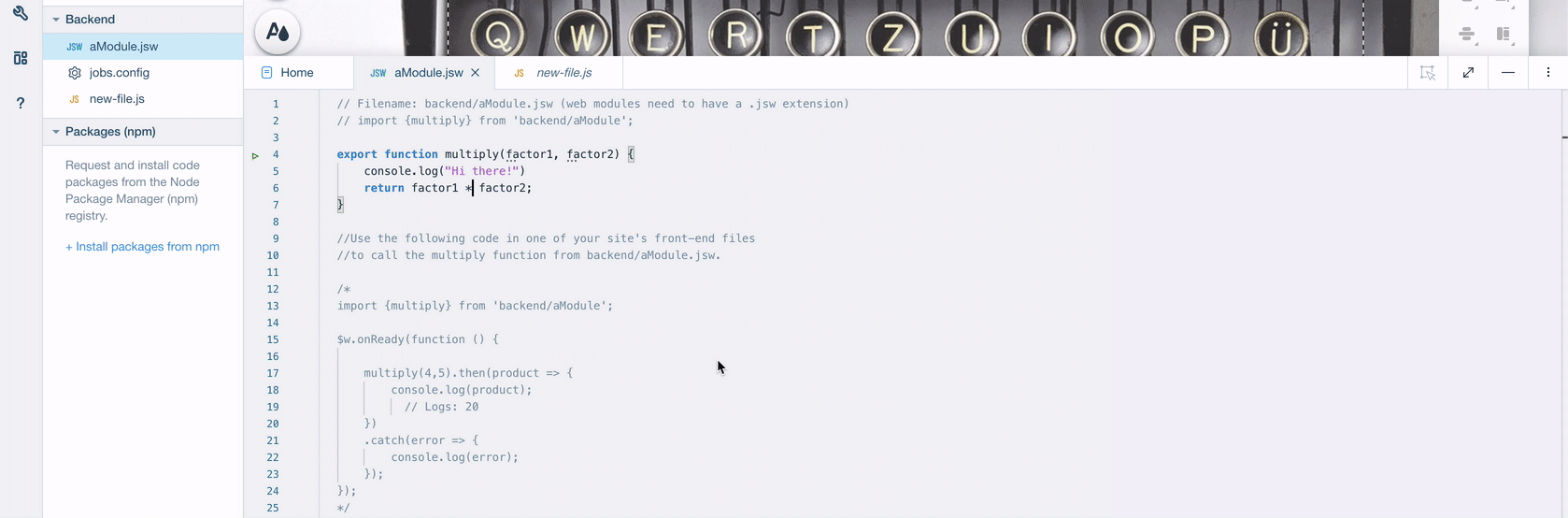
For more information see here.
