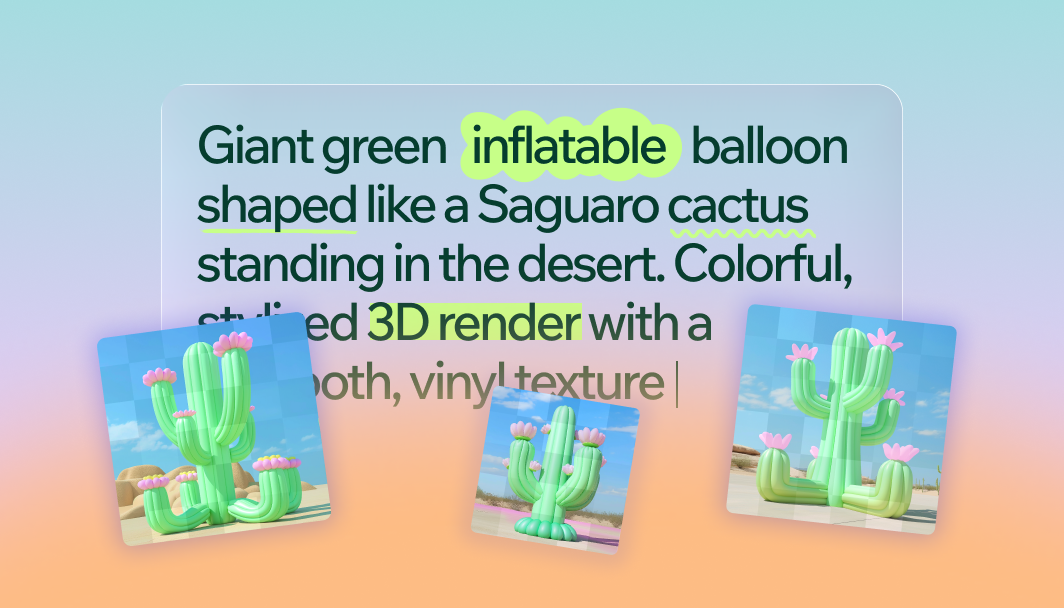Make your best impression
Create work-ready, AI-generated portraits that reflect your professional brand, and use them anywhere you need to look your best.
Look professional, instantly
Turn an everyday photo of yourself into a standout headshot in minutes, ready to use for LinkedIn, company websites, conference materials, and more.
Express your unique style
Wixel’s portrait maker offers a variety of styles to choose from, so whether you’re going for a classic look, or a bold, artistic vibe, you can pick a style that’s true to you.
Edit and share anywhere
Once it’s ready, you can tweak your AI portrait further. Swap backgrounds, change outfits and sharpen details, then use your photo anywhere for a consistent professional brand.

How to generate AI portraits
Transform your photos into unique AI portraits in minutes with these simple steps.
1. Upload your photo
Choose a clear photo that you want to turn into a professional portrait and upload it to our portrait generator.
2. Sign in or create a Wixel account
To generate and save your portrait, you'll need to log in or create a free Wixel account.
3. Choose your style
Choose a portrait style that matches the look you’re going for, like corporate, modern, or bold.
4. Generate your portrait
Click generate, and you’ll get a polished, high-quality photo of yourself that reflects your personal brand.
5. Download and share
Save your AI-generated portrait in high resolution, ready to use in profiles or work-related projects.
FAQs
What is an AI-generated portrait?
An AI-generated portrait is an everyday photo of a person that has been transformed to look like a professional headshot. The AI matches the facial features and qualities of the original photo, but changes the background and overall appearance to make it better suited for uses like LinkedIn, company websites, resumes, and more.
How does the AI portrait generator work?
Wixel’s AI portrait generator analyzes your features and re-creates your original photo based on the portrait style you choose, so you get a brand new photo that looks like you but has a professional background and lighting.
Can AI-generated portraits be used for professional purposes?
Yes, AI portraits are perfect for work profiles, business websites, and marketing materials. They offer a unique, polished look while maintaining professionalism and authenticity.
Is Wixel's AI portrait generator free?
Yes, you can generate a professional headshot for free using our portrait maker. With our free plan you get a certain number of credits for our AI features.
Create with confidence
This file type isn’t currently supported
We support most popular file types including: .jpg, .jpeg, .png, .heic, .heif, and .svg. Please also make sure your file size is 25MB or less.