Interactions & effects.
DESIGN FEATURES
Make your mark with powerful, interactive designs.

Hover interactions
Create dynamic web experiences by adding a variety of interactions, including transforms, to any element on hover.



EXPLORE

AND

EXPERIENCE



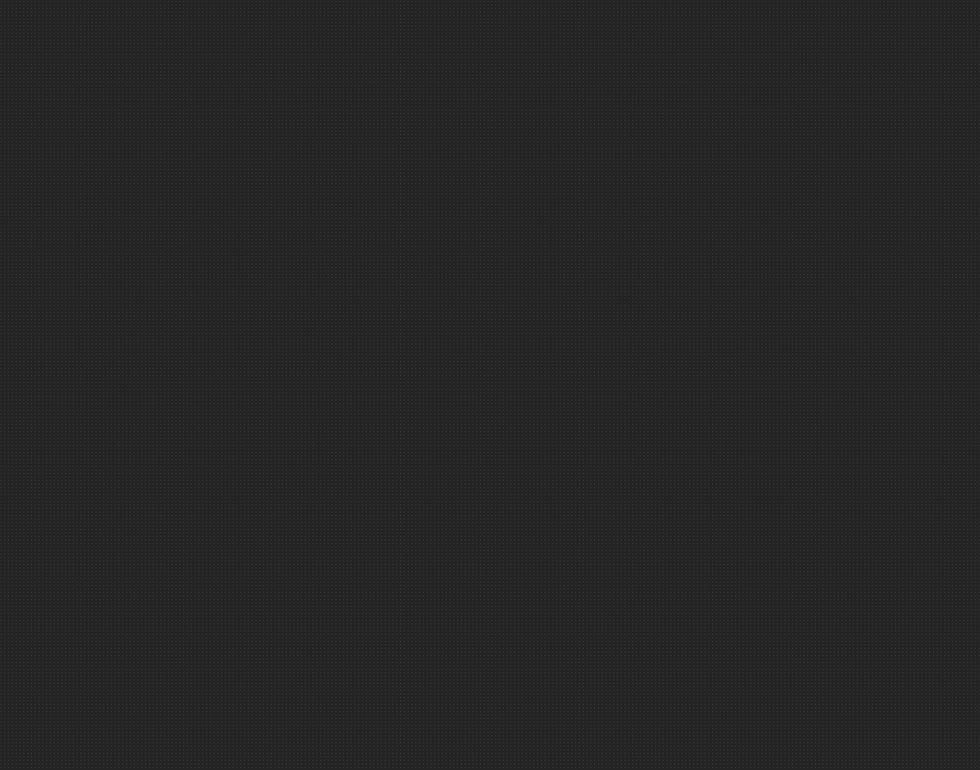
Tap to interact →



Move

CLOSE
Work
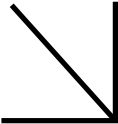

About
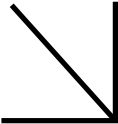

Contact
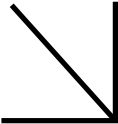

Rotation / Text Styling

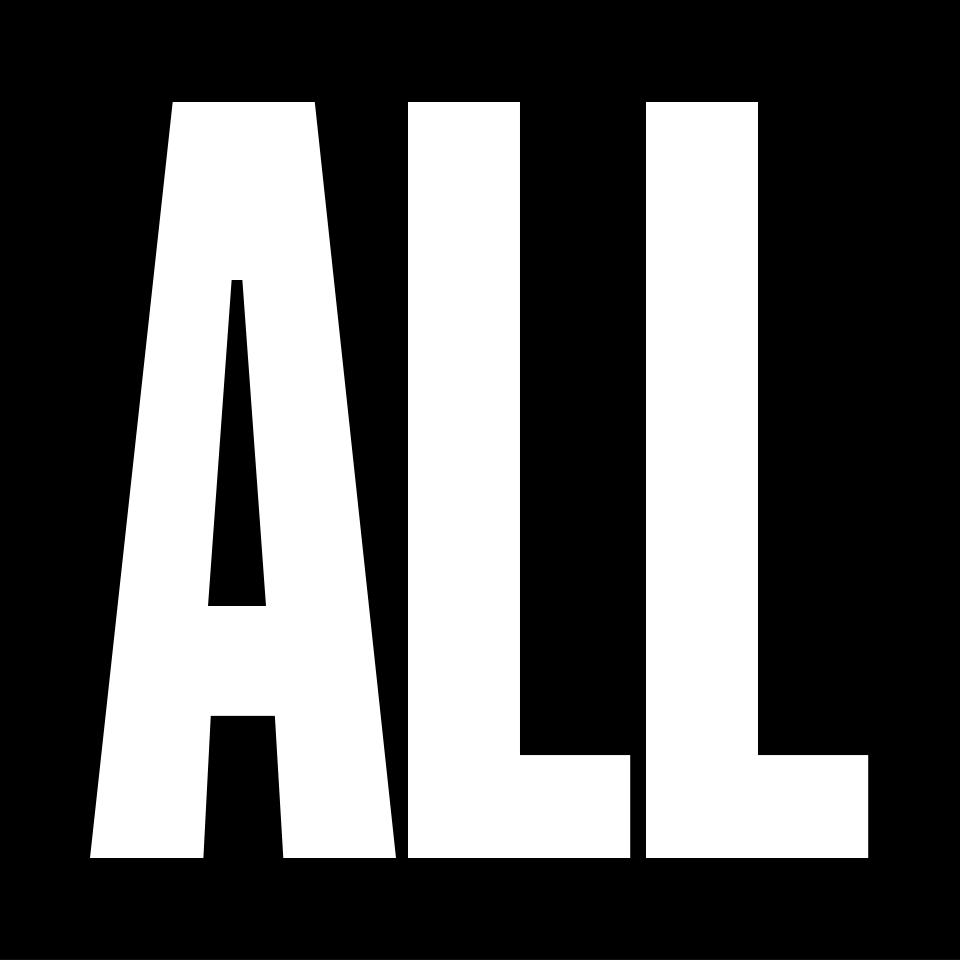

DESIGN WEEK
2021 US
LIVE
AUGUST
01— 07
GET READY ↓
Opacity







Timed sequence

21
ELECTRONIC RHYTHM


22
OCTOBER
FUNK DISCOVERY


23
OCTOBER
NU JAZZ

Opacity / Color Change / Move

SWEET HARMONY
08 // 10-11 // 2023
SWEET HARMONY
08 // 10-11 // 2023
SWEET HARMONY
08 // 10-11 // 2023
SWEET HARMONY

Move

Sticky position
Pin any element to the screen, so it stays visible during scroll—and set a specific point where the element unsticks and scrolls with the rest of the site.








Sticky position
Pin any element to the screen, so it stays visible during scroll—and set a specific point where the element unsticks and scrolls with the rest of the site.
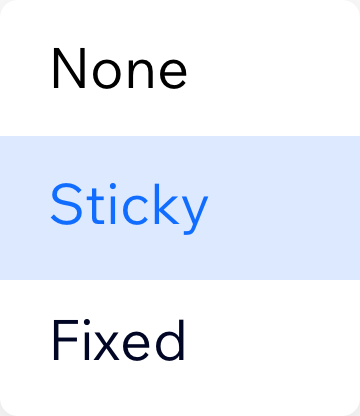
More interactions & effects:

Header scroll effects
Customize the behavior of fixed site headers with move, fade and color change effects.
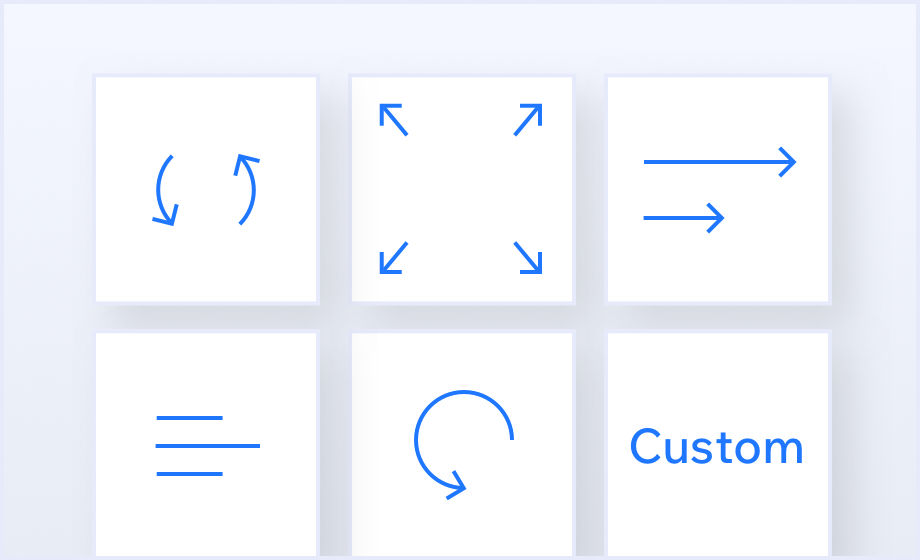
Animations
Animate any element on your page and customize the behavior, direction, duration and delay.

Overflow
Control how content appears when elements like images, text or buttons overflow the borders of a parent container. With overflow control, choose to hide content or enable it to scroll within the container.

And this is only a fraction of what’s possible.
Explore more advanced capabilities to build, manage and launch powerful sites on Editor X.
Collaboration suite.
Streamline your workflow and optimize team collaboration with advanced roles & permissions, team accounts, shareable design libraries and more.
Development.
Build advanced web applications using custom JavaScript and APIs on Velo—a built-in open development platform.
Code-free CMS.
Use data collections to seamlessly manage dynamic content behind the scenes of a site without even touching the design.
Marketing & SEO.
Use advanced marketing integrations to measure online campaigns, drive traffic and collect valuable visitor information.
Business Solutions.
Answer any business needs with robust eCommerce tools from powerful online stores, to subscriptions and booking systems.


