- Rachel Bistricer
- Nov 26
- 13 min read
Updated: Nov 28
The perfect domain is just a click away: claim your domain→

Looking for a new home for your domain? If your current provider isn't meeting your needs or you want a better setup moving your domain name is easier than you think. While the process can feel a little confusing at first the good news is that most transfers follow a similar path. We’ll break down the steps so you can move your domain with confidence keep your site running and stay in control of your website.
TL;DR: How to transfer a domain name
You’ll get a simple rundown of the entire process of moving your domain name from checking eligibility and unlocking your domain to entering your authorization code and approving the transfer. You’ll also discover how to keep your site running during the switch, avoid delays and handle DNS updates once the transfer is done.
You’ll learn how to:
Check if your domain is ready for a transfer
Pick a new registrar and prep your info
Unlock your domain and grab your authorization code
Start and approve the transfer
Update DNS and settings so your site and email keep working
Secure your perfect domain in just a few clicks with Wix. Get everything you need in one place: business email, reliable hosting, SSL protection and full privacy. With 24/7 support and no hidden fees, getting your site live is simple and worry-free.
Quick checklist for transferring your domain
Step | What to do |
|---|---|
Verify domain eligibility ✓ | Ensure your domain is at least 60 days old, unlocked and free of disputes. |
Choose a new registrar ✓ | Pick a new registrar, create an account and get ready to transfer. |
Update contact information ✓ | Make sure your WHOIS admin email and other details are accurate and up to date. |
Unlock your domain ✓ | Disable the registrar lock to allow the transfer. |
Obtain an authorization code ✓ | Request the Auth/EPP code from your current registrar. |
Initiate the transfer ✓ | Start the transfer process with your new registrar using the Auth/EPP code. |
Confirm the transfer ✓ | Approve the transfer request via email or your registrar’s dashboard. |
Pay for the transfer ✓ | Complete the payment to finalize the transfer process. |
Verify transfer success ✓ | Check that the domain has been successfully moved to your new registrar. |
Update domain settings ✓ | Adjust DNS, enable privacy, set up auto-renewal and confirm billing. |
Renew your domain (optional) ✓ | Renew your domain if needed to extend its registration period. |
Cancel previous service ✓ | Contact your old registrar to cancel any remaining services. |
What is a domain transfer?
A domain transfer is the process of moving your website's name, also known as a domain name or web address, from one web hosting service to another. This allows you to change where your website is hosted while keeping the same domain name and URL that your visitors are familiar with. A successful domain transfer ensures that your website remains accessible and functional throughout the entire process.
Learn more:
Reasons to transfer a domain
Understanding your motives for transferring the domain can help you make an informed decision and choose the right new host for your website. There are several reasons why you might want to transfer a domain name. These include:
Dissatisfaction with current web host: You may be looking to switch from your current web hosting service because of poor customer support, frequent downtime or limited features.
Better features and pricing: Some web hosting services offer better deals and lower prices that make transferring your domain an attractive option. Additional features such as domain privacy protection or a website builder that may be appealing to users.
Consolidation of services: If you have multiple domains registered with different registrars, consolidating them all under a single DNS registrar can help streamline domain management and reduce costs.

How to transfer a domain in 12 steps
01. Verify your domain is eligible for a transfer
Before you begin the process of transferring your domain, it's important to make sure that it is eligible for transfer. Some domains are not transferable or have specific requirements, such as being active for at least 60 days since the Internet Corporation for Assigned Names and Numbers (ICANN) enforces a 60-day Change of Registrant lock. It is also recommended to transfer a domain at least 45 days before it expires to avoid any issues with the transfer process and ensure that your website stays live.
The entire transfer process typically takes about 5–7 days to complete.
02. Choose a new registrar and create an account
Next, you will need to choose a new registrar for your domain. This is the company that you will be transferring your domain to. When researching potential registrars, consider factors such as domain price, customer service and additional features offered. Create a new account with your chosen registrar once you've decided.
Find the domain owner and registration details for a website with a Whois domain lookup.
03. Update your contact information
Before initiating the transfer, log in to your current registrar and check that your contact information is accurate and up-to-date. This includes your name, email address, phone number and physical address. Having outdated or incorrect contact information can lead to delays or disruptions in the transfer process.
This is where you will receive important emails during the transfer, so make sure your admin email is correct.
04. Unlock your domain
Domains are locked by default to prevent accidental changes or deletion. To transfer your domain successfully, you need to unlock it from your current web hosting service. This means that any holds or locks on the domain must be removed. This can typically be done through your account settings or by contacting your current registrar's customer support.
Temporarily disable any WHOIS privacy protection on your domain so that the new registrar can confirm your ownership.
Don't have a domain name yet? Learn more about getting a domain name. Use a domain name generator if you need help coming up with an idea and check the availability with a domain name search tool.
05. Obtain an authorization code
An authorization code, also called an EPP code, is a unique identifier that ensures you have the authority to transfer your domain. To get this code, log in to your current registrar account and navigate to the domain management section. Look for options like "Authorization Code," "EPP Code" or "Transfer Key." If you don’t see it right away, check the help center or reach out to your registrar’s support team—some registrars require you to request it manually. You'll need to provide this code to your new registrar during the transfer process.
06. Initiate the transfer with the new registrar
Once you have selected a new registrar and completed all necessary steps with your current one, it's time to initiate the transfer with the new registrar. This can usually be done through their website or by contacting their customer support. You will need to provide your domain's authorization code, contact information and any other required details.
Learn more: Best domain registrars, What is a parked domain?
07. Confirm the domain transfer
After initiating the transfer, you should receive an email from your new registrar asking you to confirm the transfer. This is a security measure to ensure that you have authorized the transfer before it takes place. Follow the instructions provided in the email to approve the transfer.
The length of time it takes for a domain transfer varies, but it usually takes several days. During this time, monitor your website and email to make sure services continue working correctly. While downtime is usually minimal, keeping an eye on everything helps you catch any issues early.
08. Pay for your domain transfer
Some registrars may require payment for the domain transfer, while others include it as part of their services. Make sure to check with your new registrar beforehand so you are prepared for any fees associated with transferring your domain. Your new provider might require a year of service upfront, but watch for promotions offering the first year free.
09. Verify the domain transfer was successful
Once the transfer is complete, verify that the domain is now listed in your new registrar’s account and check that your website and email services are functioning properly on the new web hosting service. If there are any issues, contact your new web hosting service for assistance.
10. Update your domain settings
Once the transfer is complete, make any necessary changes to your domain settings, including updating nameservers and setting up DNS records. This is important to ensure that your website and email continue to function properly.
If you're not changing hosting, you might not need to update DNS settings, but double-check to make sure your website and email continue to function properly.
11. Renew your domain (optional)
If your domain is due for renewal during the transfer process, some registrars may automatically renew it for you. If not, make sure to renew your domain with your new registrar before the domain expiration date.
12. Cancel your previous service
Once everything is confirmed to be working correctly on your new web hosting service, you can cancel your previous service. This includes any hosting or domain services with your old registrar to avoid unwanted charges.
Public vs. private domain transfer
During the transfer process, you have the option to choose between a public or private domain. A public domain allows anyone to access information about the domain such as contact information and registration dates through a WHOIS lookup. In contrast, a private domain keeps this information hidden from public view for privacy and security reasons.
It's important to consider the pros and cons of each option before making a decision. A public domain can be beneficial for businesses as it allows potential customers to easily find contact information. However, it also leaves room for spam emails or unwanted solicitations. On the other hand, a private domain can protect your personal information from being publicly available but may also make it more difficult for customers or potential partners to reach you.
Tips for a smooth domain transfer
Jason Hennessey from Hennessey Digital emphasizes the importance of planning your migration strategy upfront. He shares how fear of asking about SEO impact delayed decisions for a client, leading to a stressful domain migration. “The transition was manageable with careful planning,” he says.
"We guided that client through meticulous redirects, technical audits and communication campaigns. Traffic dipped briefly but recovered within months. If they had asked earlier, anxiety could have been reduced. Domain transitions are survivable when managed strategically. Hesitation often creates unnecessary stress."
Based on this experience, here are some practical steps to make your domain transfer smoother:
Plan ahead: Schedule your transfer carefully. Avoid peak traffic times or special events on your site to minimize disruptions.
Contact customer support if needed: If issues arise, support can guide you through the transfer and ensure it completes successfully.
Backup your website: Always save a copy of your site before making major changes. If anything goes wrong during the transfer, you’ll have a secure backup to restore.
How to transfer a domain name to Wix
When you transfer your domain to Wix, Wix becomes your domain host. This means your domain's contact information, DNS settings, and registration payments are all managed from within your Wix account.
To transfer your domain to Wix
Go to Domains in your Wix account.
Click Add an Existing Domain and select Transfer your domain to Wix.
Follow the prompts to start the transfer.
Enter the domain and select the current registrar.
Log in to your current domain host in a separate tab and confirm in Wix.
Unlock your domain with the current host and confirm in Wix.
Obtain and enter the authorization code.
Choose an extension period and apply any vouchers.
Review and update your contact information.
Select a privacy option.
Choose a payment method and submit the purchase.
See our in-depth guide on how to transfer your domain to Wix.
Common domain transfer issues and solutions
Transferring a domain doesn’t have to be complicated. Here’s a quick guide to common challenges you might encounter and simple solutions to help you handle them smoothly:
Locked domain: Many registrars lock domains by default to prevent unauthorized transfers. To resolve this, log in to your registrar account, locate the domain management settings and unlock your domain. If you can’t find the option, contact your registrar’s support team for help.
Outdated contact information: Incorrect or outdated contact details can cause you to miss crucial emails, like transfer approvals. Before starting, update your contact information, especially your email address, in your registrar account to avoid delays.
Authorization code issues: Trouble accessing the authorization (EPP) code can hold up the transfer. Check your domain settings for the code, or if it’s not visible, request it from your registrar’s support team. Start early to allow time for the process.
Recent domain changes: Domains registered or transferred in the last 60 days, or recently updated ownership details, are often restricted from being transferred. Verify your domain’s eligibility in advance, and if necessary, wait for the restriction period to end.
Transfer delays: Transfers can take a few days and delays might occur due to incomplete steps or registrar policies. Double-check that your domain is unlocked, the authorization code has been submitted and transfer confirmations are approved. Follow up with registrars if it takes longer than 5–7 days.
Unexpected fees: Some registrars charge for transfers or have additional renewal costs. Review transfer policies before starting and compare costs between registrars. Look for promotions or discounts to reduce fees.
More on how to manage your domain

How to transfer a domain name FAQ
How long does it take to transfer a domain?
The length of time it takes to transfer a domain varies, but it usually takes several days. This is mainly due to the authorization process and potential delays from both registrars.
How much does it cost to transfer my domain name?
Prices for domain transfers vary depending on the new registrar and their services. Some registrars may include the transfer as part of their package while others may charge a fee. It's important to research and compare pricing before choosing a new registrar.
Is it free to transfer a domain?
While some registrars may offer free domain transfers, there may be additional fees for services such as privacy protection or extended registration periods. Make sure to check with your new registrar for any potential costs associated with the transfer.
Can I transfer my domain if it expires soon?
It is possible to transfer an expiring domain, but it's not recommended. The transfer process may take longer than expected and if the domain expires during this time, you risk losing ownership of it. It's best to renew your domain with your current registrar before initiating a transfer.
What if my domain has expired? Can I still transfer it to another registrar?
Once a domain has expired, it is no longer eligible for transfer. You will need to renew your domain with your current registrar and wait at least 60 days before initiating a transfer.
Will my website experience downtime during the transfer?
It's possible that your website may experience some downtime during the transfer process. It's best to notify visitors and customers in advance so they are aware of any potential disruptions.
Can I cancel a domain transfer once it has been initiated?
Yes, you can cancel a domain transfer at any point before it is completed. However, keep in mind that some registrars may charge a fee for canceling a transfer.
Can I transfer my domain and change web hosting providers at the same time?
Yes, it is possible to transfer your domain and switch web hosting providers at the same time. This can help streamline the process and minimize any potential disruptions to your website. However, it's important to make sure that both the new registrar and web hosting provider are compatible with each other before initiating the transfer.
What if I don't know who my registrar is?
You can use a WHOIS lookup tool to find out who your domain registrar is. You will need to provide the domain name and the search will reveal the registrar's information. If you are unable to transfer your domain, you may need to contact the current registrar for assistance.
I’ve just purchased a domain. Why can’t I transfer my domain to another registrar?
Newly registered domains typically have a 60-day transfer lock to prevent unauthorized transfers. This is a security measure to protect the domain from being transferred without the owner's consent. After 60 days, you should be able to initiate a transfer.
Does transferring my domain hurt my site’s SEO?
As long as the transfer is done correctly and without any major disruptions or changes to your website, it should not have a negative impact on SEO. However, it's always recommended to monitor your site's performance after a transfer and make any necessary adjustments if needed.
What happens to my existing email address account after a domain transfer?
If your email address is linked to your domain name, it may be affected by the transfer process. It's important to back up any important emails or contacts and make sure to update any settings with your new registrar to ensure a smooth transition. Keep in mind that there may be some downtime during the transfer process, so it's best to have alternative means of communication set up during this time.
Do I need technical knowledge or assistance for a domain transfer?
While basic technical knowledge can be helpful, most registrars offer step-by-step instructions and support for their customers during a domain transfer. If you encounter any issues, you can also seek assistance from customer support or IT professionals. However, if you are unsure about the process or feel overwhelmed, it may be best to seek professional help to ensure a successful transfer.
My domain can't be transferred. Can I connect the domain instead?
In some cases, a domain may not be eligible for transfer. However, you can still connect the domain to your new hosting provider by changing the DNS settings. This will allow you to keep your existing domain while using a different hosting service. It's important to note that this method may have limitations and it's best to consult with your new registrar for further guidance.
How often can I transfer my domain?
There is no limit on how many times you can transfer your domain name, as long as it meets the eligibility requirements set by ICANN (Internet Corporation for Assigned Names and Numbers). However, frequent transfers may incur additional fees and may also affect your website's SEO if done too frequently. It's recommended to only transfer when necessary and to carefully consider your options before initiating a transfer. Additionally, some registrars may have their own restrictions or policies on how often a domain can be transferred, so it's important to check with them beforehand.
What are top-level domains?
Top-level domain extensions are one of the highest levels in the web’s hierarchical Domain Name System (DNS). The most popular example of a TLD is .com, which is intended for commercial entities in the United States (hence .com). Other popular TLDs include .info, .org, .co, .net, .edu, .biz .gov, .tv and country-specific extensions such as .mx, .ch, .de, .be, .nl. or .co.uk.
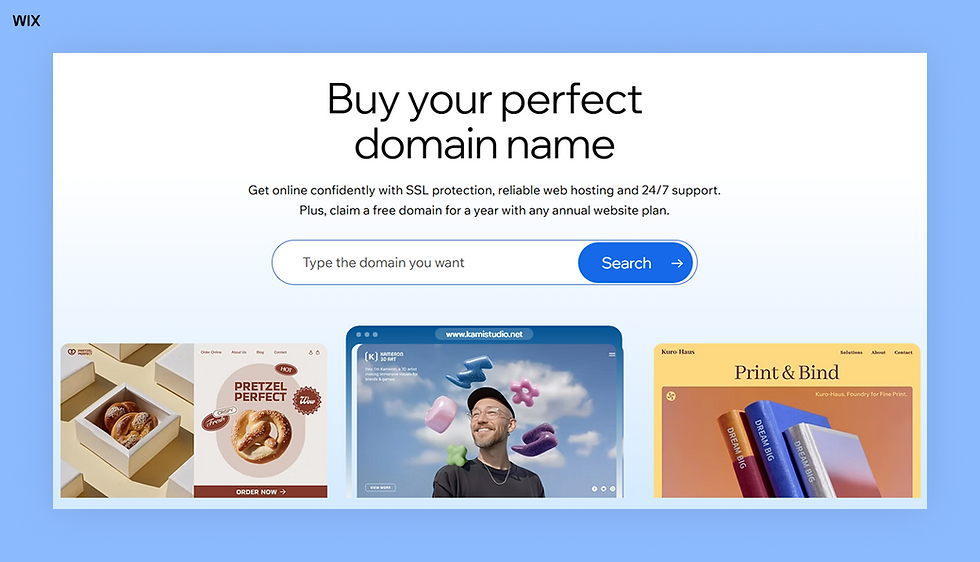



Comments